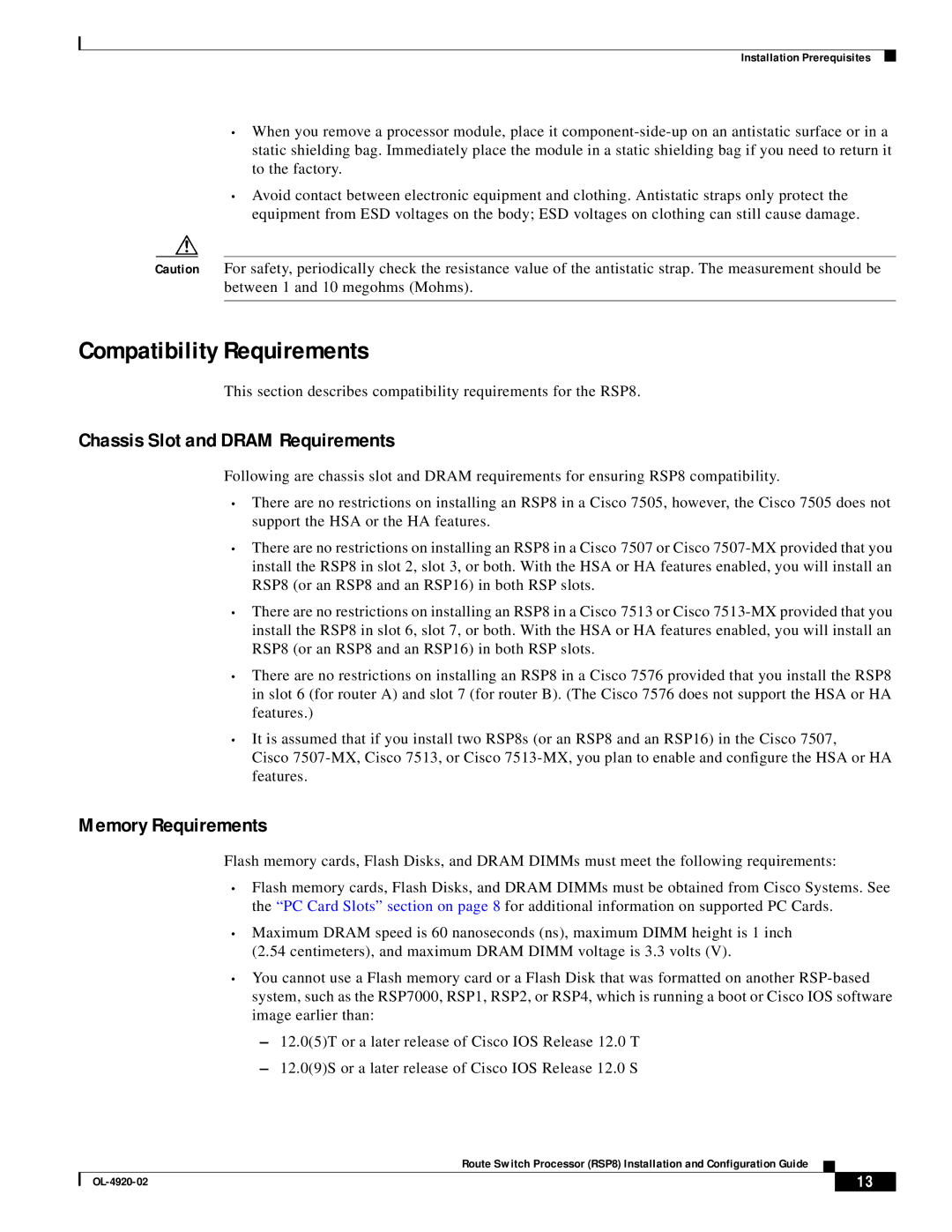Installation Prerequisites
•When you remove a processor module, place it
•Avoid contact between electronic equipment and clothing. Antistatic straps only protect the equipment from ESD voltages on the body; ESD voltages on clothing can still cause damage.
Caution For safety, periodically check the resistance value of the antistatic strap. The measurement should be between 1 and 10 megohms (Mohms).
Compatibility Requirements
This section describes compatibility requirements for the RSP8.
Chassis Slot and DRAM Requirements
Following are chassis slot and DRAM requirements for ensuring RSP8 compatibility.
•There are no restrictions on installing an RSP8 in a Cisco 7505, however, the Cisco 7505 does not support the HSA or the HA features.
•There are no restrictions on installing an RSP8 in a Cisco 7507 or Cisco
•There are no restrictions on installing an RSP8 in a Cisco 7513 or Cisco
•There are no restrictions on installing an RSP8 in a Cisco 7576 provided that you install the RSP8 in slot 6 (for router A) and slot 7 (for router B). (The Cisco 7576 does not support the HSA or HA features.)
•It is assumed that if you install two RSP8s (or an RSP8 and an RSP16) in the Cisco 7507,
Cisco
Memory Requirements
Flash memory cards, Flash Disks, and DRAM DIMMs must meet the following requirements:
•Flash memory cards, Flash Disks, and DRAM DIMMs must be obtained from Cisco Systems. See the “PC Card Slots” section on page 8 for additional information on supported PC Cards.
•Maximum DRAM speed is 60 nanoseconds (ns), maximum DIMM height is 1 inch (2.54 centimeters), and maximum DRAM DIMM voltage is 3.3 volts (V).
•You cannot use a Flash memory card or a Flash Disk that was formatted on another
–12.0(5)T or a later release of Cisco IOS Release 12.0 T
–12.0(9)S or a later release of Cisco IOS Release 12.0 S
Route Switch Processor (RSP8) Installation and Configuration Guide
| 13 |
| |
|
|