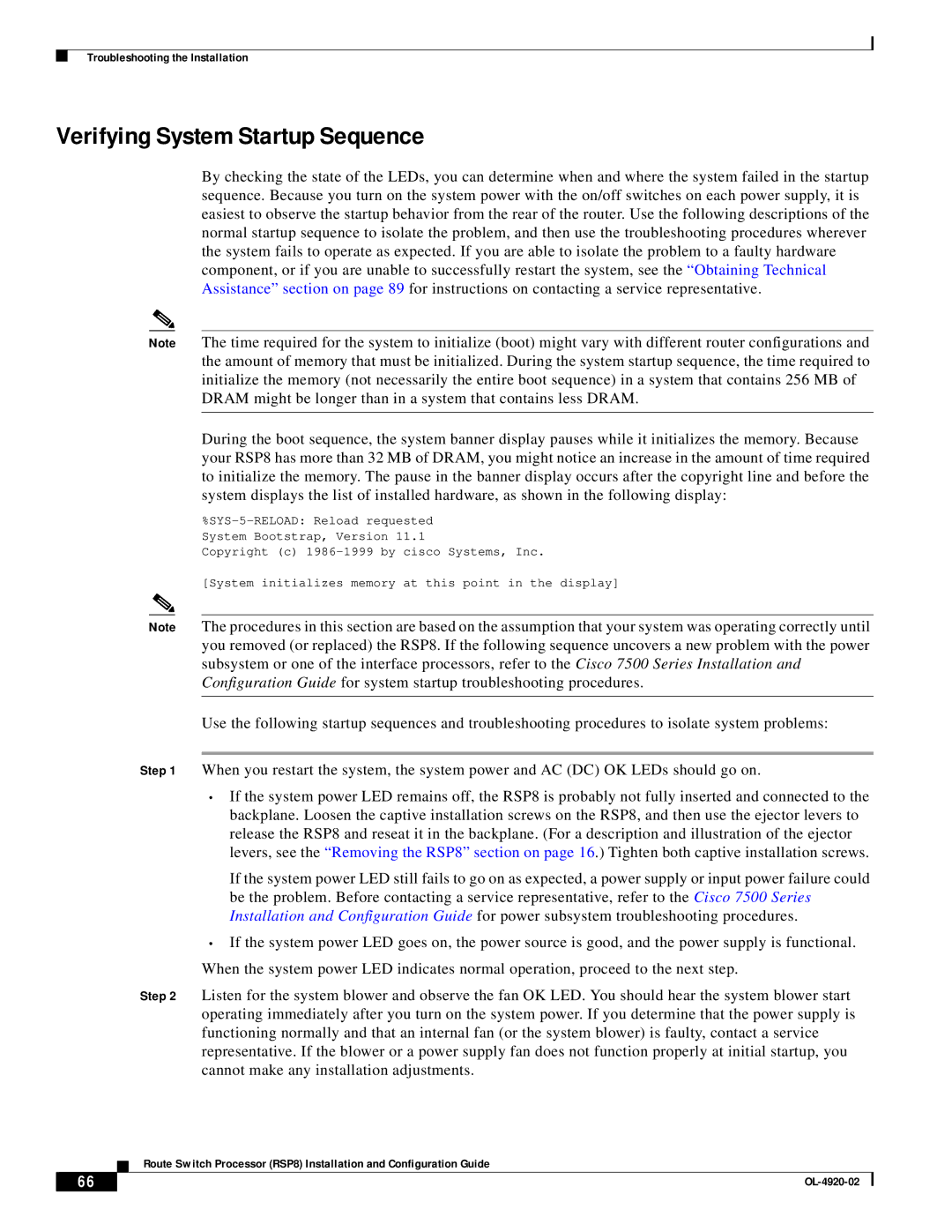Troubleshooting the Installation
Verifying System Startup Sequence
By checking the state of the LEDs, you can determine when and where the system failed in the startup sequence. Because you turn on the system power with the on/off switches on each power supply, it is easiest to observe the startup behavior from the rear of the router. Use the following descriptions of the normal startup sequence to isolate the problem, and then use the troubleshooting procedures wherever the system fails to operate as expected. If you are able to isolate the problem to a faulty hardware component, or if you are unable to successfully restart the system, see the “Obtaining Technical Assistance” section on page 89 for instructions on contacting a service representative.
Note The time required for the system to initialize (boot) might vary with different router configurations and the amount of memory that must be initialized. During the system startup sequence, the time required to initialize the memory (not necessarily the entire boot sequence) in a system that contains 256 MB of DRAM might be longer than in a system that contains less DRAM.
During the boot sequence, the system banner display pauses while it initializes the memory. Because your RSP8 has more than 32 MB of DRAM, you might notice an increase in the amount of time required to initialize the memory. The pause in the banner display occurs after the copyright line and before the system displays the list of installed hardware, as shown in the following display:
Copyright (c)
[System initializes memory at this point in the display]
Note The procedures in this section are based on the assumption that your system was operating correctly until you removed (or replaced) the RSP8. If the following sequence uncovers a new problem with the power subsystem or one of the interface processors, refer to the Cisco 7500 Series Installation and Configuration Guide for system startup troubleshooting procedures.
Use the following startup sequences and troubleshooting procedures to isolate system problems:
Step 1 When you restart the system, the system power and AC (DC) OK LEDs should go on.
•If the system power LED remains off, the RSP8 is probably not fully inserted and connected to the backplane. Loosen the captive installation screws on the RSP8, and then use the ejector levers to release the RSP8 and reseat it in the backplane. (For a description and illustration of the ejector levers, see the “Removing the RSP8” section on page 16 .) Tighten both captive installation screws.
If the system power LED still fails to go on as expected, a power supply or input power failure could be the problem. Before contacting a service representative, refer to the Cisco 7500 Series Installation and Configuration Guide for power subsystem troubleshooting procedures.
•If the system power LED goes on, the power source is good, and the power supply is functional. When the system power LED indicates normal operation, proceed to the next step.
Step 2 Listen for the system blower and observe the fan OK LED. You should hear the system blower start operating immediately after you turn on the system power. If you determine that the power supply is functioning normally and that an internal fan (or the system blower) is faulty, contact a service representative. If the blower or a power supply fan does not function properly at initial startup, you cannot make any installation adjustments.
Route Switch Processor (RSP8) Installation and Configuration Guide
66 |
| |
|