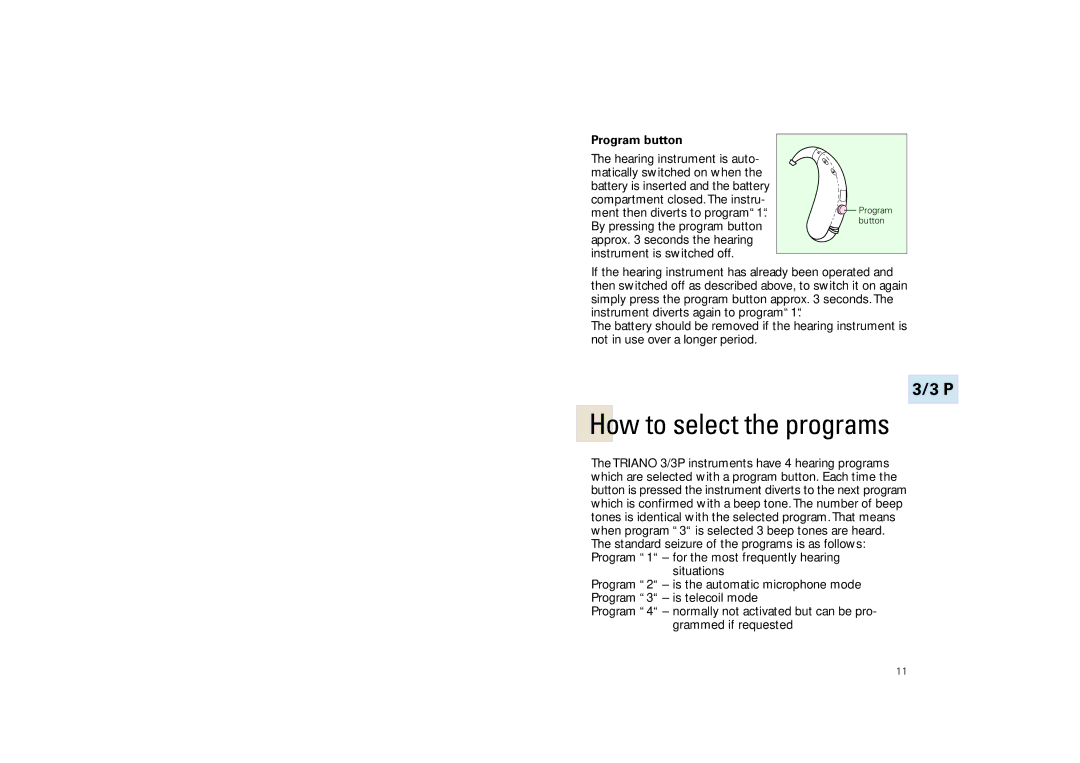SL, 3 P, 3, SP specifications
Siemens 3,3 P, SL, SP is a high-performance electrical solution designed to meet the demands of various industrial applications. As part of Siemens' extensive portfolio, these products incorporate cutting-edge technologies and innovative features, ensuring reliability and efficiency in operations.One of the main features of the Siemens 3,3 P series is its ability to handle high voltage levels with ease. This capability makes it ideal for heavy-duty industrial applications, including those found in the manufacturing, processing, and energy sectors. The series includes a variety of configurations, allowing customization to fit specific operational needs.
The Siemens 3,3 P series employs advanced insulation systems that provide enhanced resilience against environmental factors. This technology ensures long life and reduced maintenance needs, making it a cost-effective solution for companies that rely on continuous operation. The materials used in the insulation process are selected based on their durability and performance, further extending the equipment's lifecycle.
In addition to its robust construction, the series features highly efficient power component technologies. These components are engineered to minimize energy losses and improve overall performance. The result is a product that not only meets operational demands but also contributes to reduced energy consumption, aligning with modern sustainability goals.
Safety is another crucial characteristic of the Siemens 3,3 P, SL, SP range. The devices are designed with built-in protection features to prevent electrical faults and potential hazards. The series adheres to stringent safety regulations and standards, ensuring that companies can operate confidently without compromising on worker safety or equipment integrity.
Moreover, the Siemens 3,3 P series supports advanced monitoring and diagnostic technologies. These features provide real-time data and analytics, allowing operators to monitor system performance and detect potential issues before they escalate. This proactive approach enhances operational efficiency and helps reduce unexpected downtime.
The Siemens 3,3 P, SL, SP range is also supported by Siemens' extensive service network. This support ensures that customers have access to expert assistance and maintenance services, crucial for maximizing the longevity and performance of their systems. Overall, the Siemens 3,3 P, SL, SP series offers a robust, efficient, and safe solution for a multitude of industrial applications, underscoring Siemens’ commitment to innovation and excellence in electrical engineering.