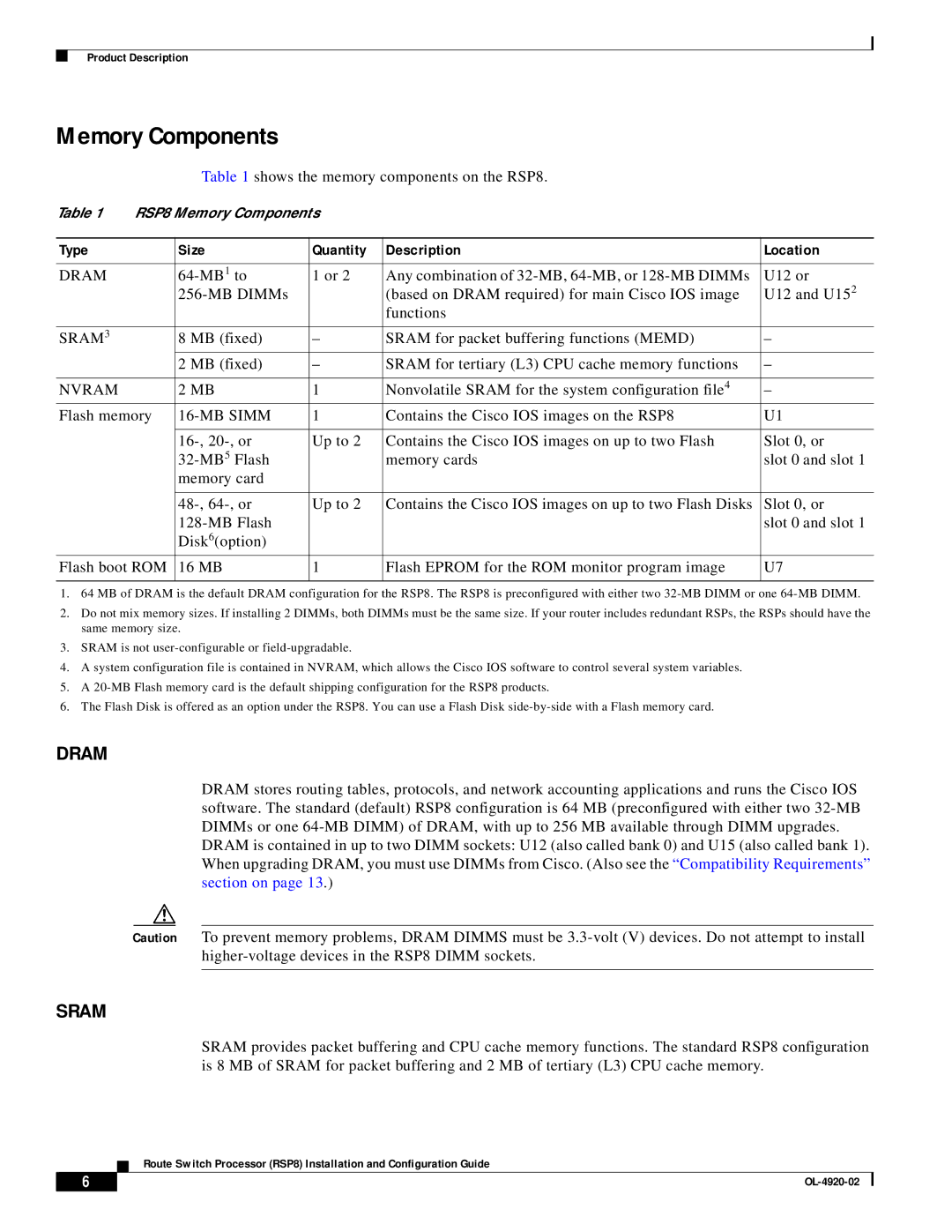Product Description
Memory Components
Table 1 shows the memory components on the RSP8.
Table 1 | RSP8 Memory Components |
|
| ||
|
|
|
|
|
|
Type |
| Size | Quantity | Description | Location |
|
|
|
|
|
|
DRAM |
| 1 or 2 | Any combination of | U12 or | |
|
|
| (based on DRAM required) for main Cisco IOS image | U12 and U152 | |
|
|
|
| functions |
|
|
|
|
|
|
|
SRAM3 |
| 8 MB (fixed) | – | SRAM for packet buffering functions (MEMD) | – |
|
| 2 MB (fixed) | – | SRAM for tertiary (L3) CPU cache memory functions | – |
|
|
|
|
|
|
NVRAM |
| 2 MB | 1 | Nonvolatile SRAM for the system configuration file4 | – |
Flash memory |
| 1 | Contains the Cisco IOS images on the RSP8 | U1 | |
|
|
|
|
|
|
|
| Up to 2 | Contains the Cisco IOS images on up to two Flash | Slot 0, or | |
|
|
| memory cards | slot 0 and slot 1 | |
|
| memory card |
|
|
|
|
|
|
|
|
|
|
| Up to 2 | Contains the Cisco IOS images on up to two Flash Disks | Slot 0, or | |
|
|
|
| slot 0 and slot 1 | |
|
| Disk6(option) |
|
|
|
Flash boot ROM | 16 MB | 1 | Flash EPROM for the ROM monitor program image | U7 | |
|
|
|
|
|
|
1.64 MB of DRAM is the default DRAM configuration for the RSP8. The RSP8 is preconfigured with either two
2.Do not mix memory sizes. If installing 2 DIMMs, both DIMMs must be the same size. If your router includes redundant RSPs, the RSPs should have the same memory size.
3.SRAM is not
4.A system configuration file is contained in NVRAM, which allows the Cisco IOS software to control several system variables.
5.A
6.The Flash Disk is offered as an option under the RSP8. You can use a Flash Disk
DRAM
DRAM stores routing tables, protocols, and network accounting applications and runs the Cisco IOS software. The standard (default) RSP8 configuration is 64 MB (preconfigured with either two
DRAM is contained in up to two DIMM sockets: U12 (also called bank 0) and U15 (also called bank 1). When upgrading DRAM, you must use DIMMs from Cisco. (Also see the “Compatibility Requirements” section on page 13.)
Caution To prevent memory problems, DRAM DIMMS must be
SRAM
SRAM provides packet buffering and CPU cache memory functions. The standard RSP8 configuration is 8 MB of SRAM for packet buffering and 2 MB of tertiary (L3) CPU cache memory.
Route Switch Processor (RSP8) Installation and Configuration Guide
6 |
| |
|