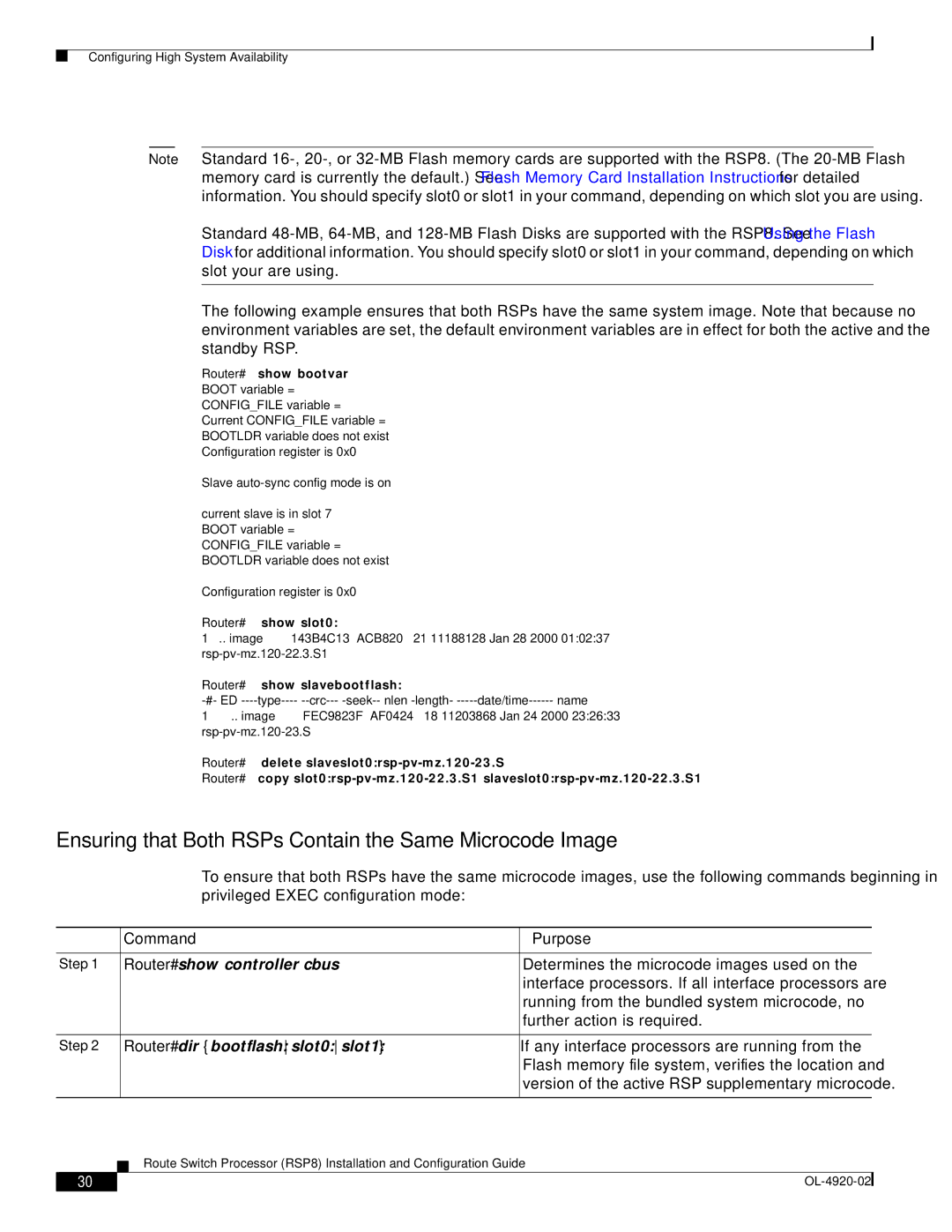Configuring High System Availability
Note Standard
Standard
The following example ensures that both RSPs have the same system image. Note that because no environment variables are set, the default environment variables are in effect for both the active and the standby RSP.
Router# show bootvar
BOOT variable =
CONFIG_FILE variable =
Current CONFIG_FILE variable =
BOOTLDR variable does not exist
Configuration register is 0x0
Slave
current slave is in slot 7 BOOT variable = CONFIG_FILE variable = BOOTLDR variable does not exist
Configuration register is 0x0
Router# show | slot0: |
|
|
|
|
| ||
1 | .. image |
| 143B4C13 | ACB820 | 21 11188128 | Jan 28 2000 01:02:37 |
| |
|
|
|
| |||||
Router# show | slavebootflash: |
|
|
|
| |||
nlen | name | |||||||
1 | .. image |
| FEC9823F | AF0424 | 18 11203868 | Jan 24 2000 23:26:33 |
| |
|
|
|
|
| ||||
Router# delete |
|
| ||||||
Router# copy | ||||||||
Ensuring that Both RSPs Contain the Same Microcode Image
To ensure that both RSPs have the same microcode images, use the following commands beginning in privileged EXEC configuration mode:
|
| Command | Purpose | ||
|
|
|
| ||
| Step 1 | Router# show controller cbus | Determines the microcode images used on the | ||
|
|
|
| interface processors. If all interface processors are | |
|
|
|
| running from the bundled system microcode, no | |
|
|
|
| further action is required. | |
|
|
|
| ||
| Step 2 | Router# dir {bootflash: slot0: slot1:} | If any interface processors are running from the | ||
|
|
|
| Flash memory file system, verifies the location and | |
|
|
|
| version of the active RSP supplementary microcode. | |
|
|
|
|
|
|
|
|
| Route Switch Processor (RSP8) Installation and Configuration Guide |
|
|
|
|
|
|
| |
| 30 |
|
|
| |
|
|
|
| ||