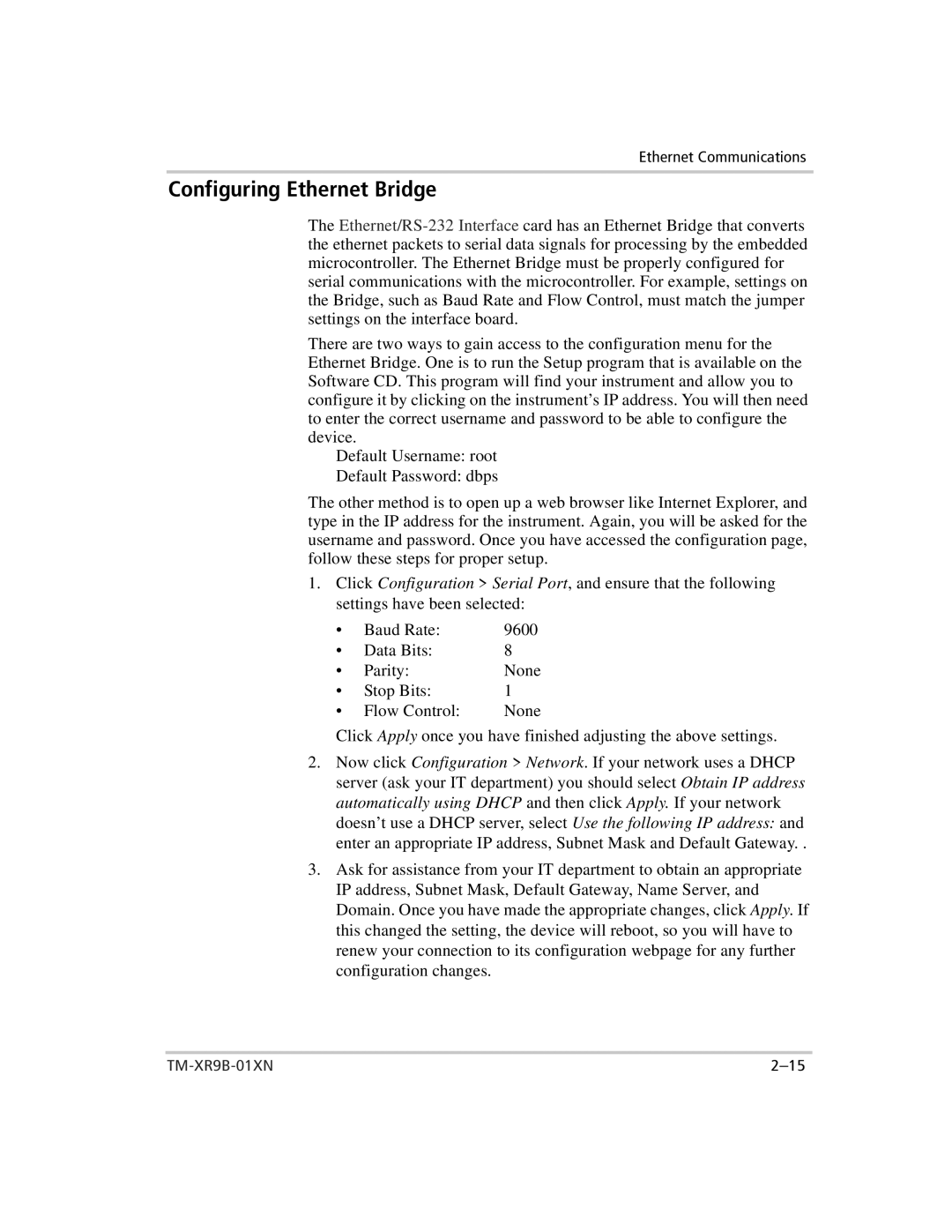Ethernet Communications
Configuring Ethernet Bridge
The
There are two ways to gain access to the configuration menu for the Ethernet Bridge. One is to run the Setup program that is available on the Software CD. This program will find your instrument and allow you to configure it by clicking on the instrument’s IP address. You will then need to enter the correct username and password to be able to configure the device.
Default Username: root
Default Password: dbps
The other method is to open up a web browser like Internet Explorer, and type in the IP address for the instrument. Again, you will be asked for the username and password. Once you have accessed the configuration page, follow these steps for proper setup.
1.Click Configuration > Serial Port, and ensure that the following settings have been selected:
• | Baud Rate: | 9600 |
• | Data Bits: | 8 |
• | Parity: | None |
• | Stop Bits: | 1 |
• | Flow Control: | None |
Click Apply once you have finished adjusting the above settings.
2.Now click Configuration > Network. If your network uses a DHCP server (ask your IT department) you should select Obtain IP address automatically using DHCP and then click Apply. If your network doesn’t use a DHCP server, select Use the following IP address: and enter an appropriate IP address, Subnet Mask and Default Gateway. .
3.Ask for assistance from your IT department to obtain an appropriate IP address, Subnet Mask, Default Gateway, Name Server, and Domain. Once you have made the appropriate changes, click Apply. If this changed the setting, the device will reboot, so you will have to renew your connection to its configuration webpage for any further configuration changes.