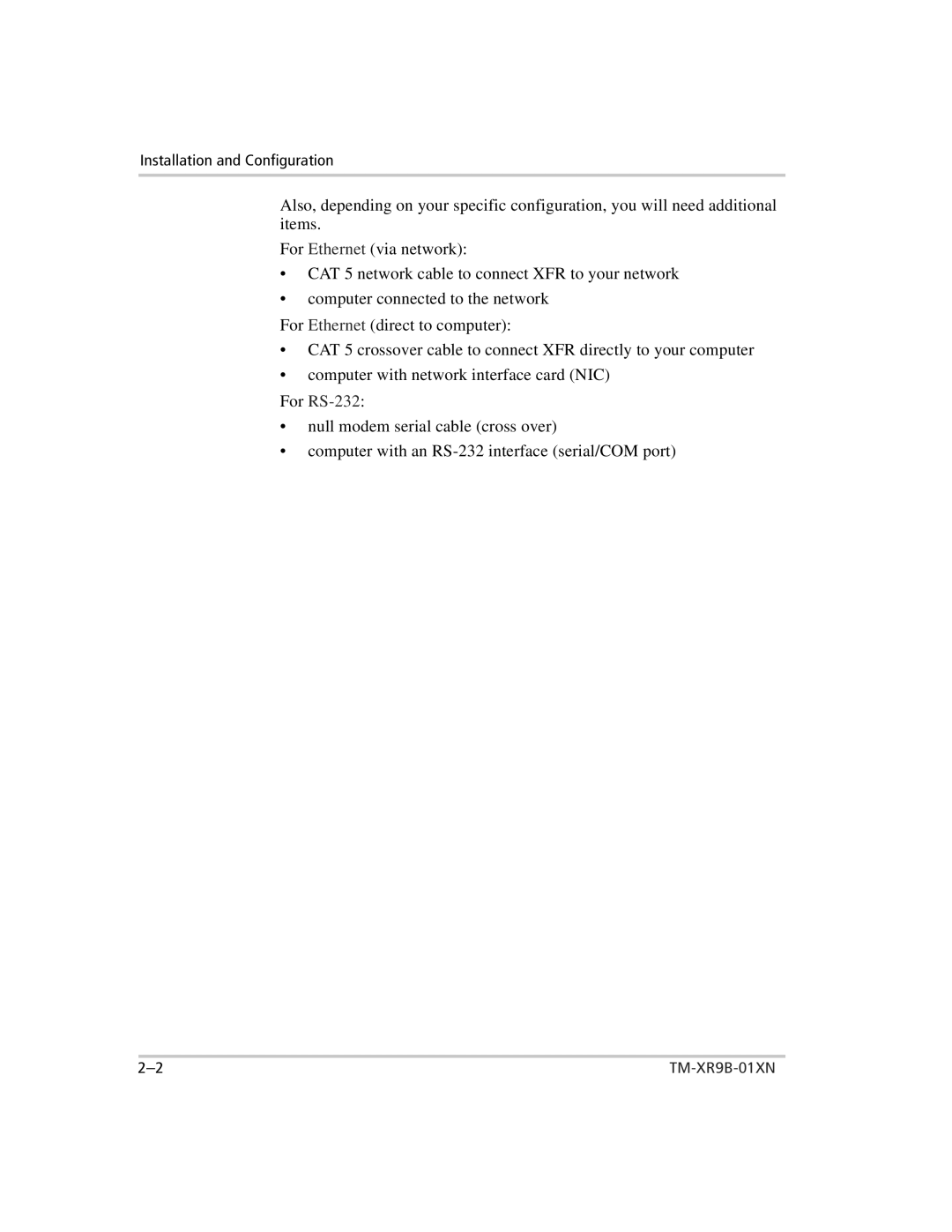Installation and Configuration
Also, depending on your specific configuration, you will need additional items.
For Ethernet (via network):
•CAT 5 network cable to connect XFR to your network
•computer connected to the network
For Ethernet (direct to computer):
•CAT 5 crossover cable to connect XFR directly to your computer
•computer with network interface card (NIC)
For RS-232:
•null modem serial cable (cross over)
•computer with an