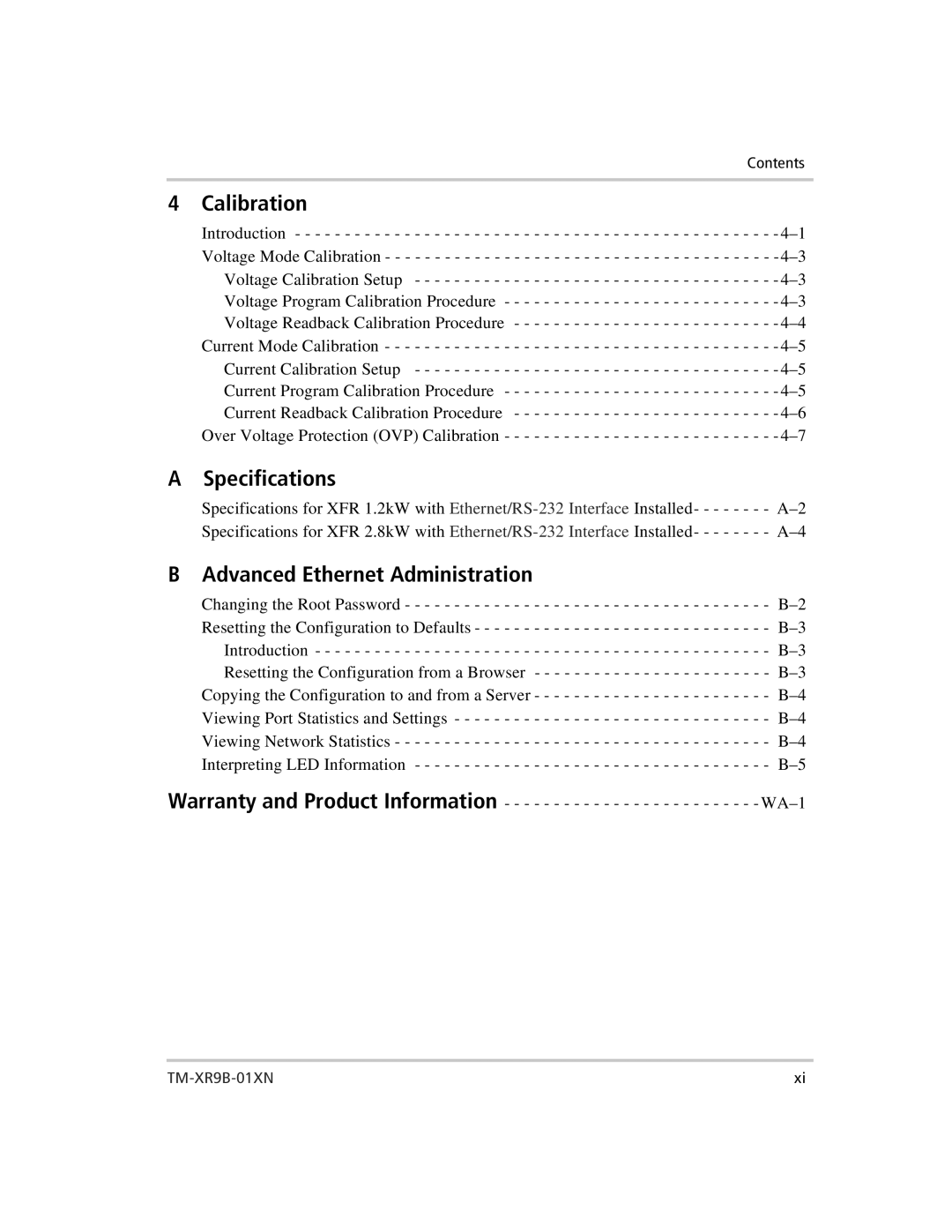Contents
4 Calibration
Introduction - - - - - - - - - - - - - - - - - - - - - - - - - - - - - - - - - - - - - - - - - - - - - - - - -
Voltage Mode Calibration - - - - - - - - - - - - - - - - - - - - - - - - - - - - - - - - - - - - - - - -
Voltage Calibration Setup - - - - - - - - - - - - - - - - - - - - - - - - - - - - - - - - - - - - -
Voltage Program Calibration Procedure - - - - - - - - - - - - - - - - - - - - - - - - - - - -
Voltage Readback Calibration Procedure - - - - - - - - - - - - - - - - - - - - - - - - - - -
Current Mode Calibration - - - - - - - - - - - - - - - - - - - - - - - - - - - - - - - - - - - - - - - -
Current Calibration Setup - - - - - - - - - - - - - - - - - - - - - - - - - - - - - - - - - - - - -
Current Program Calibration Procedure - - - - - - - - - - - - - - - - - - - - - - - - - - - -
Current Readback Calibration Procedure - - - - - - - - - - - - - - - - - - - - - - - - - - -
Over Voltage Protection (OVP) Calibration - - - - - - - - - - - - - - - - - - - - - - - - - - - -
A Specifications
Specifications for XFR 1.2kW with
B Advanced Ethernet Administration
Changing the Root Password - - - - - - - - - - - - - - - - - - - - - - - - - - - - - - - - - - - - -
Warranty and Product Information - - - - - - - - - - - - - - - - - - - - - - - - - -
xi |