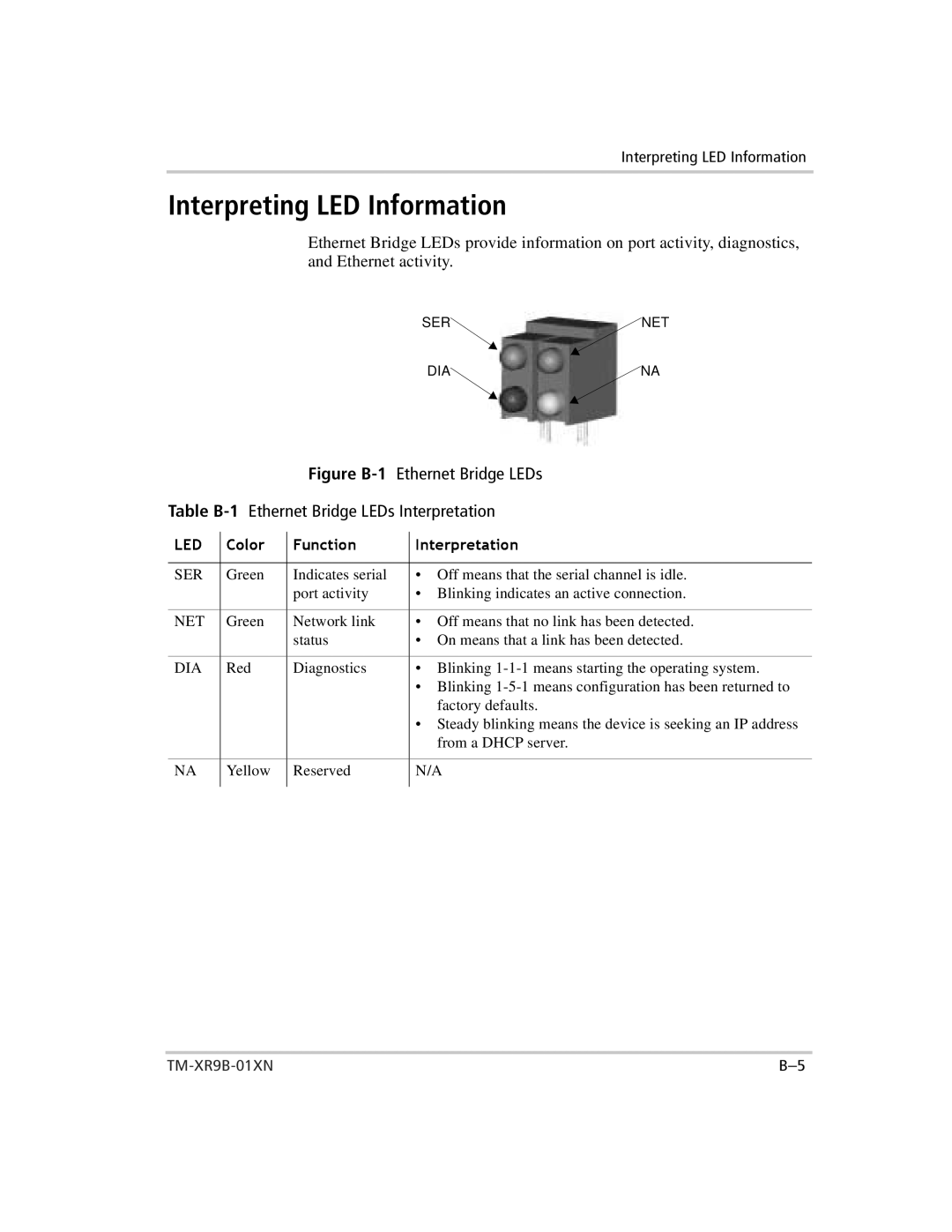Interpreting LED Information
Interpreting LED Information
Ethernet Bridge LEDs provide information on port activity, diagnostics, and Ethernet activity.
SER![]() NET
NET
DIA![]() NA
NA
Figure B-1 Ethernet Bridge LEDs
Table B-1 Ethernet Bridge LEDs Interpretation
|
|
|
|
SERLED | ColorGreen | FunctionIndicates serial | Interpretation• Off means that the serial channel is idle. |
|
| port activity | • Blinking indicates an active connection. |
|
|
|
|
NET | Green | Network link | • Off means that no link has been detected. |
|
| status | • On means that a link has been detected. |
|
|
|
|
DIA | Red | Diagnostics | • Blinking |
|
|
| • Blinking |
|
|
| factory defaults. |
|
|
| • Steady blinking means the device is seeking an IP address |
|
|
| from DHCP server. |
|
|
|
|
NA | Yellow | Reserved | N/A |
|
|
|
|