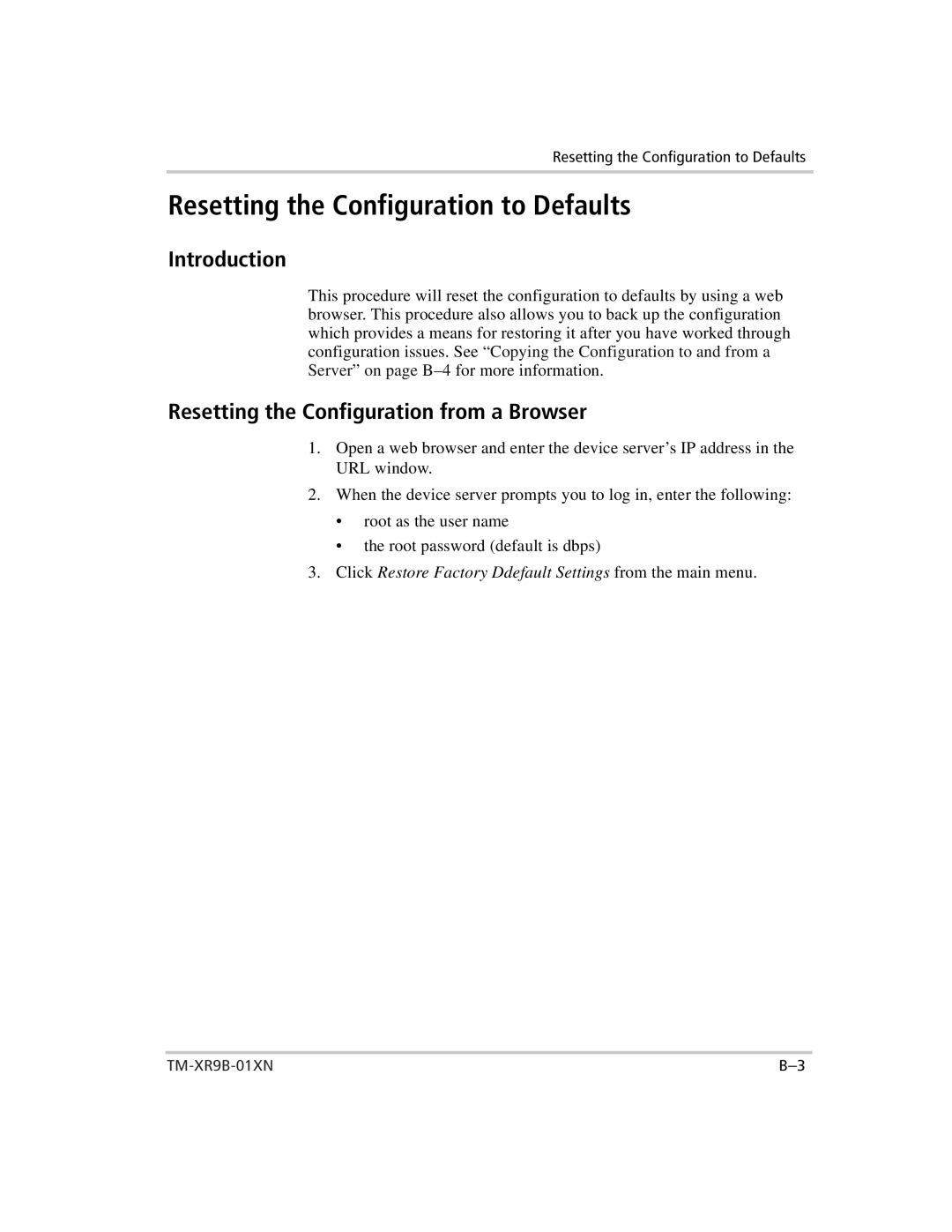Resetting the Configuration to Defaults
Resetting the Configuration to Defaults
Introduction
This procedure will reset the configuration to defaults by using a web browser. This procedure also allows you to back up the configuration which provides a means for restoring it after you have worked through configuration issues. See “Copying the Configuration to and from a Server” on page
Resetting the Configuration from a Browser
1.Open a web browser and enter the device server’s IP address in the URL window.
2.When the device server prompts you to log in, enter the following:
•root as the user name
•the root password (default is dbps)
3.Click Restore Factory Ddefault Settings from the main menu.