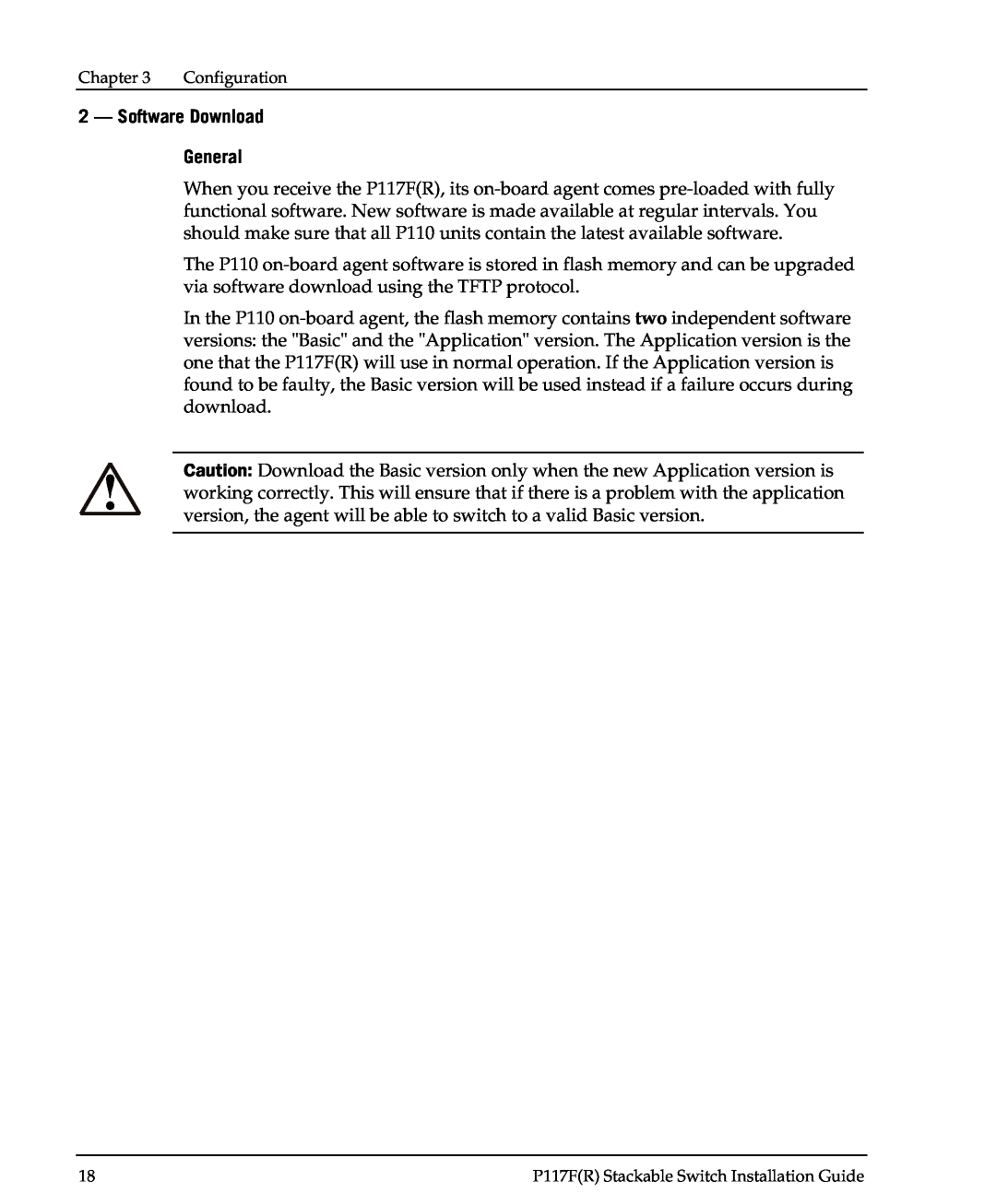2 — Software Download
General
When you receive the P117F(R), its on-board agent comes pre-loaded with fully functional software. New software is made available at regular intervals. You should make sure that all P110 units contain the latest available software.
The P110 on-board agent software is stored in flash memory and can be upgraded via software download using the TFTP protocol.
In the P110 on-board agent, the flash memory contains two independent software versions: the "Basic" and the "Application" version. The Application version is the one that the P117F(R) will use in normal operation. If the Application version is found to be faulty, the Basic version will be used instead if a failure occurs during download.
Caution: Download the Basic version only when the new Application version is working correctly. This will ensure that if there is a problem with the application version, the agent will be able to switch to a valid Basic version.
18 | P117F(R) Stackable Switch Installation Guide |