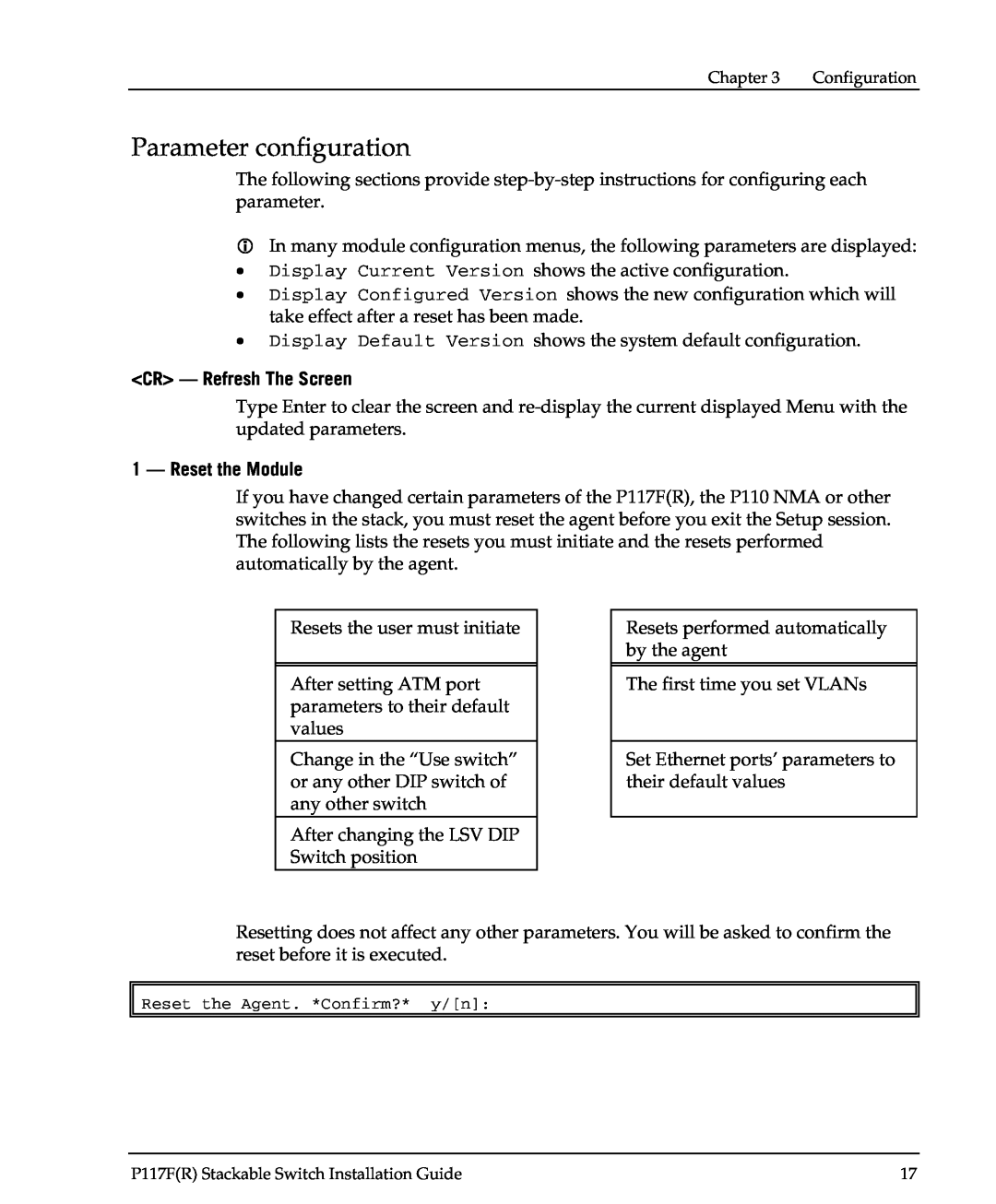Chapter 3 | Configuration |
Parameter configuration
The following sections provide
In many module configuration menus, the following parameters are displayed:
•Display Current Version shows the active configuration.
•Display Configured Version shows the new configuration which will take effect after a reset has been made.
•Display Default Version shows the system default configuration.
<CR> — Refresh The Screen
Type Enter to clear the screen and
1 — Reset the Module
If you have changed certain parameters of the P117F(R), the P110 NMA or other switches in the stack, you must reset the agent before you exit the Setup session. The following lists the resets you must initiate and the resets performed automatically by the agent.
Resets the user must initiate
After setting ATM port parameters to their default values
Change in the “Use switch” or any other DIP switch of any other switch
After changing the LSV DIP Switch position
Resets performed automatically by the agent
The first time you set VLANs
Set Ethernet ports’ parameters to their default values
Resetting does not affect any other parameters. You will be asked to confirm the reset before it is executed.
Reset the Agent. *Confirm?* y/[n]:
P117F(R) Stackable Switch Installation Guide | 17 |