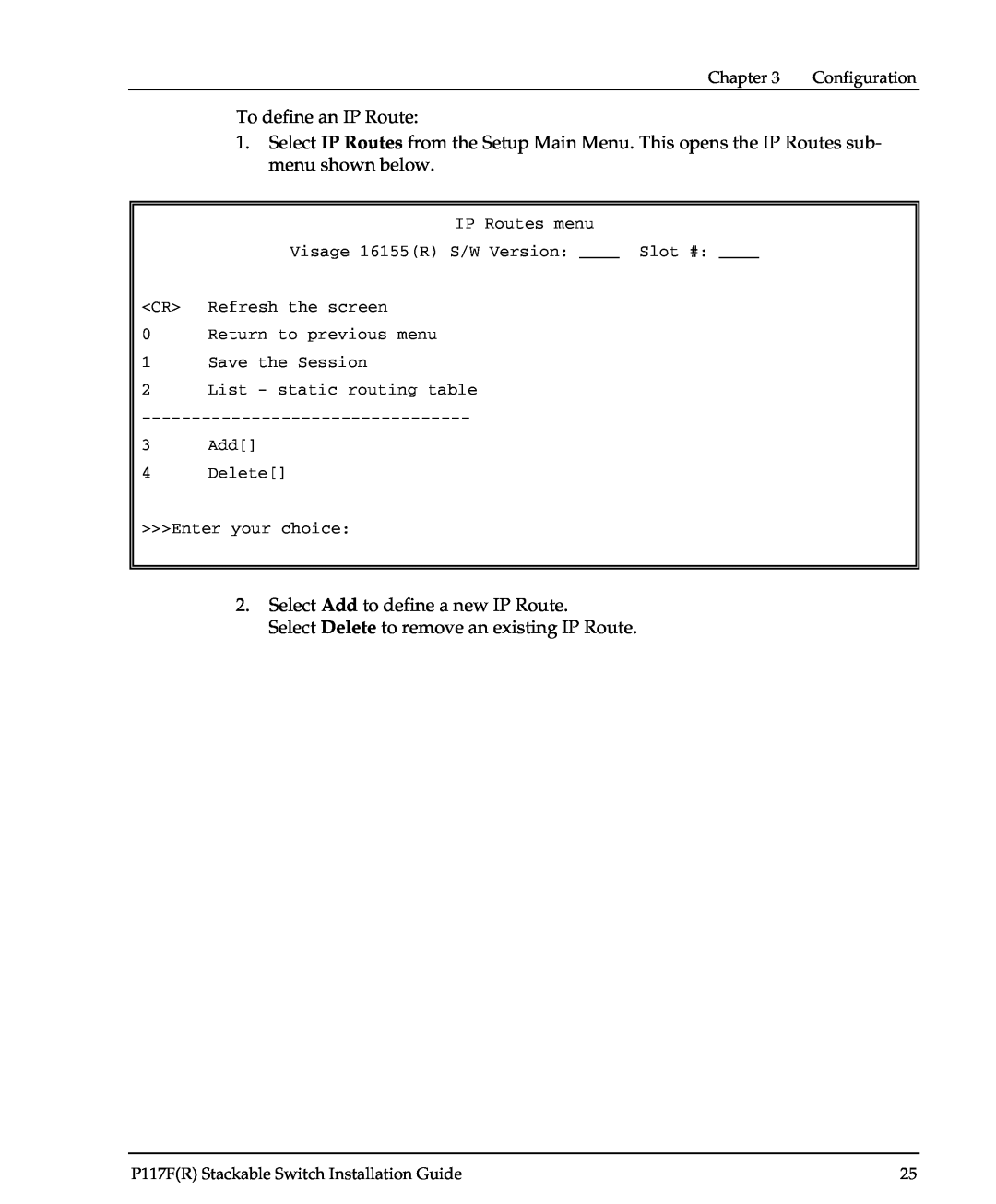Chapter 3 | Configuration |
To define an IP Route:
1.Select IP Routes from the Setup Main Menu. This opens the IP Routes sub- menu shown below.
IP Routes menu
Visage 16155(R) S/W Version: ____ Slot #: ____
<CR> Refresh the screen
0Return to previous menu
1Save the Session
2List - static routing table
3Add[]
4Delete[]
>>>Enter your choice:
2.Select Add to define a new IP Route.
Select Delete to remove an existing IP Route.
P117F(R) Stackable Switch Installation Guide | 25 |