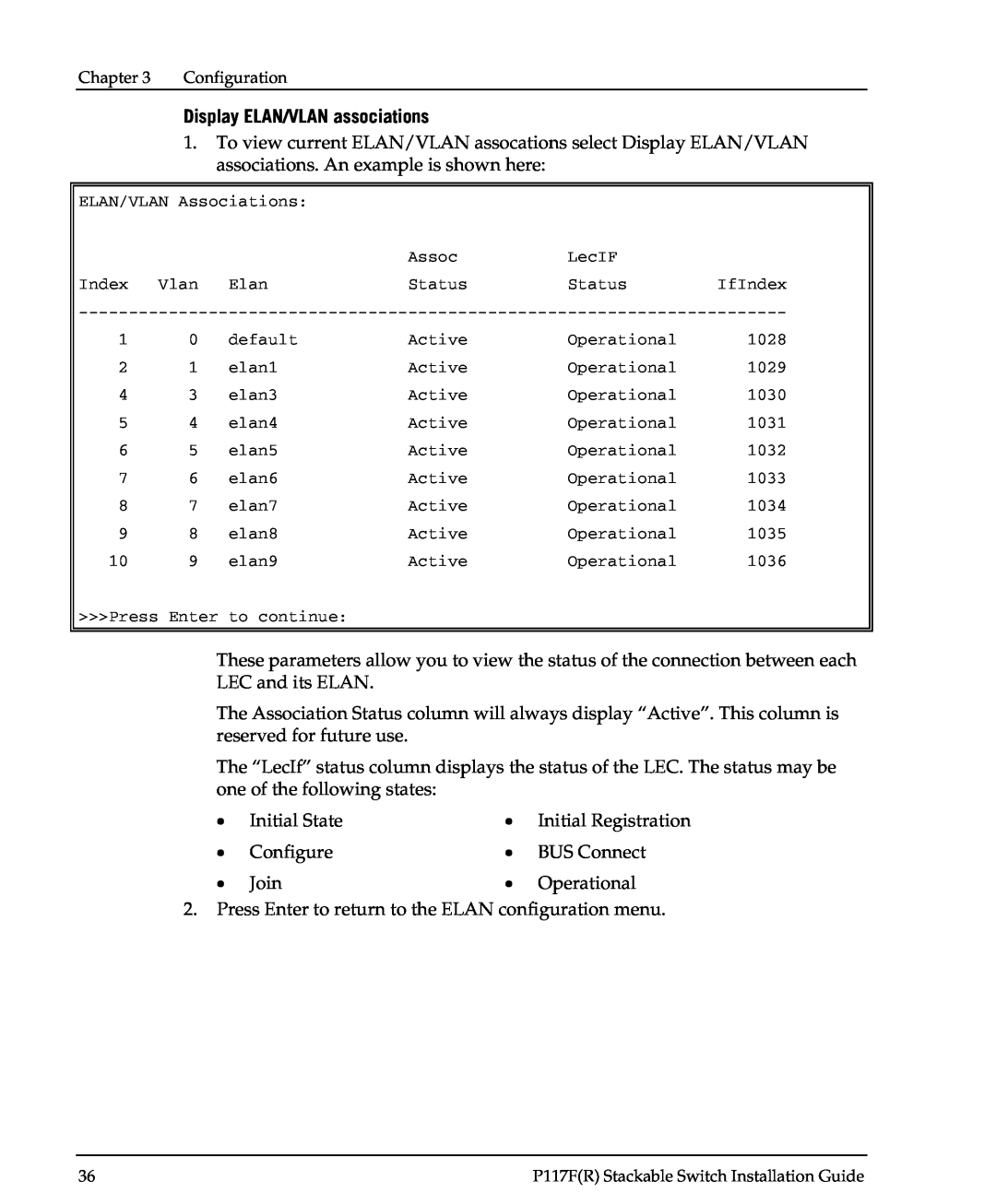Chapter 3 | Configuration |
Display ELAN/VLAN associations
1.To view current ELAN/VLAN assocations select Display ELAN/VLAN associations. An example is shown here:
ELAN/VLAN Associations:
|
| Assoc | LecIF |
|
Index Vlan | Elan | Status | Status | IfIndex |
1 | 0 | default | Active | Operational | 1028 |
2 | 1 | elan1 | Active | Operational | 1029 |
4 | 3 | elan3 | Active | Operational | 1030 |
5 | 4 | elan4 | Active | Operational | 1031 |
6 | 5 | elan5 | Active | Operational | 1032 |
7 | 6 | elan6 | Active | Operational | 1033 |
8 | 7 | elan7 | Active | Operational | 1034 |
9 | 8 | elan8 | Active | Operational | 1035 |
10 | 9 | elan9 | Active | Operational | 1036 |
>>>Press Enter to continue:
These parameters allow you to view the status of the connection between each LEC and its ELAN.
The Association Status column will always display “Active”. This column is reserved for future use.
The “LecIf” status column displays the status of the LEC. The status may be one of the following states:
• | Initial State | • | Initial Registration |
• | Configure | • | BUS Connect |
• | Join | • | Operational |
2.Press Enter to return to the ELAN configuration menu.
36 | P117F(R) Stackable Switch Installation Guide |