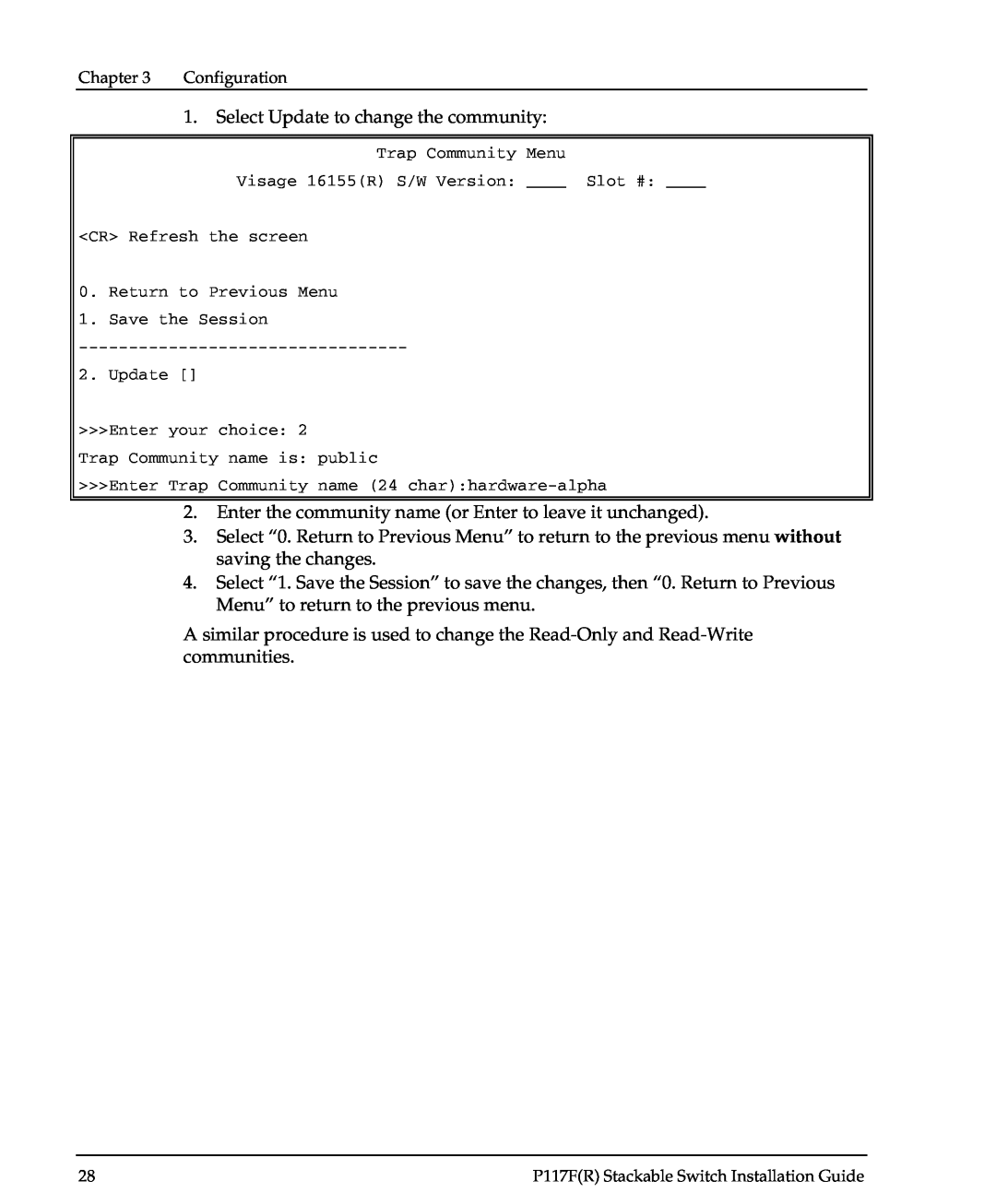Chapter 3 Configuration
1. Select Update to change the community: Trap Community Menu
Visage 16155(R) S/W Version: ____ Slot #: ____
<CR> Refresh the screen
0.Return to Previous Menu
1.Save the Session
2.Update []
>>>Enter your choice: 2
Trap Community name is: public
>>>Enter Trap Community name (24
2.Enter the community name (or Enter to leave it unchanged).
3.Select “0. Return to Previous Menu” to return to the previous menu without saving the changes.
4.Select “1. Save the Session” to save the changes, then “0. Return to Previous Menu” to return to the previous menu.
A similar procedure is used to change the
28 | P117F(R) Stackable Switch Installation Guide |