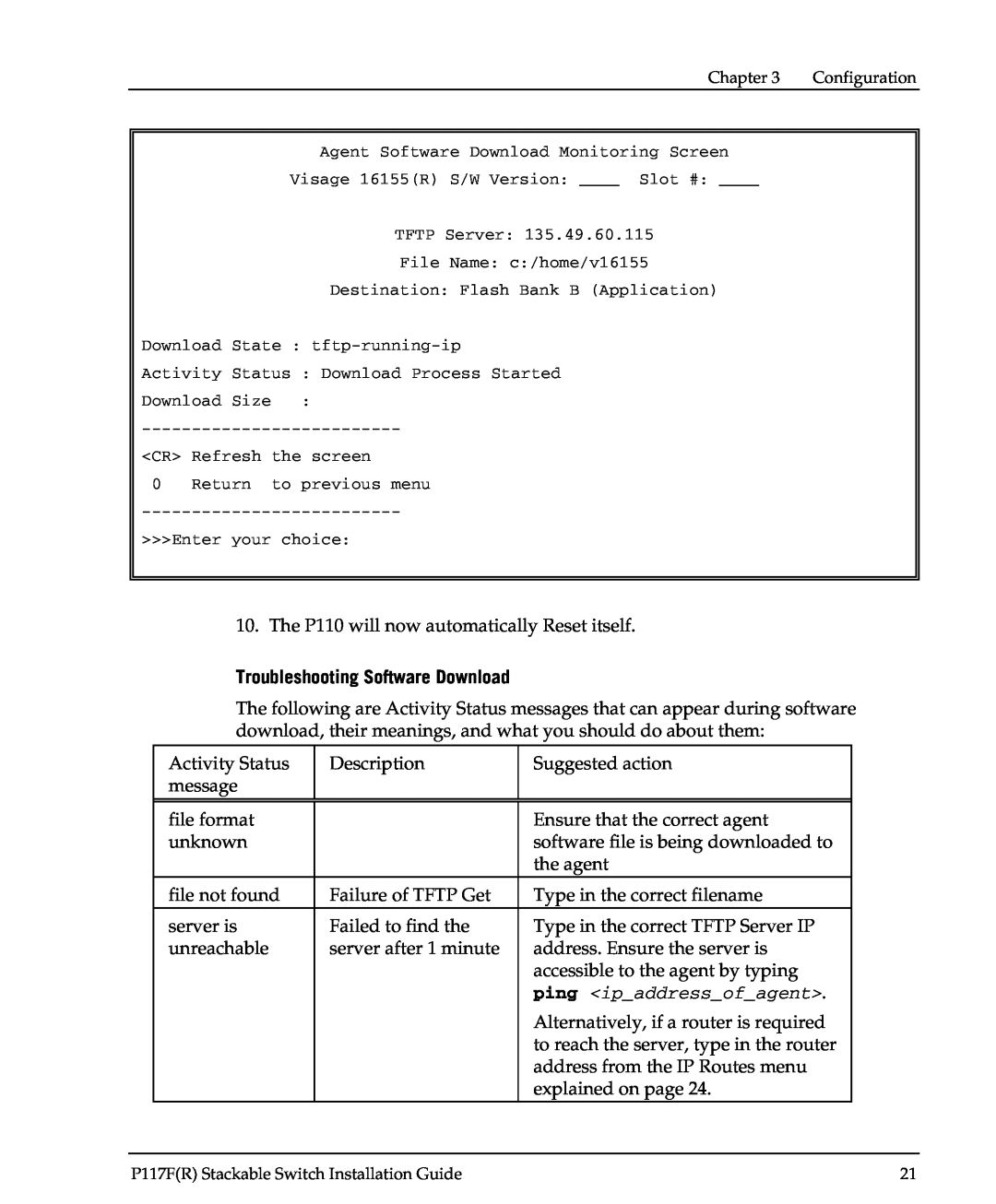| Chapter 3 | Configuration | |
|
|
|
|
|
|
|
|
| Agent Software Download Monitoring Screen |
|
|
| Visage 16155(R) S/W Version: ____ Slot #: ____ |
|
|
| TFTP Server: 135.49.60.115 |
|
|
| File Name: c:/home/v16155 |
|
|
| Destination: Flash Bank B (Application) |
|
|
Download State :
Activity Status : Download Process Started
Download Size :
<CR> Refresh the screen
0Return to previous menu
>>>Enter your choice:
10. The P110 will now automatically Reset itself.
Troubleshooting Software Download
The following are Activity Status messages that can appear during software download, their meanings, and what you should do about them:
| Activity Status | Description | Suggested action |
|
| message |
|
|
|
|
|
|
|
|
| file format |
| Ensure that the correct agent |
|
| unknown |
| software file is being downloaded to |
|
|
|
| the agent |
|
| file not found | Failure of TFTP Get | Type in the correct filename |
|
| server is | Failed to find the | Type in the correct TFTP Server IP |
|
| unreachable | server after 1 minute | address. Ensure the server is |
|
|
|
| accessible to the agent by typing |
|
|
|
| ping <ip_address_of_agent>. |
|
|
|
| Alternatively, if a router is required |
|
|
|
| to reach the server, type in the router |
|
|
|
| address from the IP Routes menu |
|
|
|
| explained on page 24. |
|
|
| |||
P117F(R) Stackable Switch Installation Guide | 21 | |||