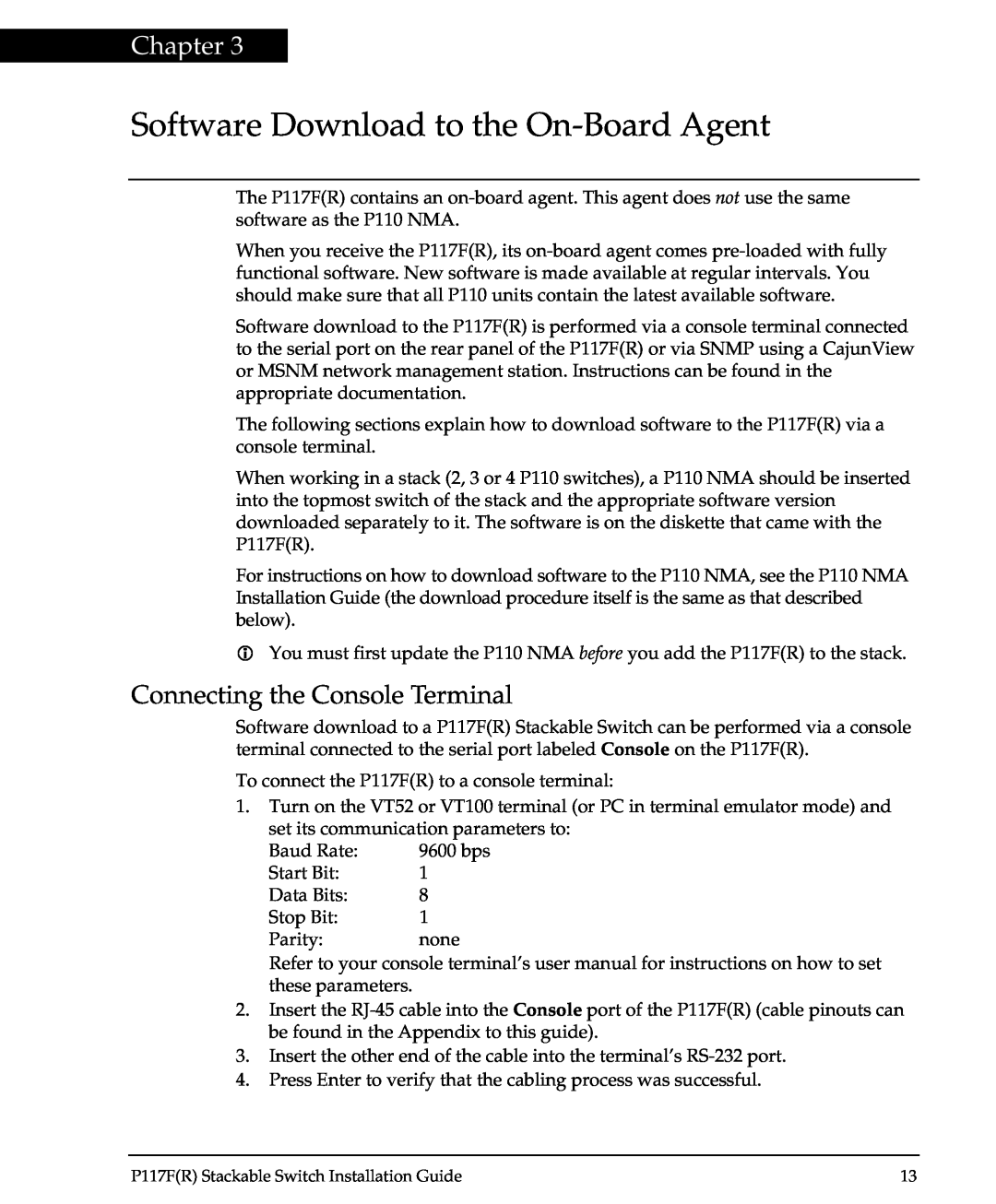Chapter 3
Software Download to the On-Board Agent
The P117F(R) contains an
When you receive the P117F(R), its
Software download to the P117F(R) is performed via a console terminal connected to the serial port on the rear panel of the P117F(R) or via SNMP using a CajunView or MSNM network management station. Instructions can be found in the appropriate documentation.
The following sections explain how to download software to the P117F(R) via a console terminal.
When working in a stack (2, 3 or 4 P110 switches), a P110 NMA should be inserted into the topmost switch of the stack and the appropriate software version downloaded separately to it. The software is on the diskette that came with the P117F(R).
For instructions on how to download software to the P110 NMA, see the P110 NMA Installation Guide (the download procedure itself is the same as that described below).
You must first update the P110 NMA before you add the P117F(R) to the stack.
Connecting the Console Terminal
Software download to a P117F(R) Stackable Switch can be performed via a console terminal connected to the serial port labeled Console on the P117F(R).
To connect the P117F(R) to a console terminal:
1.Turn on the VT52 or VT100 terminal (or PC in terminal emulator mode) and set its communication parameters to:
Baud Rate: | 9600 bps |
Start Bit: | 1 |
Data Bits: | 8 |
Stop Bit: | 1 |
Parity: | none |
Refer to your console terminal’s user manual for instructions on how to set these parameters.
2.Insert the
3.Insert the other end of the cable into the terminal’s
4.Press Enter to verify that the cabling process was successful.
P117F(R) Stackable Switch Installation Guide | 13 |