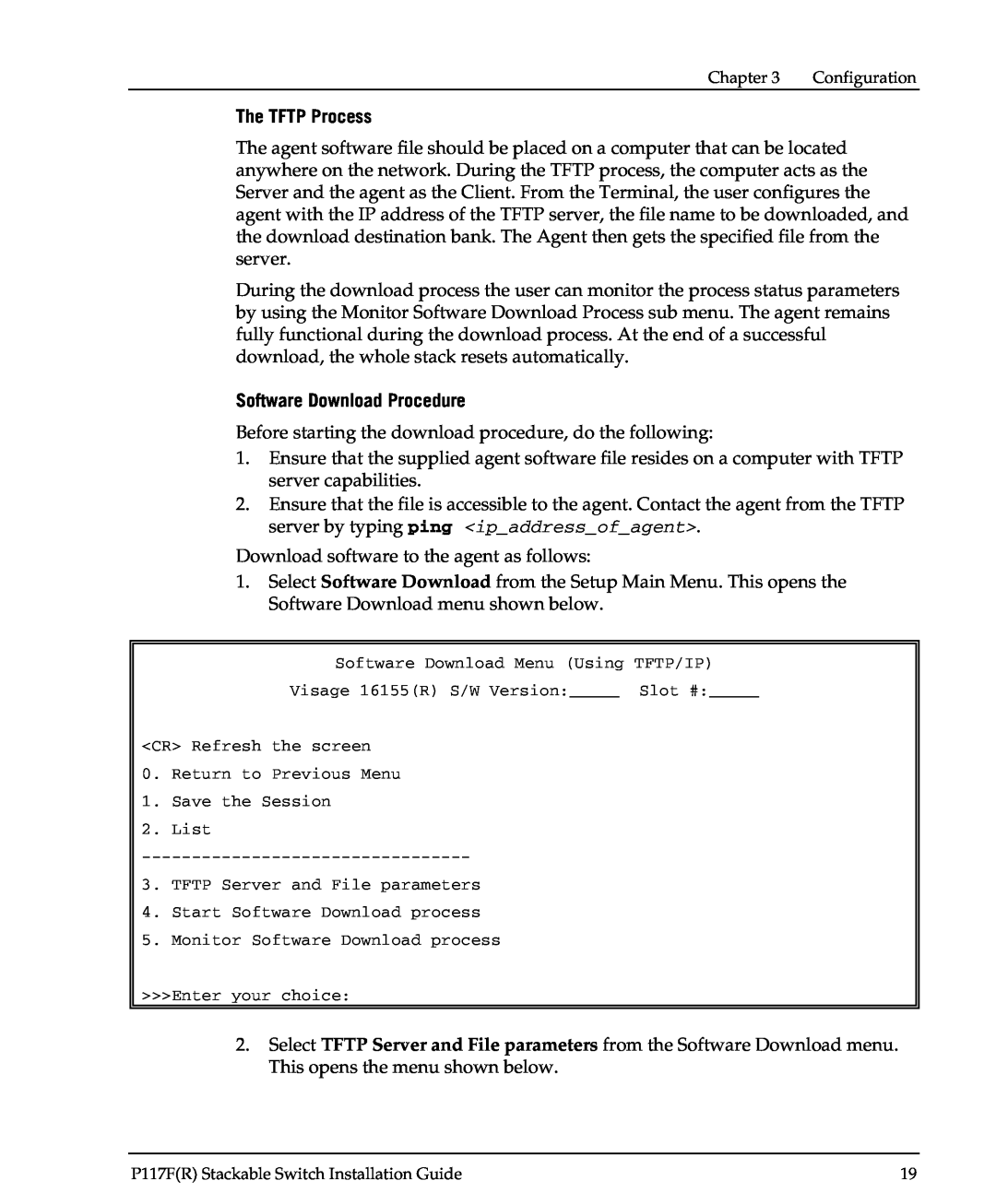Chapter 3 | Configuration |
The TFTP Process
The agent software file should be placed on a computer that can be located anywhere on the network. During the TFTP process, the computer acts as the Server and the agent as the Client. From the Terminal, the user configures the agent with the IP address of the TFTP server, the file name to be downloaded, and the download destination bank. The Agent then gets the specified file from the server.
During the download process the user can monitor the process status parameters by using the Monitor Software Download Process sub menu. The agent remains fully functional during the download process. At the end of a successful download, the whole stack resets automatically.
Software Download Procedure
Before starting the download procedure, do the following:
1.Ensure that the supplied agent software file resides on a computer with TFTP server capabilities.
2.Ensure that the file is accessible to the agent. Contact the agent from the TFTP server by typing ping <ip_address_of_agent>.
Download software to the agent as follows:
1.Select Software Download from the Setup Main Menu. This opens the Software Download menu shown below.
Software Download Menu (Using TFTP/IP)
Visage 16155(R) S/W Version:_____ Slot #:_____
<CR> Refresh the screen
0.Return to Previous Menu
1.Save the Session
2.List
3.TFTP Server and File parameters
4.Start Software Download process
5.Monitor Software Download process
>>>Enter your choice:
2.Select TFTP Server and File parameters from the Software Download menu. This opens the menu shown below.
P117F(R) Stackable Switch Installation Guide | 19 |