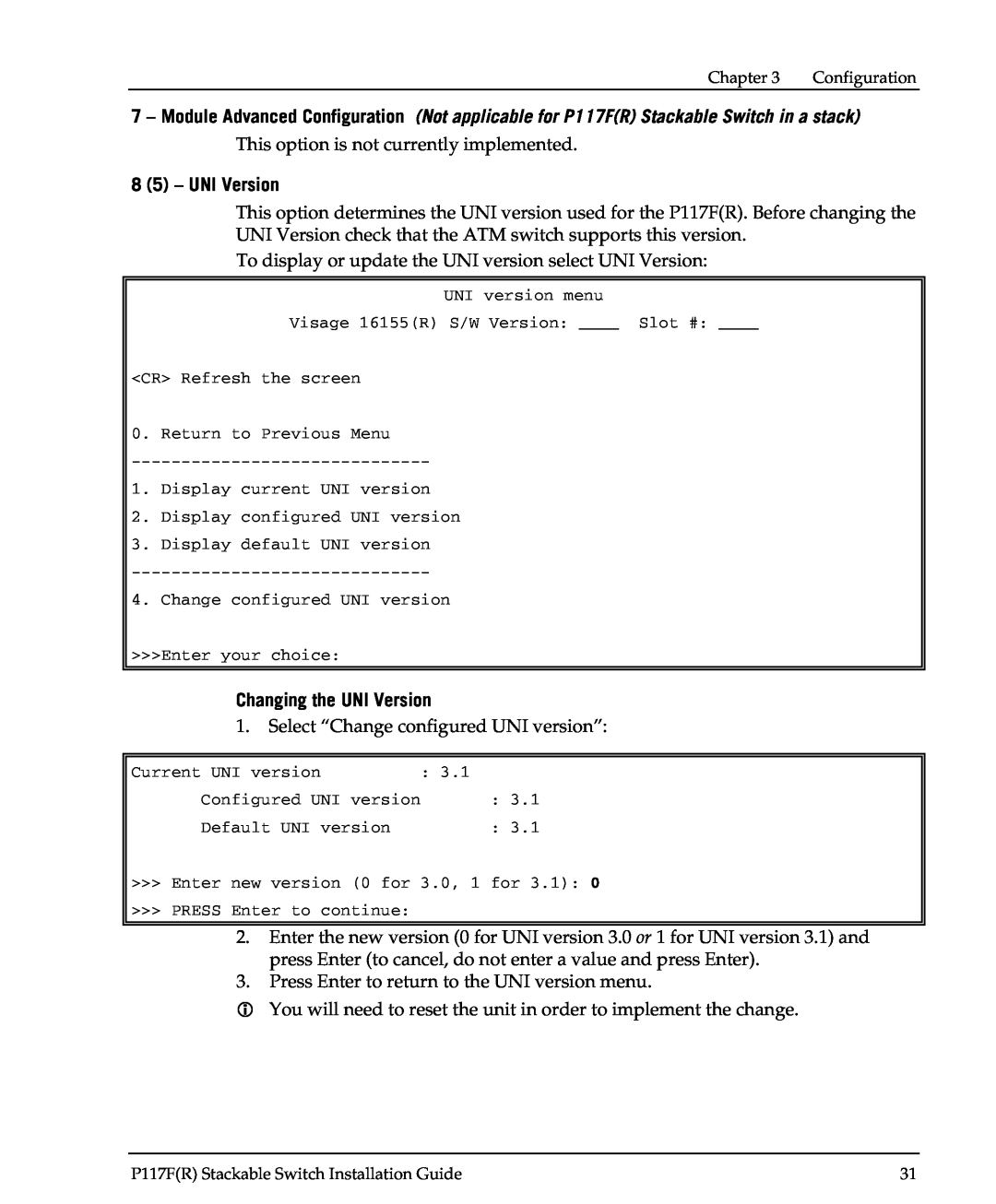Chapter 3 | Configuration |
7 – Module Advanced Configuration (Not applicable for P117F(R) Stackable Switch in a stack)
This option is not currently implemented.
8 (5) – UNI Version
This option determines the UNI version used for the P117F(R). Before changing the UNI Version check that the ATM switch supports this version.
To display or update the UNI version select UNI Version:
UNI version menu
Visage 16155(R) S/W Version: ____ Slot #: ____
<CR> Refresh the screen
0.Return to Previous Menu
1.Display current UNI version
2.Display configured UNI version
3.Display default UNI version
4.Change configured UNI version
>>>Enter your choice:
Changing the UNI Version
1.Select “Change configured UNI version”:
Current UNI version |
| : 3.1 | |
Configured UNI version | : 3.1 | ||
Default UNI | version | : 3.1 | |
>>> Enter | new version (0 for | 3.0, 1 for 3.1): 0 | |
>>> PRESS | Enter to | continue: |
|
|
|
|
|
|
|
|
|
2.Enter the new version (0 for UNI version 3.0 or 1 for UNI version 3.1) and press Enter (to cancel, do not enter a value and press Enter).
3.Press Enter to return to the UNI version menu.
You will need to reset the unit in order to implement the change.
P117F(R) Stackable Switch Installation Guide | 31 |