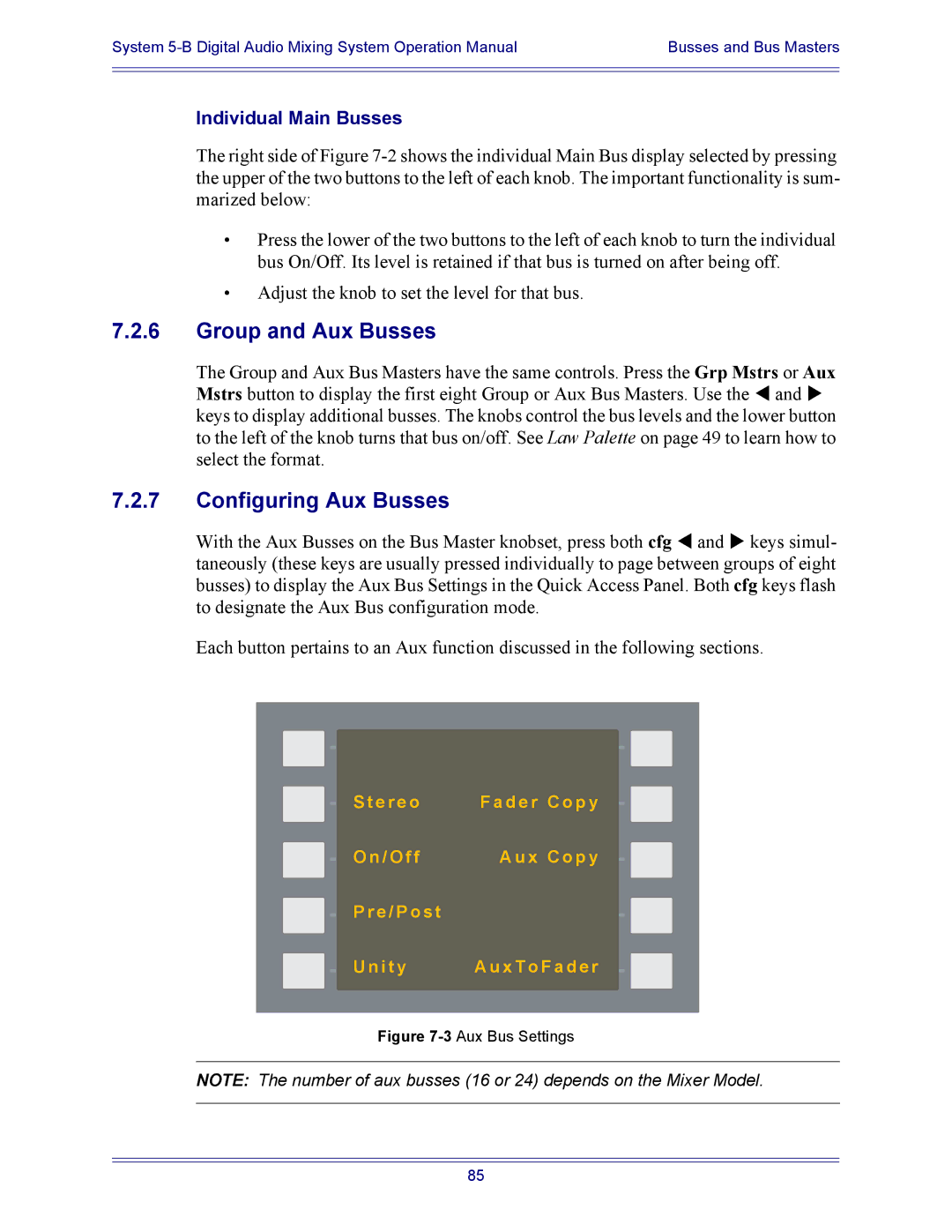System | Busses and Bus Masters |
|
|
|
|
Individual Main Busses
The right side of Figure
•Press the lower of the two buttons to the left of each knob to turn the individual bus On/Off. Its level is retained if that bus is turned on after being off.
•Adjust the knob to set the level for that bus.
7.2.6Group and Aux Busses
The Group and Aux Bus Masters have the same controls. Press the Grp Mstrs or Aux Mstrs button to display the first eight Group or Aux Bus Masters. Use the W and X keys to display additional busses. The knobs control the bus levels and the lower button to the left of the knob turns that bus on/off. See Law Palette on page 49 to learn how to select the format.
7.2.7Configuring Aux Busses
With the Aux Busses on the Bus Master knobset, press both cfg W and X keys simul- taneously (these keys are usually pressed individually to page between groups of eight busses) to display the Aux Bus Settings in the Quick Access Panel. Both cfg keys flash to designate the Aux Bus configuration mode.
Each button pertains to an Aux function discussed in the following sections.
S t e r e o | F a d e r C o p y |
O n / O f f | A u x C o p y |
P r e / P o s t |
|
U n i t y | A u x T o F a d e r |
Figure 7-3 Aux Bus Settings
NOTE: The number of aux busses (16 or 24) depends on the Mixer Model.
85