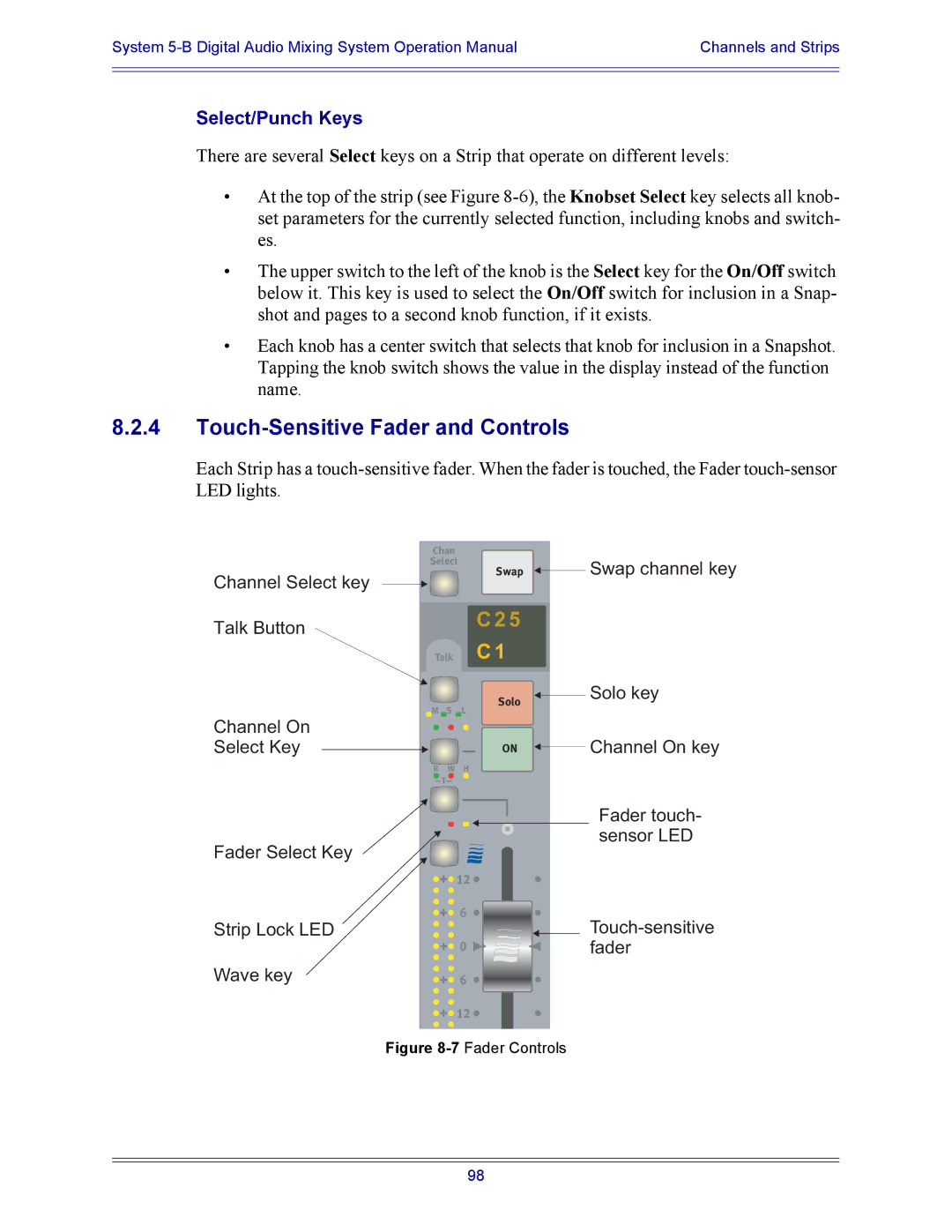System | Channels and Strips |
|
|
|
|
Select/Punch Keys
There are several Select keys on a Strip that operate on different levels:
•At the top of the strip (see Figure
•The upper switch to the left of the knob is the Select key for the On/Off switch below it. This key is used to select the On/Off switch for inclusion in a Snap- shot and pages to a second knob function, if it exists.
•Each knob has a center switch that selects that knob for inclusion in a Snapshot. Tapping the knob switch shows the value in the display instead of the function name.
8.2.4Touch-Sensitive Fader and Controls
Each Strip has a
Chan
Select
Channel Select key
Swap ![]() Swap channel key
Swap channel key
Talk Button |
| C 2 5 |
|
|
|
| |
Talk | C 1 |
| |
|
| Solo | Solo key |
M | S |
| |
L |
| ||
Channel On |
|
|
|
Select Key |
| ON | Channel On key |
R | W H |
| |
T |
|
|
|
Fader Select Key
Strip Lock LED
Wave key
![]()
![]()
![]() 12
12 ![]()
![]()
![]()
![]() 6
6 ![]()
0
![]()
![]()
![]() 6
6 ![]()
Fader touch- sensor LED
![]()
![]()
![]() 12
12 ![]()
Figure 8-7 Fader Controls
98