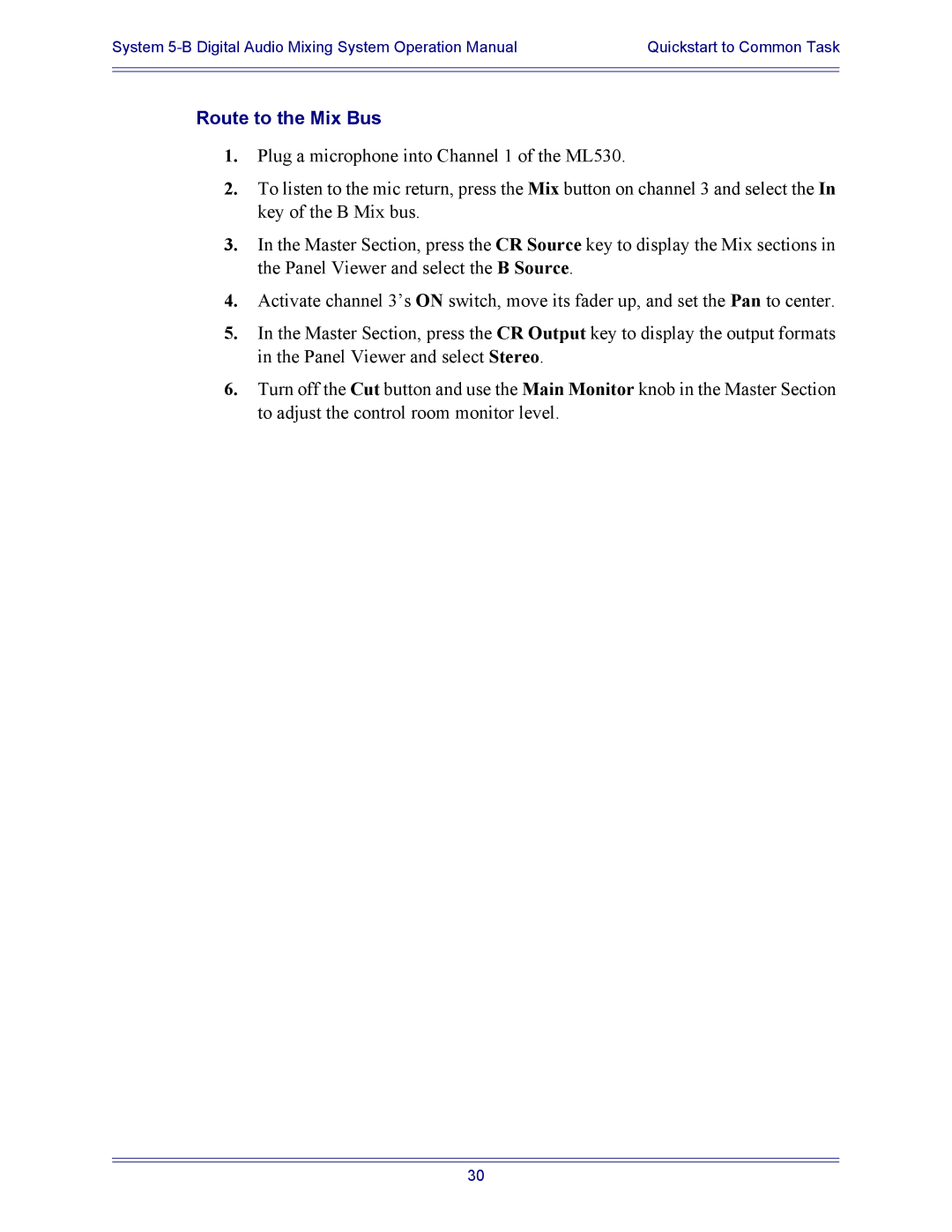System | Quickstart to Common Task |
|
|
|
|
Route to the Mix Bus
1.Plug a microphone into Channel 1 of the ML530.
2.To listen to the mic return, press the Mix button on channel 3 and select the In key of the B Mix bus.
3.In the Master Section, press the CR Source key to display the Mix sections in the Panel Viewer and select the B Source.
4.Activate channel 3’s ON switch, move its fader up, and set the Pan to center.
5.In the Master Section, press the CR Output key to display the output formats in the Panel Viewer and select Stereo.
6.Turn off the Cut button and use the Main Monitor knob in the Master Section to adjust the control room monitor level.
30