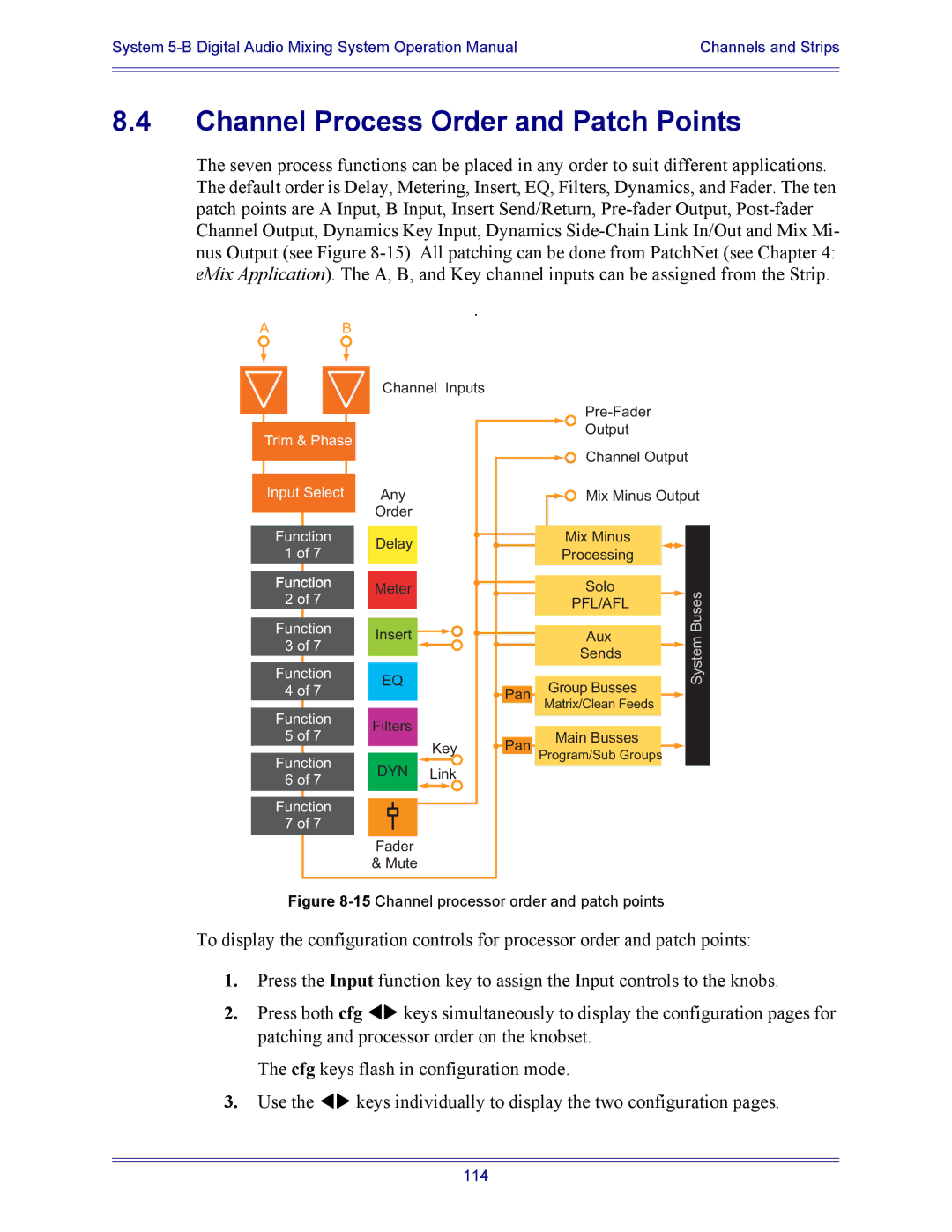System | Channels and Strips |
|
|
|
|
8.4Channel Process Order and Patch Points
The seven process functions can be placed in any order to suit different applications. The default order is Delay, Metering, Insert, EQ, Filters, Dynamics, and Fader. The ten patch points are A Input, B Input, Insert Send/Return,
A B
.
Trim & Phase
Input Select
Function 21 of 87
Channel Inputs
Any
Order
Delay
Output
Channel Output
Mix Minus Output
Mix Minus
Processing
Function
2 of 7
Function 3 of 7
Function 4 of 7
Function 5 of 7
Function 6 of 7
Function 7 of 7
Meter
Insert ![]()
EQ
Filters
Key
DYN Link
Fader
& Mute
|
|
|
| Solo |
|
| Buses |
|
|
|
|
| |||
|
|
|
| PFL/AFL |
|
| |
|
|
|
|
|
|
| |
|
|
|
|
|
|
| |
|
|
|
| Aux |
|
| mte |
|
|
|
|
| |||
|
|
|
| Sends |
|
| |
|
|
|
|
|
|
| Sys |
|
|
|
|
|
|
| |
|
|
|
| Group Busses |
|
| |
|
| Pan |
|
|
|
| |
|
|
| Matrix/Clean Feeds |
|
|
| |
|
|
|
|
|
|
| |
|
|
|
|
|
|
|
|
|
|
|
|
|
|
| |
|
|
|
| Main Busses |
|
|
|
|
| Pan |
|
|
|
| |
|
|
| Program/Sub Groups |
|
|
| |
|
|
|
|
|
|
| |
|
|
|
|
|
|
|
|
Figure 8-15 Channel processor order and patch points
To display the configuration controls for processor order and patch points:
1.Press the Input function key to assign the Input controls to the knobs.
2.Press both cfg WX keys simultaneously to display the configuration pages for patching and processor order on the knobset.
The cfg keys flash in configuration mode.
3.Use the WX keys individually to display the two configuration pages.
114