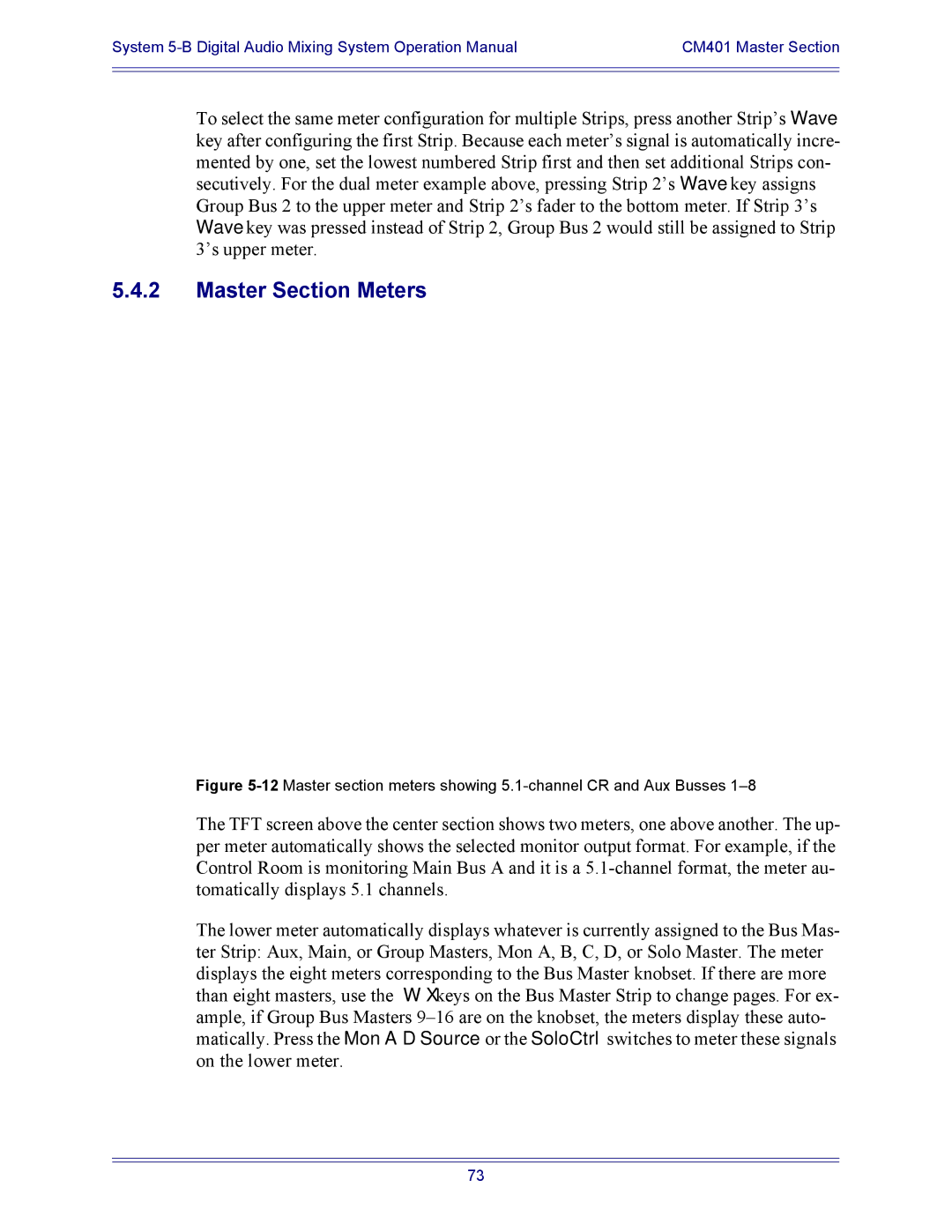System | CM401 Master Section |
|
|
|
|
To select the same meter configuration for multiple Strips, press another Strip’s Wave key after configuring the first Strip. Because each meter’s signal is automatically incre- mented by one, set the lowest numbered Strip first and then set additional Strips con- secutively. For the dual meter example above, pressing Strip 2’s Wave key assigns Group Bus 2 to the upper meter and Strip 2’s fader to the bottom meter. If Strip 3’s Wave key was pressed instead of Strip 2, Group Bus 2 would still be assigned to Strip 3’s upper meter.
5.4.2Master Section Meters
Figure 5-12 Master section meters showing 5.1-channel CR and Aux Busses 1–8
The TFT screen above the center section shows two meters, one above another. The up- per meter automatically shows the selected monitor output format. For example, if the Control Room is monitoring Main Bus A and it is a
The lower meter automatically displays whatever is currently assigned to the Bus Mas- ter Strip: Aux, Main, or Group Masters, Mon A, B, C, D, or Solo Master. The meter displays the eight meters corresponding to the Bus Master knobset. If there are more than eight masters, use the WX keys on the Bus Master Strip to change pages. For ex- ample, if Group Bus Masters
73