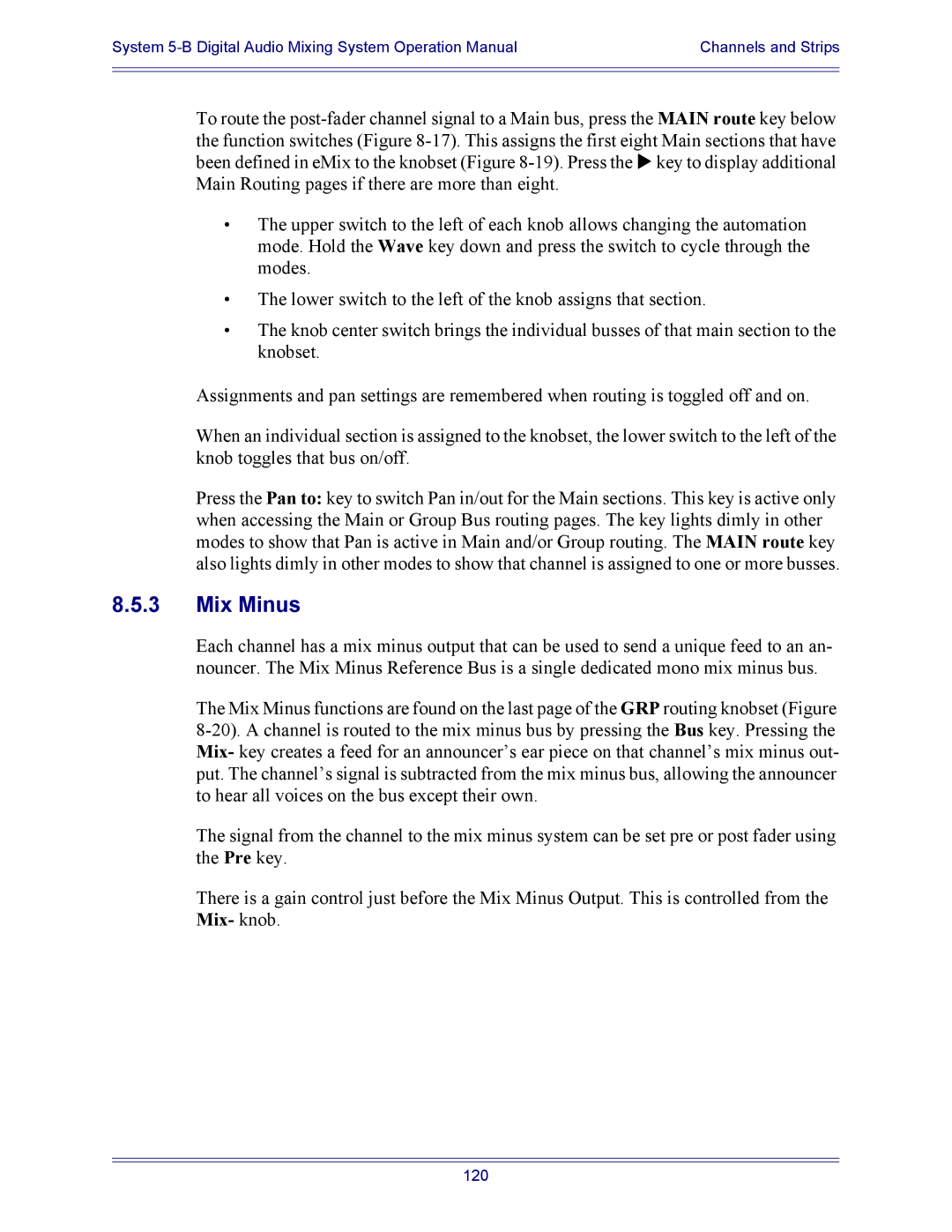System | Channels and Strips |
|
|
|
|
To route the
•The upper switch to the left of each knob allows changing the automation mode. Hold the Wave key down and press the switch to cycle through the modes.
•The lower switch to the left of the knob assigns that section.
•The knob center switch brings the individual busses of that main section to the knobset.
Assignments and pan settings are remembered when routing is toggled off and on.
When an individual section is assigned to the knobset, the lower switch to the left of the knob toggles that bus on/off.
Press the Pan to: key to switch Pan in/out for the Main sections. This key is active only when accessing the Main or Group Bus routing pages. The key lights dimly in other modes to show that Pan is active in Main and/or Group routing. The MAIN route key also lights dimly in other modes to show that channel is assigned to one or more busses.
8.5.3Mix Minus
Each channel has a mix minus output that can be used to send a unique feed to an an- nouncer. The Mix Minus Reference Bus is a single dedicated mono mix minus bus.
The Mix Minus functions are found on the last page of the GRP routing knobset (Figure
The signal from the channel to the mix minus system can be set pre or post fader using the Pre key.
There is a gain control just before the Mix Minus Output. This is controlled from the Mix- knob.
120