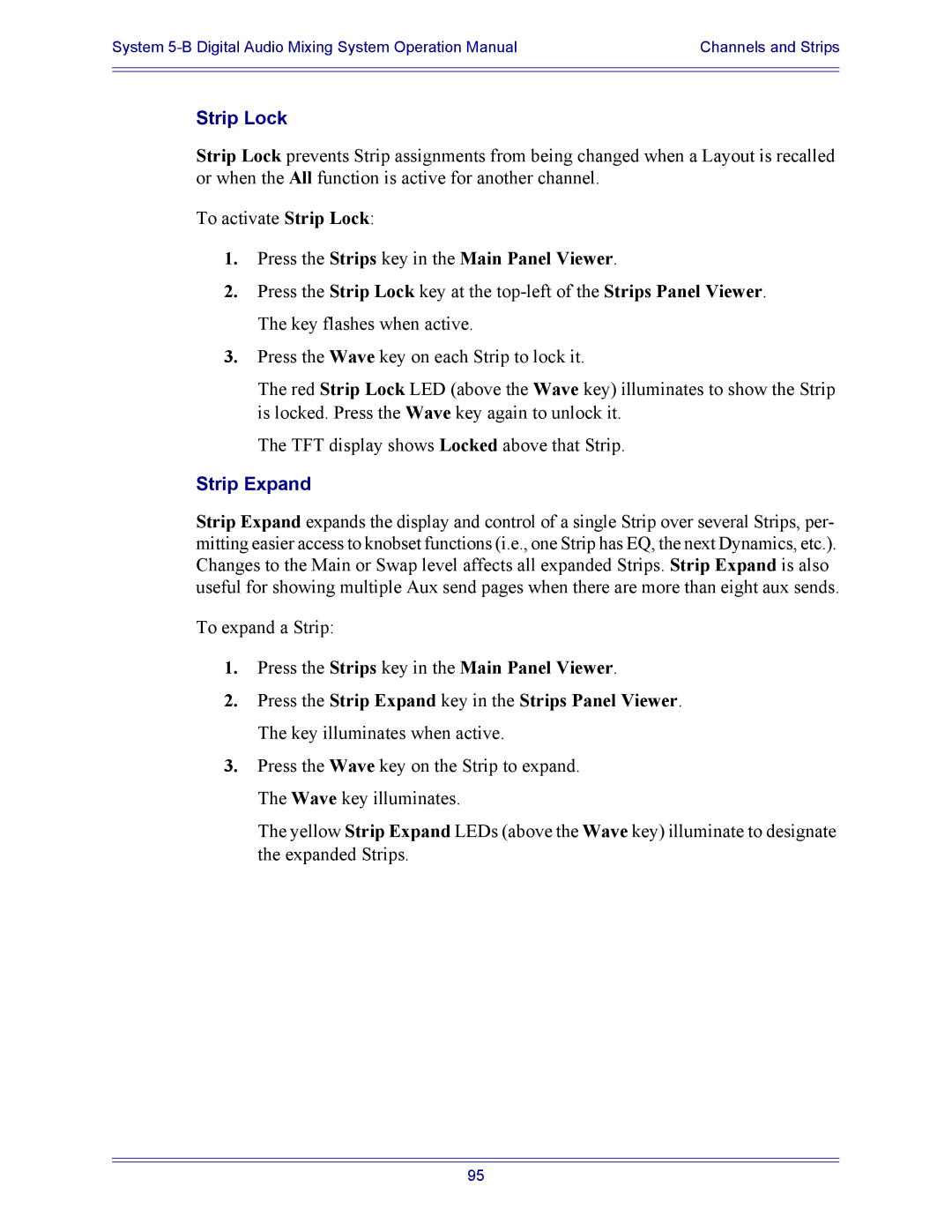System | Channels and Strips |
|
|
|
|
Strip Lock
Strip Lock prevents Strip assignments from being changed when a Layout is recalled or when the All function is active for another channel.
To activate Strip Lock:
1.Press the Strips key in the Main Panel Viewer.
2.Press the Strip Lock key at the
3.Press the Wave key on each Strip to lock it.
The red Strip Lock LED (above the Wave key) illuminates to show the Strip is locked. Press the Wave key again to unlock it.
The TFT display shows Locked above that Strip.
Strip Expand
Strip Expand expands the display and control of a single Strip over several Strips, per- mitting easier access to knobset functions (i.e., one Strip has EQ, the next Dynamics, etc.). Changes to the Main or Swap level affects all expanded Strips. Strip Expand is also useful for showing multiple Aux send pages when there are more than eight aux sends.
To expand a Strip:
1.Press the Strips key in the Main Panel Viewer.
2.Press the Strip Expand key in the Strips Panel Viewer. The key illuminates when active.
3.Press the Wave key on the Strip to expand. The Wave key illuminates.
The yellow Strip Expand LEDs (above the Wave key) illuminate to designate the expanded Strips.
95