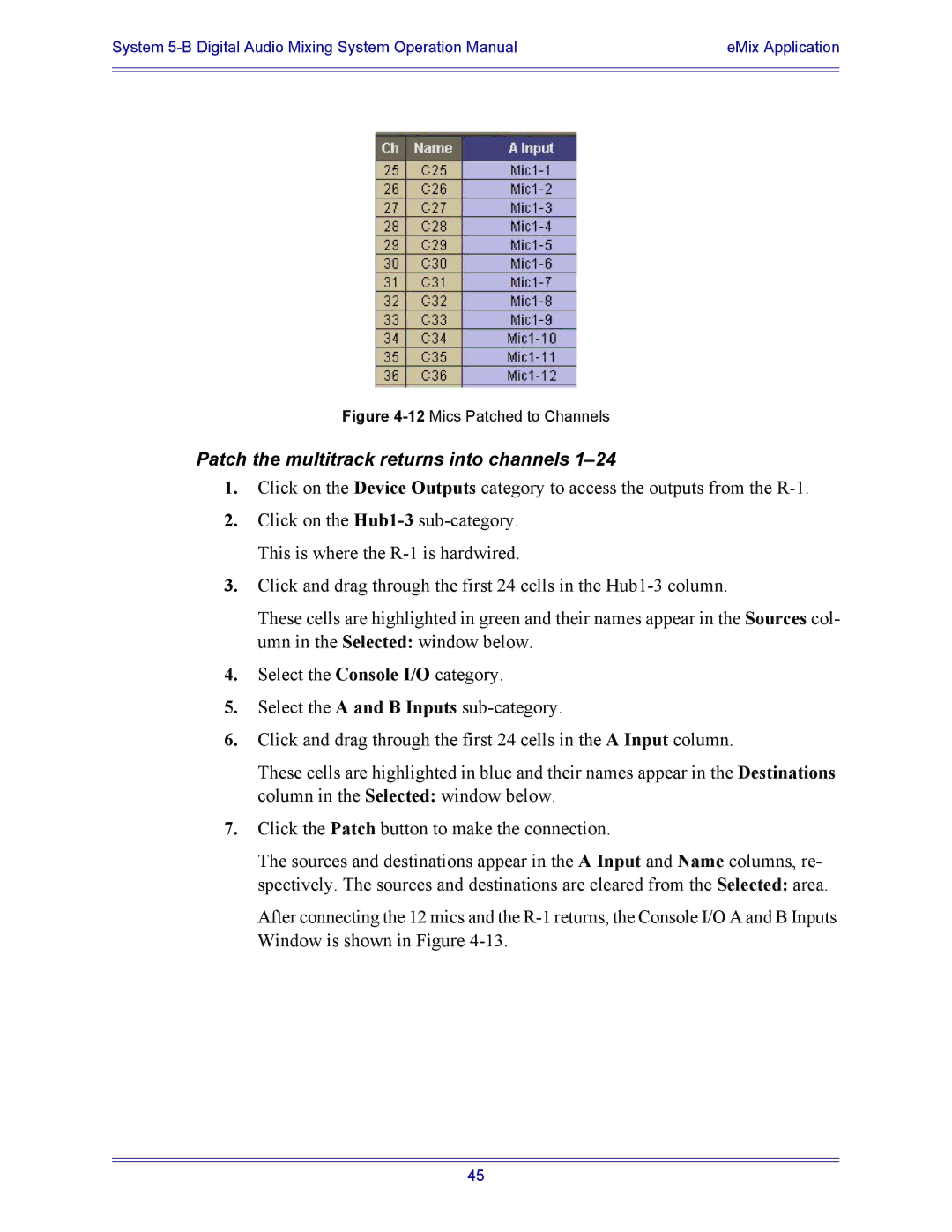System | eMix Application |
|
|
|
|
Figure 4-12 Mics Patched to Channels
Patch the multitrack returns into channels 1–24
1.Click on the Device Outputs category to access the outputs from the
2.Click on the
3.Click and drag through the first 24 cells in the
These cells are highlighted in green and their names appear in the Sources col- umn in the Selected: window below.
4.Select the Console I/O category.
5.Select the A and B Inputs
6.Click and drag through the first 24 cells in the A Input column.
These cells are highlighted in blue and their names appear in the Destinations column in the Selected: window below.
7.Click the Patch button to make the connection.
The sources and destinations appear in the A Input and Name columns, re- spectively. The sources and destinations are cleared from the Selected: area.
After connecting the 12 mics and the
45