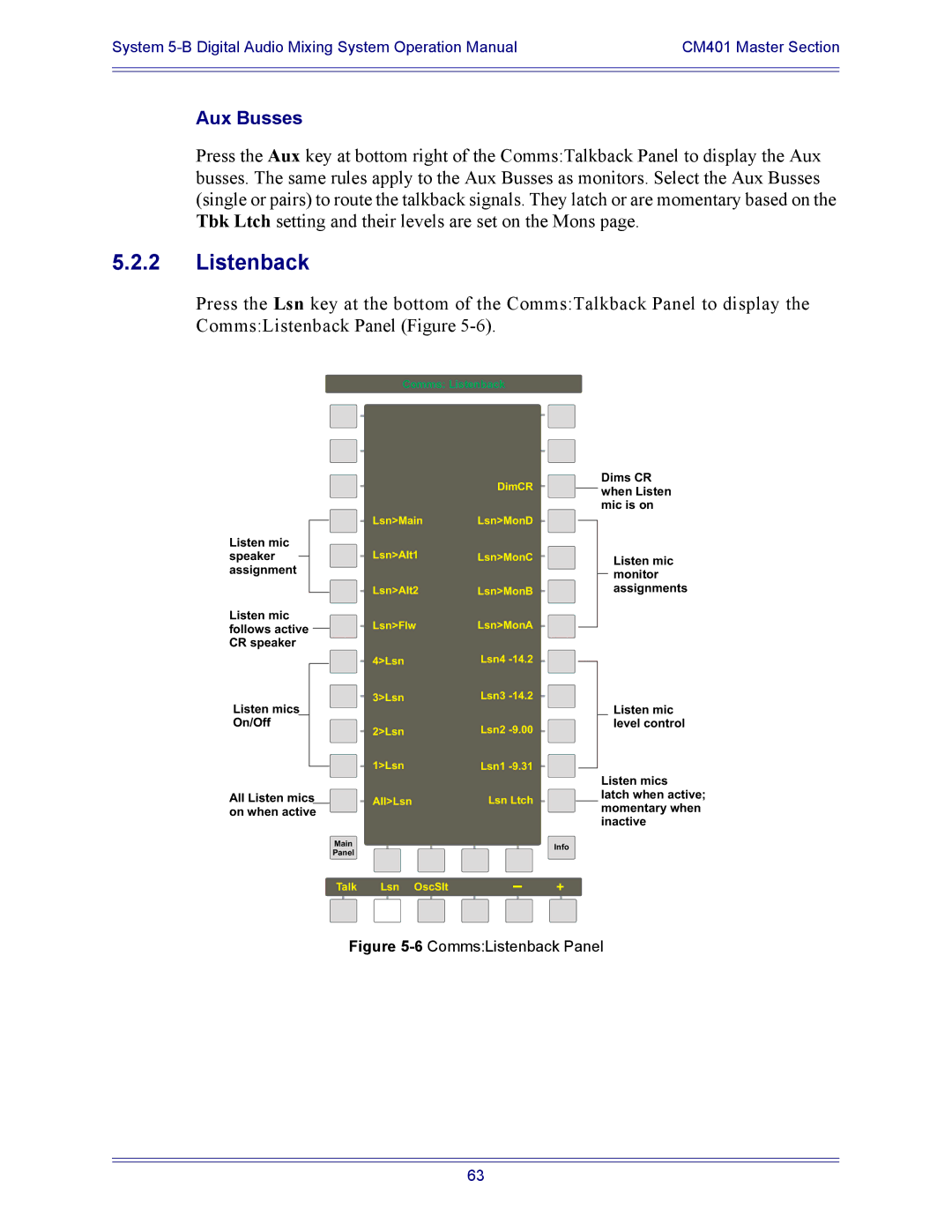System | CM401 Master Section |
|
|
|
|
Aux Busses
Press the Aux key at bottom right of the Comms:Talkback Panel to display the Aux busses. The same rules apply to the Aux Busses as monitors. Select the Aux Busses (single or pairs) to route the talkback signals. They latch or are momentary based on the Tbk Ltch setting and their levels are set on the Mons page.
5.2.2Listenback
Press the Lsn key at the bottom of the Comms:Talkback Panel to display the Comms:Listenback Panel (Figure
Comms: Listenback
Listen mic speaker assignment
Listen mic follows active CR speaker
DimCR
Lsn>Main Lsn>MonD
Lsn>Alt1 Lsn>MonC
Lsn>Alt2 Lsn>MonB
Lsn>Flw Lsn>MonA
Dims CR when Listen mic is on
Listen mic monitor assignments
|
|
|
|
|
| 4>Lsn | Lsn4 |
|
|
|
|
|
| 3>Lsn | Lsn3 |
Listen mics |
|
|
|
|
|
| |
On/Off |
|
|
|
|
| 2>Lsn | Lsn2 |
|
|
|
|
|
| ||
|
|
|
|
|
| 1>Lsn | Lsn1 |
All Listen mics |
|
| |||||
|
|
| All>Lsn | Lsn Ltch | |||
|
|
| |||||
on when active
Main | Info | |
Panel | ||
|
Listen mic level control
Listen mics
latch when active; momentary when inactive
Talk | Lsn OscSlt |
| + |
|
Figure 5-6 Comms:Listenback Panel
63