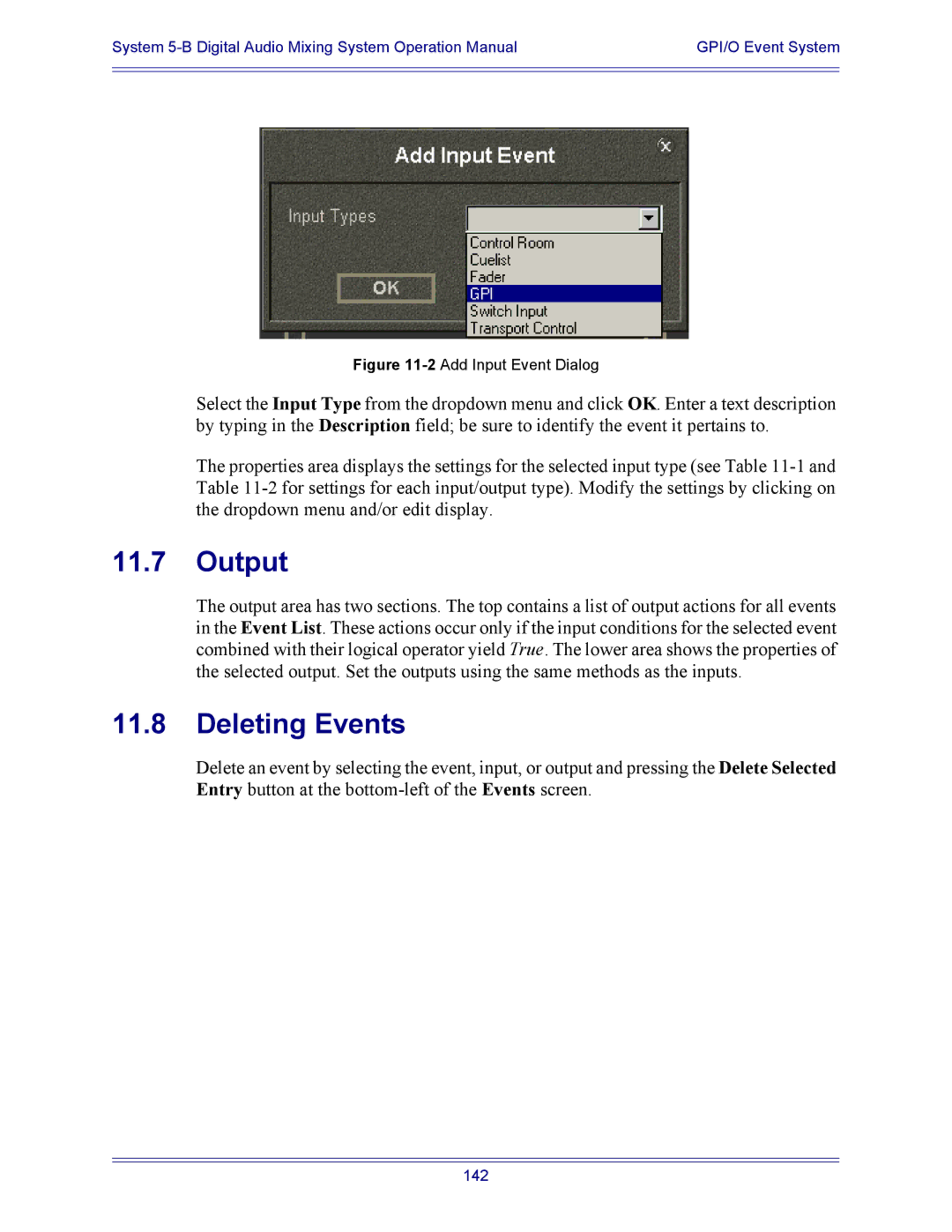System | GPI/O Event System |
|
|
|
|
Figure 11-2 Add Input Event Dialog
Select the Input Type from the dropdown menu and click OK. Enter a text description by typing in the Description field; be sure to identify the event it pertains to.
The properties area displays the settings for the selected input type (see Table
11.7Output
The output area has two sections. The top contains a list of output actions for all events in the Event List. These actions occur only if the input conditions for the selected event combined with their logical operator yield True. The lower area shows the properties of the selected output. Set the outputs using the same methods as the inputs.
11.8Deleting Events
Delete an event by selecting the event, input, or output and pressing the Delete Selected Entry button at the
142