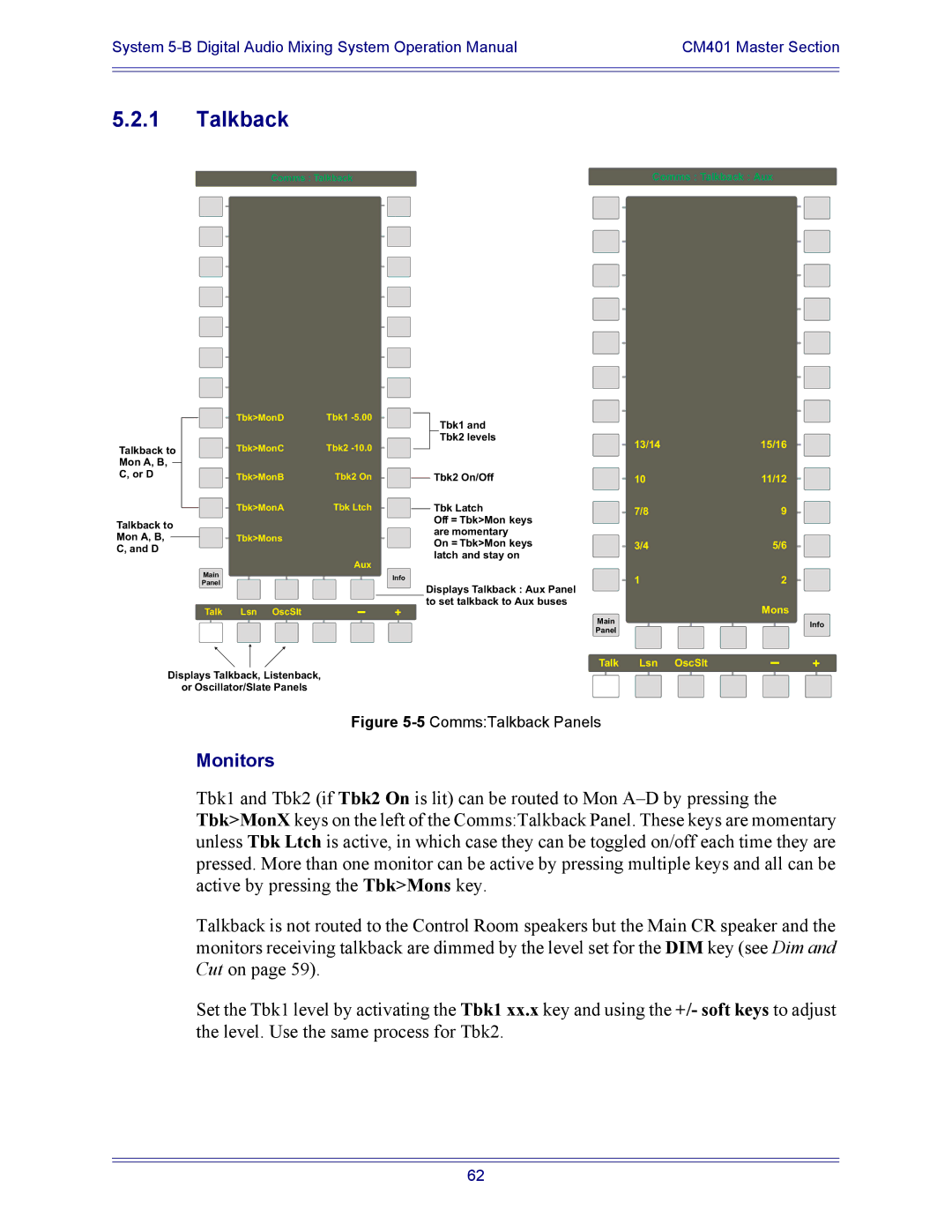System | CM401 Master Section |
|
|
|
|
5.2.1Talkback
Comms : Talkback | Comms : Talkback : Aux |
Talkback to Mon A, B, C, or D
Talkback to Mon A, B, C, and D
Tbk>MonD | Tbk1 | Tbk1 and |
|
|
|
|
|
| |
|
| Tbk2 levels | 13/14 | 15/16 |
Tbk>MonC | Tbk2 |
| ||
|
|
| ||
Tbk>MonB | Tbk2 On | Tbk2 On/Off | 10 | 11/12 |
Tbk>MonA | Tbk Ltch | Tbk Latch | 7/8 | 9 |
|
| Off = Tbk>Mon keys | ||
|
|
|
| |
Tbk>Mons |
| are momentary. |
|
|
| On = Tbk>Mon keys | 3/4 | 5/6 | |
|
| |||
|
| latch and stay on |
|
|
| Aux |
|
|
|
Main |
| Info | 1 | 2 |
Panel |
| |||
| Displays Talkback : Aux Panel | |||
|
|
|
| |
|
| to set talkback to Aux buses |
| Mons |
Talk Lsn OscSlt |
| + |
|
Main | Info | |
Panel | ||
|
Talk | Lsn OscSlt |
| + |
|
Displays Talkback, Listenback,
or Oscillator/Slate Panels
Figure 5-5 Comms:Talkback Panels
Monitors
Tbk1 and Tbk2 (if Tbk2 On is lit) can be routed to Mon
Talkback is not routed to the Control Room speakers but the Main CR speaker and the monitors receiving talkback are dimmed by the level set for the DIM key (see Dim and Cut on page 59).
Set the Tbk1 level by activating the Tbk1 xx.x key and using the +/- soft keys to adjust the level. Use the same process for Tbk2.
62