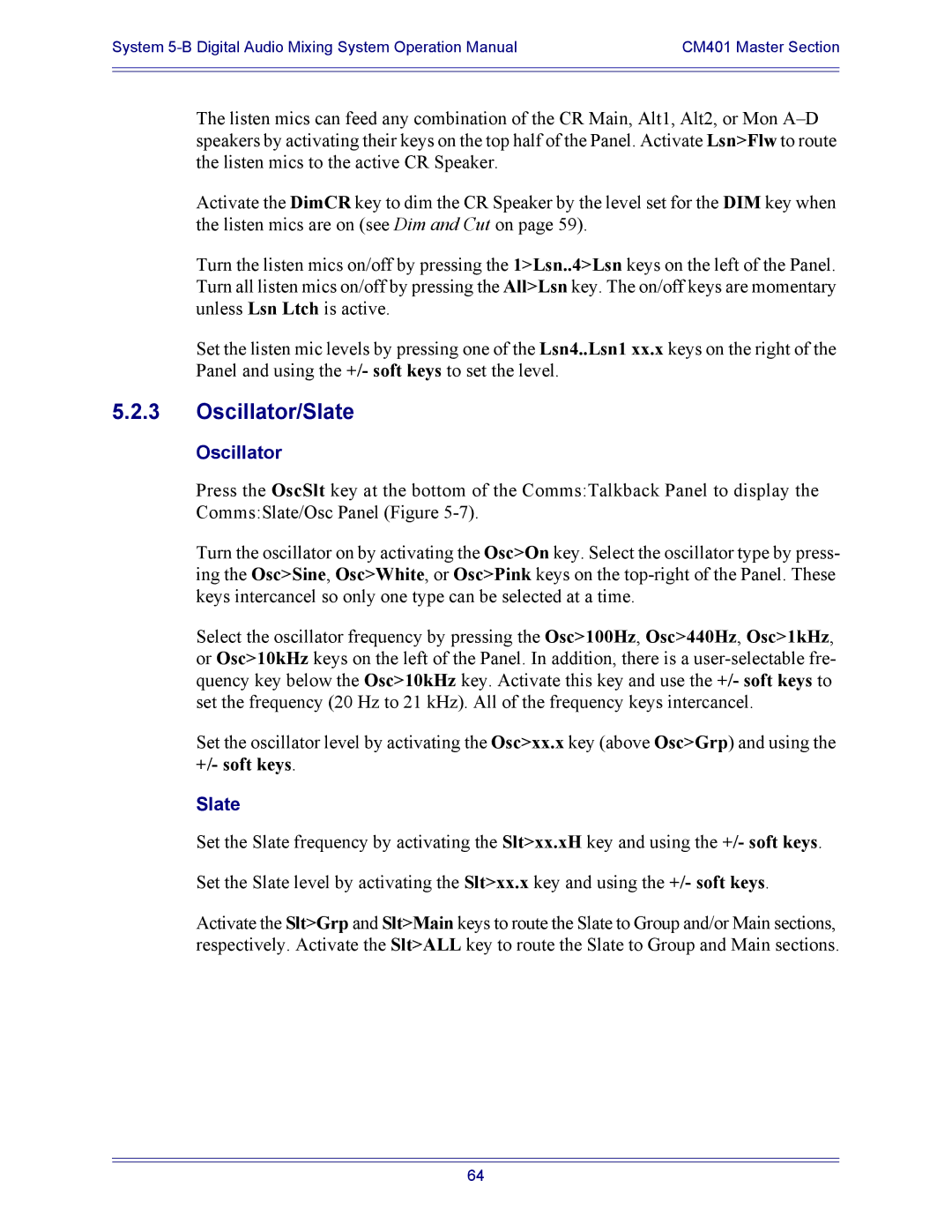System | CM401 Master Section |
|
|
|
|
The listen mics can feed any combination of the CR Main, Alt1, Alt2, or Mon
Activate the DimCR key to dim the CR Speaker by the level set for the DIM key when the listen mics are on (see Dim and Cut on page 59).
Turn the listen mics on/off by pressing the 1>Lsn..4>Lsn keys on the left of the Panel. Turn all listen mics on/off by pressing the All>Lsn key. The on/off keys are momentary unless Lsn Ltch is active.
Set the listen mic levels by pressing one of the Lsn4..Lsn1 xx.x keys on the right of the Panel and using the +/- soft keys to set the level.
5.2.3Oscillator/Slate
Oscillator
Press the OscSlt key at the bottom of the Comms:Talkback Panel to display the Comms:Slate/Osc Panel (Figure
Turn the oscillator on by activating the Osc>On key. Select the oscillator type by press- ing the Osc>Sine, Osc>White, or Osc>Pink keys on the
Select the oscillator frequency by pressing the Osc>100Hz, Osc>440Hz, Osc>1kHz, or Osc>10kHz keys on the left of the Panel. In addition, there is a
Set the oscillator level by activating the Osc>xx.x key (above Osc>Grp) and using the +/- soft keys.
Slate
Set the Slate frequency by activating the Slt>xx.xH key and using the +/- soft keys.
Set the Slate level by activating the Slt>xx.x key and using the +/- soft keys.
Activate the Slt>Grp and Slt>Main keys to route the Slate to Group and/or Main sections, respectively. Activate the Slt>ALL key to route the Slate to Group and Main sections.
64