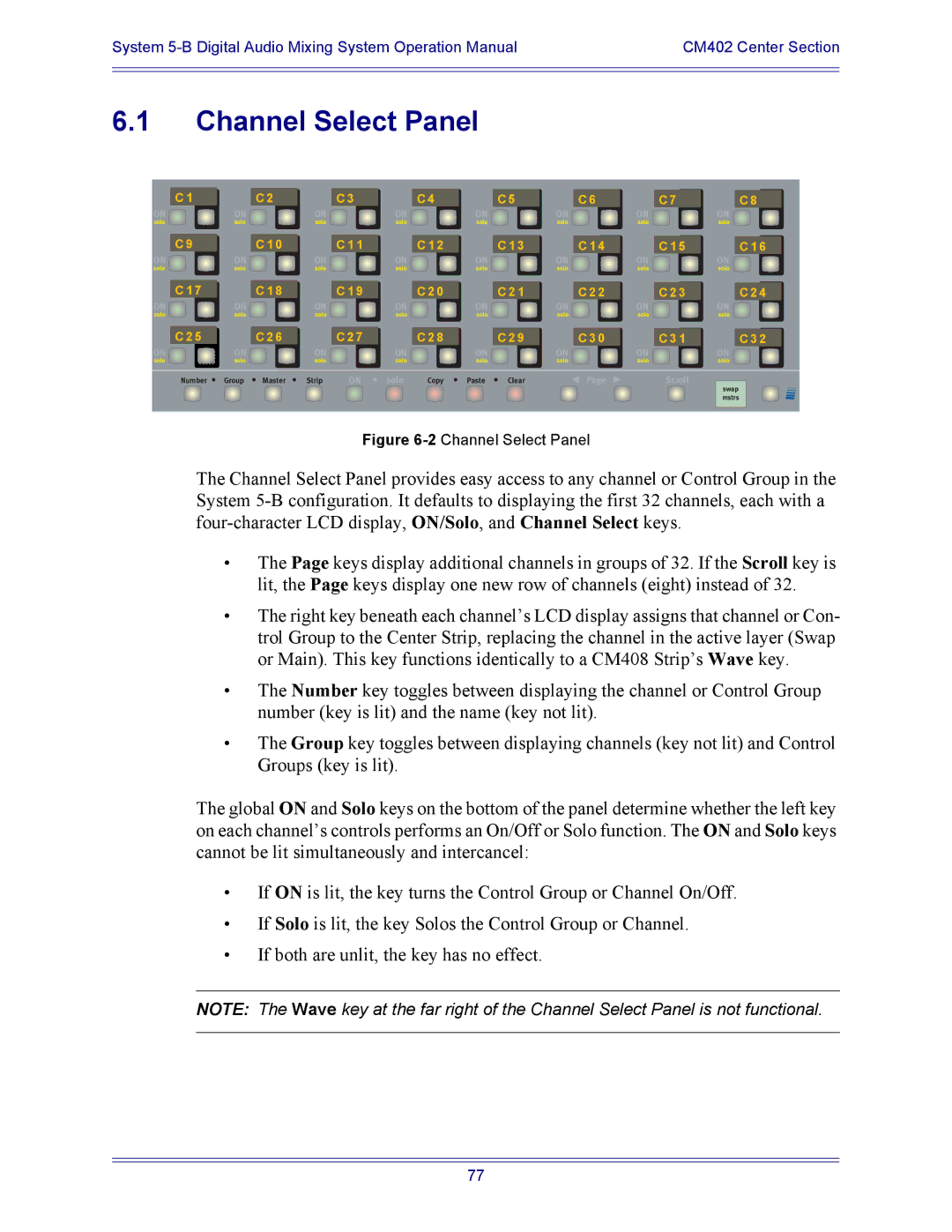System | CM402 Center Section |
|
|
|
|
6.1Channel Select Panel
C 1 |
| C 2 |
| C 3 |
| C 4 |
| C 5 | C 6 | C 7 | C 8 |
ON | ON |
| ON |
| ON |
| ON |
| ON | ON | ON |
solo | solo |
| solo |
| solo |
| solo |
| solo | solo | solo |
C 9 |
| C 1 0 |
| C 1 1 |
| C 1 2 |
| C 1 3 | C 1 4 | C 1 5 | C 1 6 |
ON | ON |
| ON |
| ON |
| ON |
| ON | ON | ON |
solo | solo |
| solo |
| solo |
| solo |
| solo | solo | solo |
C 1 7 |
| C 1 8 |
| C 1 9 |
| C 2 0 |
| C 2 1 | C 2 2 | C 2 3 | C 2 4 |
ON | ON |
| ON |
| ON |
| ON |
| ON | ON | ON |
solo | solo |
| solo |
| solo |
| solo |
| solo | solo | solo |
C 2 5 |
| C 2 6 |
| C 2 7 |
| C 2 8 |
| C 2 9 | C 3 0 | C 3 1 | C 3 2 |
ON | ON |
| ON |
| ON |
| ON |
| ON | ON | ON |
solo | solo |
| solo |
| solo |
| solo |
| solo | solo | solo |
Number | Group | Master | Strip | ON | solo | Copy | Paste | Clear | Page | Scroll | swap |
|
|
|
|
|
|
|
|
|
|
| |
|
|
|
|
|
|
|
|
|
|
| mstrs |
Figure 6-2 Channel Select Panel
The Channel Select Panel provides easy access to any channel or Control Group in the System
•The Page keys display additional channels in groups of 32. If the Scroll key is lit, the Page keys display one new row of channels (eight) instead of 32.
•The right key beneath each channel’s LCD display assigns that channel or Con- trol Group to the Center Strip, replacing the channel in the active layer (Swap or Main). This key functions identically to a CM408 Strip’s Wave key.
•The Number key toggles between displaying the channel or Control Group number (key is lit) and the name (key not lit).
•The Group key toggles between displaying channels (key not lit) and Control Groups (key is lit).
The global ON and Solo keys on the bottom of the panel determine whether the left key on each channel’s controls performs an On/Off or Solo function. The ON and Solo keys cannot be lit simultaneously and intercancel:
•If ON is lit, the key turns the Control Group or Channel On/Off.
•If Solo is lit, the key Solos the Control Group or Channel.
•If both are unlit, the key has no effect.
NOTE: The Wave key at the far right of the Channel Select Panel is not functional.
77