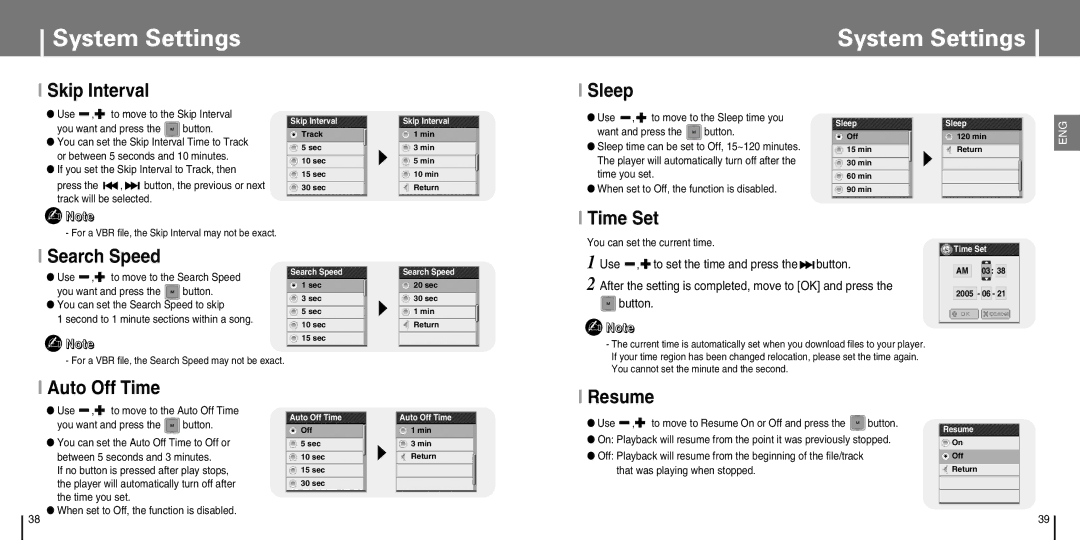System Settings
I Skip Interval
● Use |
| , |
|
|
| to move to the Skip Interval | |||
|
|
|
| ||||||
you want and press the | button. | ||||||||
● You can set the Skip Interval Time to Track | |||||||||
or between 5 seconds and 10 minutes. | |||||||||
● If you set the Skip Interval to Track, then | |||||||||
press the |
| , |
| button, the previous or next | |||||
|
| ||||||||
track will be selected. |
| ||||||||
Skip Interval
Track
5sec
10sec
15sec
30sec
Skip Interval
1min
3min
5min
10min Return
ISleep
●Use ![]() ,
, ![]() to move to the Sleep time you
to move to the Sleep time you
want and press the ![]() button.
button.
●Sleep time can be set to Off, 15~120 minutes. The player will automatically turn off after the time you set.
●When set to Off, the function is disabled.
System Settings
Sleep | Sleep | ENG | |
Off | 120 min | ||
| |||
15 min | Return |
| |
|
30min
60min
90min
✍ Note |
- For a VBR file, the Skip Interval may not be exact. |
I Search Speed
●Use ![]() ,
,![]() to move to the Search Speed
to move to the Search Speed
you want and press the ![]() button.
button.
●You can set the Search Speed to skip
1 second to 1 minute sections within a song.
✍Note
- For a VBR file, the Search Speed may not be exact.
Search Speed
1sec
3sec
5sec
10sec
15sec
Search Speed
20sec
30sec
1min Return
I Time Set
You can set the current time.
1 Use ![]() ,
, ![]() to set the time and press the
to set the time and press the ![]()
![]() button.
button.
2 After the setting is completed, move to [OK] and press the ![]() button.
button.
✍Note
-The current time is automatically set when you download files to your player. If your time region has been changed relocation, please set the time again. You cannot set the minute and the second.
Time Set
AM 03: 38
2005 - 06 - 21
I Auto Off Time
●Use ![]() ,
,![]() to move to the Auto Off Time
to move to the Auto Off Time
you want and press the ![]() button.
button.
●You can set the Auto Off Time to Off or between 5 seconds and 3 minutes.
If no button is pressed after play stops, the player will automatically turn off after the time you set.
●When set to Off, the function is disabled.
38
Auto Off Time
Off
5sec
10sec
15sec
30sec
Auto Off Time
1min
3min Return
IResume
●Use ![]() ,
,![]() to move to Resume On or Off and press the
to move to Resume On or Off and press the ![]() button.
button.
●On: Playback will resume from the point it was previously stopped.
●Off: Playback will resume from the beginning of the file/track
that was playing when stopped.
Resume
On
Off
Return
39