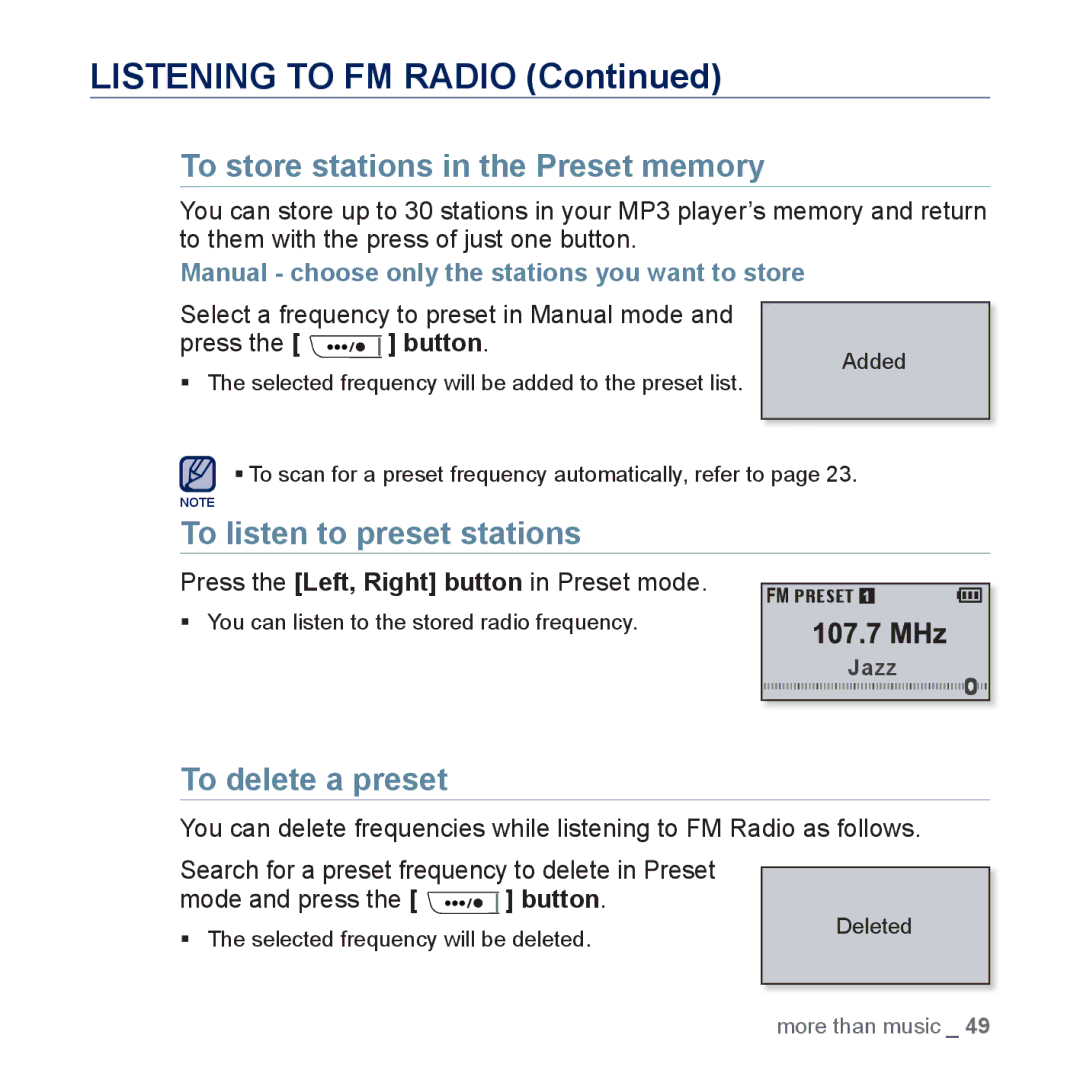YP-U5JQB/XEE, YP-U5JAW/EDC, YP-U5JQB/EDC, YP-U5JAW/XEF, YP-U5JAP/XEE specifications
The Samsung YP-U5 series is a lineup of portable media players that blends advanced technology with sleek design, aimed at providing users a superior audio experience on the go. Among its popular models are the YP-U5JAB/XEF, YP-U5JAP/XEF, YP-U5JAB/EDC, YP-U5JAB/XEE, and YP-U5JAL/XEE. These devices are known for their compact size and a range of impressive features that cater to various multimedia needs.One of the standout attributes of the YP-U5 series is its audio quality. Equipped with a high-performance digital amplifier, these players deliver rich sound with enhanced clarity and depth. Users can enjoy their favorite tracks across multiple genres without compromising on audio fidelity. The built-in equalizer provides several presets, letting audiophiles customize their listening experience according to personal preferences.
The storage capacity of the YP-U5 players is another significant feature. With options available up to 8 GB, they can hold thousands of songs, podcasts, or audiobooks, making them an ideal companion for long journeys or daily commutes. Additionally, their user-friendly interface allows for seamless navigation through music libraries and playlists.
Notably, the YP-U5 models come with a bright OLED screen that displays track information clearly while consuming minimal battery power. This not only enhances usability but also extends the player’s battery life. Speaking of which, a single charge can power the device for up to 30 hours of continuous playback, a feature that makes these players perfect for extended use.
The compact and lightweight design of the YP-U5 series ensures portability, making it easy to slip into pockets or bags. Its sturdy construction also ensures durability, capable of withstanding the rigors of everyday life. The models come in various colors and finishes, allowing users to choose a design that reflects their personal style.
In terms of additional features, the YP-U5 players support a wide range of audio formats, including MP3, WMA, and OGG, providing versatility in media playback. Some models also include FM radio capabilities, enhancing functionality beyond music playback.
Overall, the Samsung YP-U5 series is a commendable choice for music lovers looking for a reliable, affordable, and stylish media player with excellent sound quality and user-friendly features. Whether commuting, exercising, or simply relaxing, these players enhance the overall listening experience, making them a worthy addition to any audiophile’s collection.