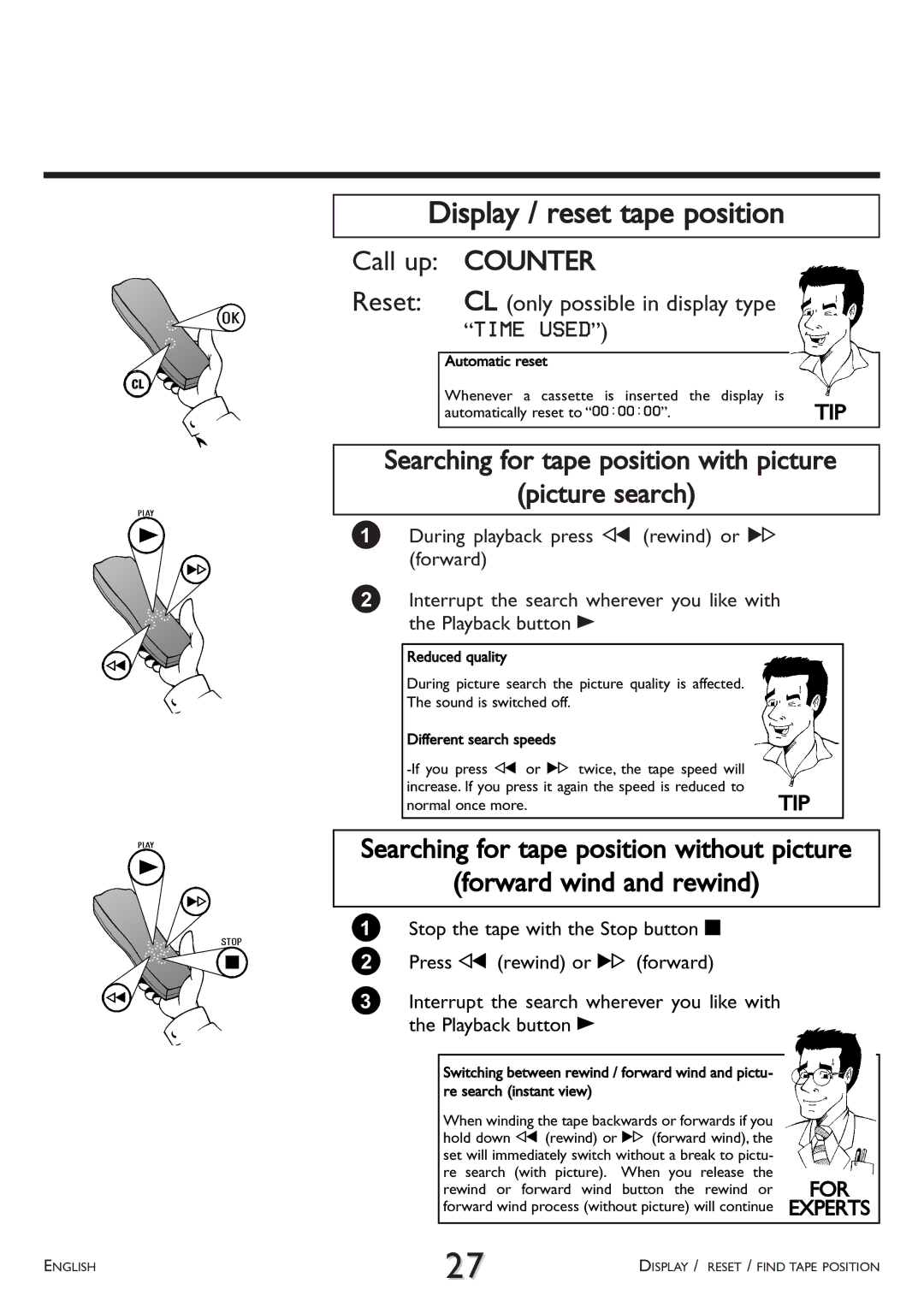Display / reset tape position
Call up: | COUNTER |
|
|
|
| ||
Reset: | CL (only possible in display type |
|
|
| “TIME USED”) |
|
|
|
|
|
|
| Automatic reset |
|
|
| Whenever a cassette is inserted the display is |
|
|
| automatically reset to “00:00:00”. | TIP |
|
Searching for tape position with picture (picture search)
1During playback press H (rewind) or I (forward)
2Interrupt the search wherever you like with the Playback button G
Reduced quality
During picture search the picture quality is affected.
The sound is switched off.
Different search speeds |
|
| |
increase. If you press it again the speed is reduced to | TIP |
normal once more. |
Searching for tape position without picture
(forward wind and rewind)
1Stop the tape with the Stop button h
2 Press H (rewind) or I (forward)
3Interrupt the search wherever you like with the Playback button G
Switching between rewind / forward wind and pictu- re search (instant view)
When winding the tape backwards or forwards if you hold down H (rewind) or I (forward wind), the set will immediately switch without a break to pictu- re search (with picture). When you release the rewind or forward wind button the rewind or forward wind process (without picture) will continue
FOR
EXPERTS
ENGLISH | 27 | DISPLAY / RESET / FIND TAPE POSITION |
|