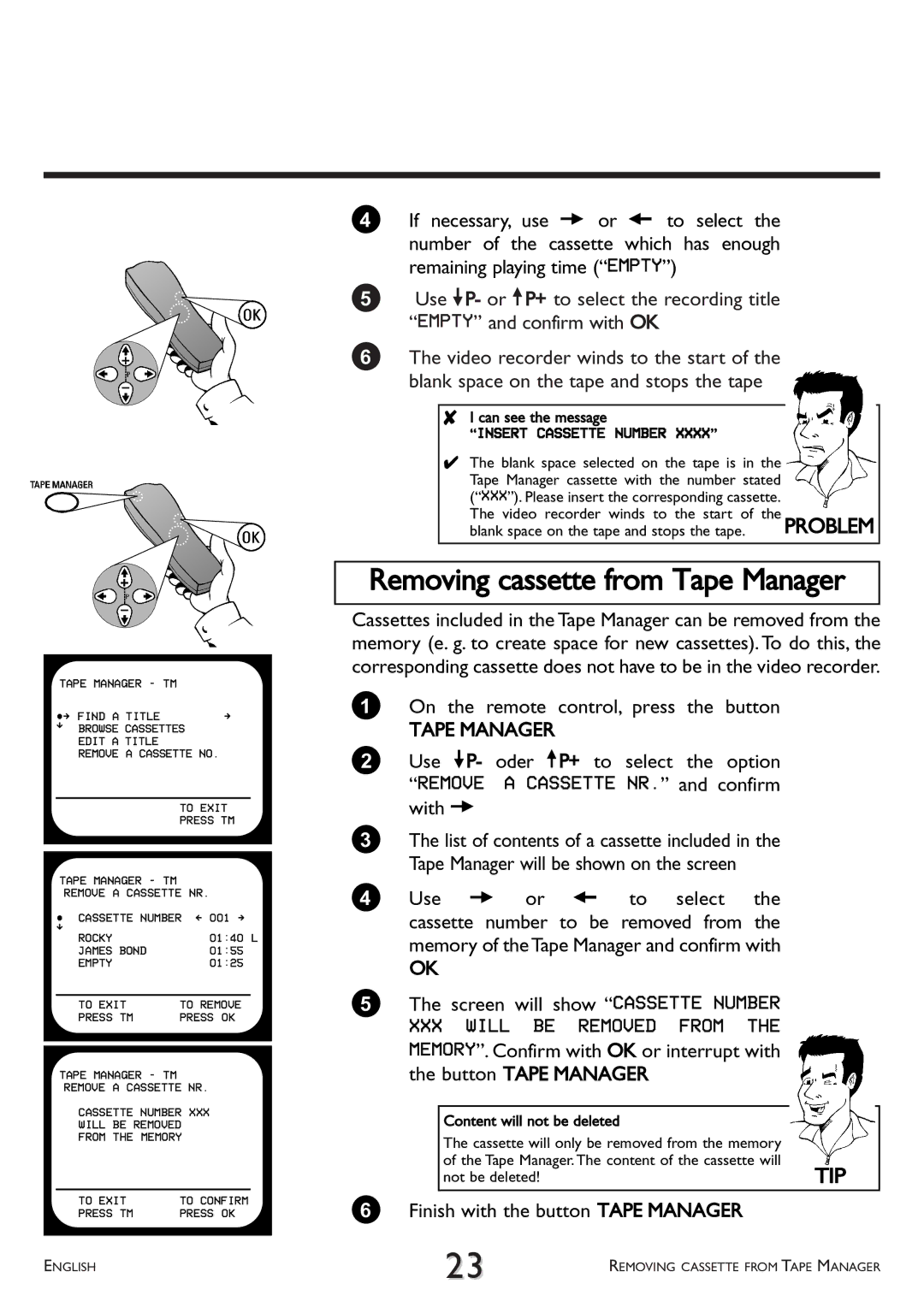TAPE MANAGER - | TM | |
ÂÅ FIND A TITLE | Å | |
É | BROWSE CASSETTES | |
| ||
EDIT A TITLE
REMOVE A CASSETTE NO.
TO EXIT
PRESS TM
TAPE MANAGER - TM
REMOVE A CASSETTE NR.
ÂCASSETTE NUMBER Ä 001 Å
É
ROCKY | 01:40 L | |
JAMES BOND | 01:55 |
|
EMPTY | 01:25 |
|
|
|
|
TO EXIT | TO REMOVE | |
PRESS TM | PRESS OK | |
TAPE MANAGER - TM
REMOVE A CASSETTE NR.
CASSETTE NUMBER XXX
WILL BE REMOVED
FROM THE MEMORY
TO EXIT | TO CONFIRM |
PRESS TM | PRESS OK |
ENGLISH
4If necessary, use P or Q to select the number of the cassette which has enough remaining playing time (“EMPTY”)
5Use =P- or ;P+ to select the recording title “EMPTY” and confirm with OK
6The video recorder winds to the start of the blank space on the tape and stops the tape
8I can see the message
“INSERT CASSETTE NUMBER XXXX”
4The blank space selected on the tape is in the Tape Manager cassette with the number stated (“XXX”). Please insert the corresponding cassette. The video recorder winds to the start of the
blank space on the tape and stops the tape. | PROBLEM |
Removing cassette from Tape Manager
Cassettes included in the Tape Manager can be removed from the memory (e. g. to create space for new cassettes). To do this, the corresponding cassette does not have to be in the video recorder.
1On the remote control, press the button
TAPE MANAGER
2Use =P- oder ;P+ to select the option “REMOVE A CASSETTE NR.” and confirm with P
3The list of contents of a cassette included in the Tape Manager will be shown on the screen
4 Use P or Q to select the cassette number to be removed from the memory of the Tape Manager and confirm with
OK
5The screen will show “CASSETTE NUMBER XXX WILL BE REMOVED FROM THE MEMORY”. Confirm with OK or interrupt with the button TAPE MANAGER
Content will not be deleted |
|
The cassette will only be removed from the memory |
|
of the Tape Manager. The content of the cassette will | TIP |
not be deleted! |
6Finish with the button TAPE MANAGER
23 | REMOVING CASSETTE FROM TAPE MANAGER |
|