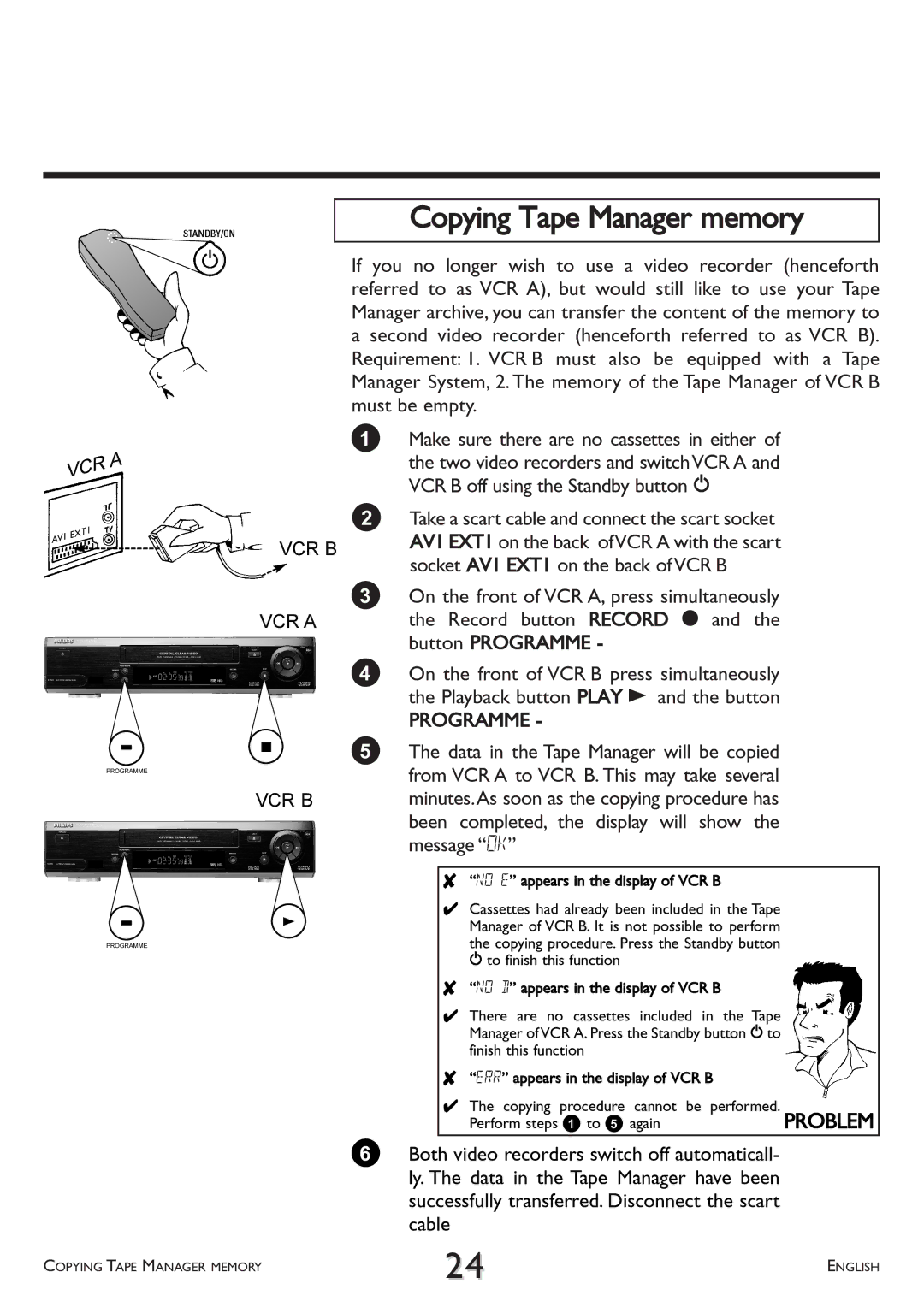VCR | A | |||
| ||||
AV1 | EXT1 |
| ||
|
|
|
| |
|
|
|
|
|
![]() -
-
PROGRAMME
![]() -
-
PROGRAMME
VCR B
VCR A
h
VCR B
G
Copying Tape Manager memory
If you no longer wish to use a video recorder (henceforth referred to as VCR A), but would still like to use your Tape Manager archive, you can transfer the content of the memory to a second video recorder (henceforth referred to as VCR B). Requirement: 1. VCR B must also be equipped with a Tape Manager System, 2. The memory of the Tape Manager of VCR B must be empty.
1Make sure there are no cassettes in either of
the two video recorders and switch VCR A and VCR B off using the Standby button m
2Take a scart cable and connect the scart socket AV1 EXT1 on the back ofVCR A with the scart socket AV1 EXT1 on the back of VCR B
3On the front of VCR A, press simultaneously the Record button RECORD n and the button PROGRAMME -
4On the front of VCR B press simultaneously the Playback button PLAY G and the button
PROGRAMME -
5The data in the Tape Manager will be copied from VCR A to VCR B. This may take several minutes.As soon as the copying procedure has been completed, the display will show the message “OK”
8“NO E” appears in the display of VCR B
4Cassettes had already been included in the Tape Manager of VCR B. It is not possible to perform the copying procedure. Press the Standby button m to finish this function
8“NO D” appears in the display of VCR B
4 | There are no cassettes included in the Tape |
|
| Manager of VCR A. Press the Standby button mto |
|
| finish this function |
|
8 “ERR” appears in the display of VCR B |
| |
4 | The copying procedure cannot be performed. | PROBLEM |
| Perform steps 1 to 5 again | |
6Both video recorders switch off automaticall- ly. The data in the Tape Manager have been successfully transferred. Disconnect the scart cable
COPYING TAPE MANAGER MEMORY | 24 | ENGLISH |
|