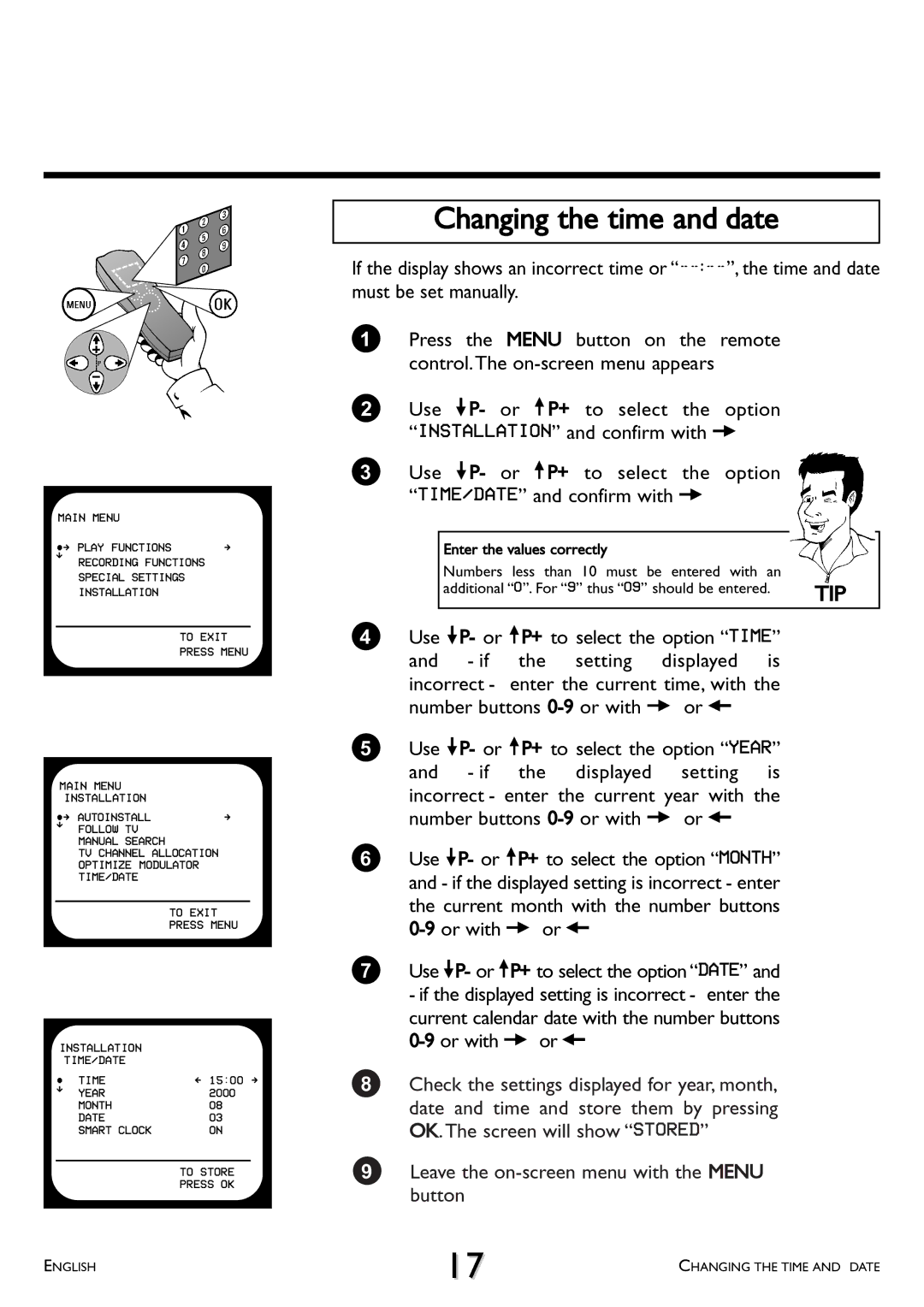MAIN MENU |
| |
ÂÅ PLAY FUNCTIONS | Å | |
É | RECORDING FUNCTIONS |
|
|
| |
SPECIAL SETTINGS
INSTALLATION
TO EXIT
PRESS MENU
MAIN MENU
| INSTALLATION |
|
ÂÅ AUTOINSTALL | Å | |
É | FOLLOW TV |
|
|
| |
MANUAL SEARCH
TV CHANNEL ALLOCATION
OPTIMIZE MODULATOR
TIME/DATE
TO EXIT
PRESS MENU
INSTALLATION
| TIME/DATE |
|
 TIME | Ä 15:00 Å | |
É | YEAR | 2000 |
| ||
| MONTH | 08 |
| DATE | 03 |
| SMART CLOCK | ON |
TO STORE
PRESS OK
Changing the time and date
If the display shows an incorrect time or
1Press the MENU button on the remote control.The
2Use =P- or ;P+ to select the option “INSTALLATION” and confirm with P
3Use =P- or ;P+ to select the option “TIME/DATE” and confirm with P
Enter the values correctly |
|
Numbers less than 10 must be entered with an |
|
additional “0”. For “9” thus “09” should be entered. | TIP |
|
4Use =P- or ;P+ to select the option “TIME” and - if the setting displayed is
incorrect - enter the current time, with the number buttons
5Use =P- or ;P+ to select the option “YEAR” and - if the displayed setting is
incorrect - enter the current year with the number buttons
6Use =P- or ;P+ to select the option “MONTH” and - if the displayed setting is incorrect - enter
the current month with the number buttons 0-9 or with P or Q
7Use =P- or ;P+ to select the option “DATE” and - if the displayed setting is incorrect - enter the
current calendar date with the number buttons
8Check the settings displayed for year, month, date and time and store them by pressing OK.The screen will show “STORED”
9Leave the on-screen menu with the MENU button
ENGLISH | 17 | CHANGING THE TIME AND DATE |
|