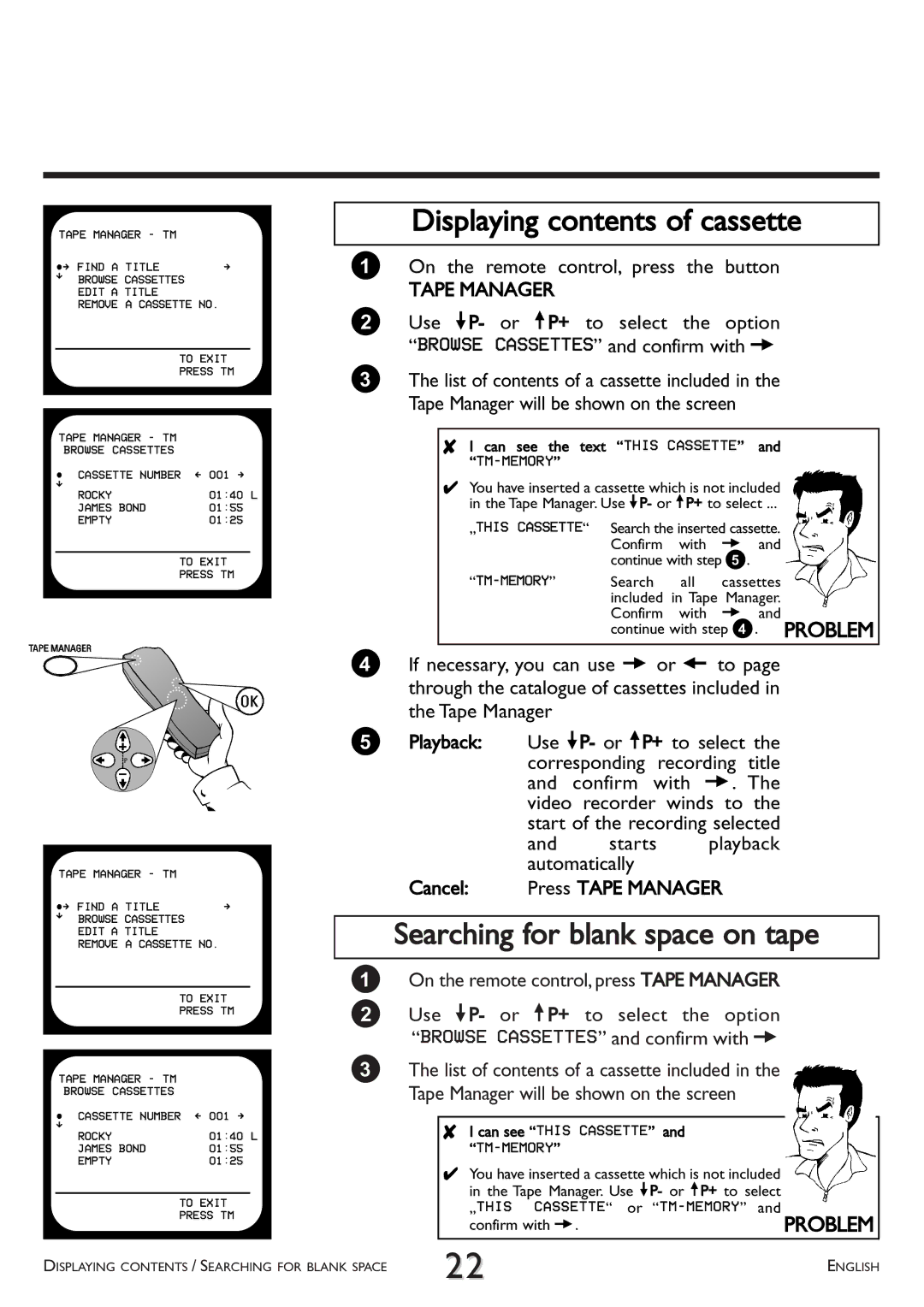TAPE MANAGER - | TM | |
ÂÅ FIND A TITLE | Å | |
É | BROWSE CASSETTES | |
| ||
EDIT A TITLE
REMOVE A CASSETTE NO.
TO EXIT
PRESS TM
TAPE MANAGER - TM
BROWSE CASSETTES
ÂCASSETTE NUMBER Ä 001 Å
É
ROCKY | 01:40 L |
JAMES BOND | 01:55 |
EMPTY | 01:25 |
TO EXIT
PRESS TM
TAPE MANAGER - | TM | |
ÂÅ FIND A TITLE | Å | |
É | BROWSE CASSETTES | |
| ||
EDIT A TITLE
REMOVE A CASSETTE NO.
TO EXIT
PRESS TM
TAPE MANAGER - TM
BROWSE CASSETTES
ÂCASSETTE NUMBER Ä 001 Å
É
ROCKY | 01:40 L |
JAMES BOND | 01:55 |
EMPTY | 01:25 |
TO EXIT
PRESS TM
Displaying contents of cassette
1On the remote control, press the button
TAPE MANAGER
2Use =P- or ;P+ to select the option “BROWSE CASSETTES” and confirm with P
3The list of contents of a cassette included in the Tape Manager will be shown on the screen
8I can see the text “THIS CASSETTE” and
4You have inserted a cassette which is not included in the Tape Manager. Use =P- or ;P+ to select ...
„THIS CASSETTE“ Search the inserted cassette. Confirm with P and continue with step 5.
continue with step 4. PROBLEM
4If necessary, you can use P or Q to page through the catalogue of cassettes included in the Tape Manager
5 Playback: | Use =P- or ;P+ to select the | ||||||
|
| corresponding | recording title | ||||
|
| and | confirm | with | P. The | ||
|
| video recorder winds to the | |||||
|
| start of the recording selected | |||||
|
| and | starts | playback | |||
|
| automatically |
|
|
|
| |
Cancel: | Press TAPE MANAGER | ||||||
|
|
|
|
|
|
|
|
|
|
|
|
|
|
|
|
|
|
|
|
|
|
|
|
|
|
|
|
|
|
|
|
|
|
|
|
|
|
|
|
|
|
|
|
|
|
|
|
DISPLAYING CONTENTS / SEARCHING FOR BLANK SPACE | 22 | ENGLISH |
|
|