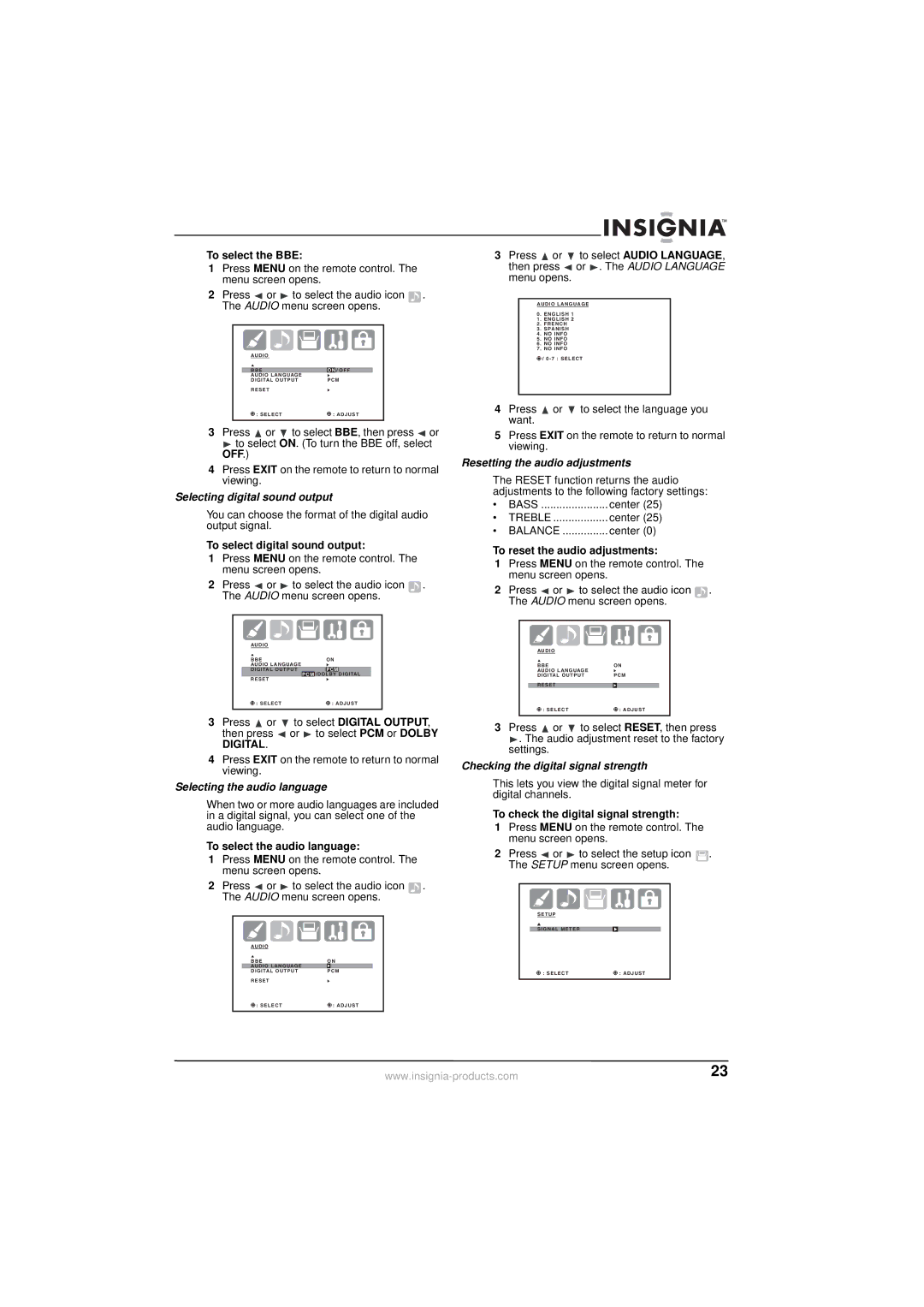To select the BBE:
1Press MENU on the remote control. The menu screen opens.
2Press ![]() or
or ![]() to select the audio icon
to select the audio icon ![]() . The AUDIO menu screen opens.
. The AUDIO menu screen opens.
AUDIO |
|
BBE | ON / OFF |
AUDIO LANGUAGE |
|
DIGITAL OUTPUT | PCM |
RESET |
|
: SELECT | : ADJUST |
3Press ![]() or
or ![]() to select BBE, then press
to select BBE, then press ![]() or
or
![]() to select ON. (To turn the BBE off, select OFF.)
to select ON. (To turn the BBE off, select OFF.)
4Press EXIT on the remote to return to normal viewing.
Selecting digital sound output
You can choose the format of the digital audio output signal.
To select digital sound output:
1Press MENU on the remote control. The menu screen opens.
2Press ![]() or
or ![]() to select the audio icon
to select the audio icon ![]() . The AUDIO menu screen opens.
. The AUDIO menu screen opens.
AUDIO |
|
|
|
|
BBE |
|
| ON | |
AUDIO LANGUAGE |
|
|
|
|
DIGITAL OUTPUT |
|
| PCM |
|
| PCM | /DOLBY | DIGITAL | |
RESET |
|
|
|
|
![]()
![]() : SELECT
: SELECT![]()
![]() : ADJUST
: ADJUST
3Press ![]() or
or ![]() to select DIGITAL OUTPUT, then press
to select DIGITAL OUTPUT, then press ![]() or
or ![]() to select PCM or DOLBY DIGITAL.
to select PCM or DOLBY DIGITAL.
4Press EXIT on the remote to return to normal viewing.
Selecting the audio language
When two or more audio languages are included in a digital signal, you can select one of the audio language.
To select the audio language:
1Press MENU on the remote control. The menu screen opens.
2Press ![]() or
or ![]() to select the audio icon
to select the audio icon ![]() . The AUDIO menu screen opens.
. The AUDIO menu screen opens.
AUDIO |
|
BBE | ON |
AUDIO LANGUAGE |
|
DIGITAL OUTPUT | PCM |
RESET |
|
: SELECT | : ADJUST |
3Press ![]() or
or ![]() to select AUDIO LANGUAGE, then press
to select AUDIO LANGUAGE, then press ![]() or
or ![]() . The AUDIO LANGUAGE menu opens.
. The AUDIO LANGUAGE menu opens.
AUDIO LANGUAGE
0. ENGLISH 1
1. ENGLISH 2
2. FRENCH
3. SPANISH
4. NO INFO
5. NO INFO
6. NO INFO
7. NO INFO
![]()
![]() /
/
4Press ![]() or
or ![]() to select the language you want.
to select the language you want.
5Press EXIT on the remote to return to normal viewing.
Resetting the audio adjustments
The RESET function returns the audio adjustments to the following factory settings:
•BASS ......................center (25)
•TREBLE .................. center (25)
•BALANCE ...............center (0)
To reset the audio adjustments:
1Press MENU on the remote control. The menu screen opens.
2Press ![]() or
or ![]() to select the audio icon
to select the audio icon ![]() . The AUDIO menu screen opens.
. The AUDIO menu screen opens.
AUDIO |
|
BBE | ON |
AUDIO LANGUAGE |
|
DIGITAL OUTPUT | PCM |
RESET |
|
: SELECT | : ADJUST |
3Press ![]() or
or ![]() to select RESET, then press
to select RESET, then press
![]() . The audio adjustment reset to the factory settings.
. The audio adjustment reset to the factory settings.
Checking the digital signal strength
This lets you view the digital signal meter for digital channels.
To check the digital signal strength:
1Press MENU on the remote control. The menu screen opens.
2Press ![]() or
or ![]() to select the setup icon
to select the setup icon ![]()
![]() . The SETUP menu screen opens.
. The SETUP menu screen opens.
SETUP |
|
SIGNAL METER |
|
: SELECT | : ADJUST |
23 |