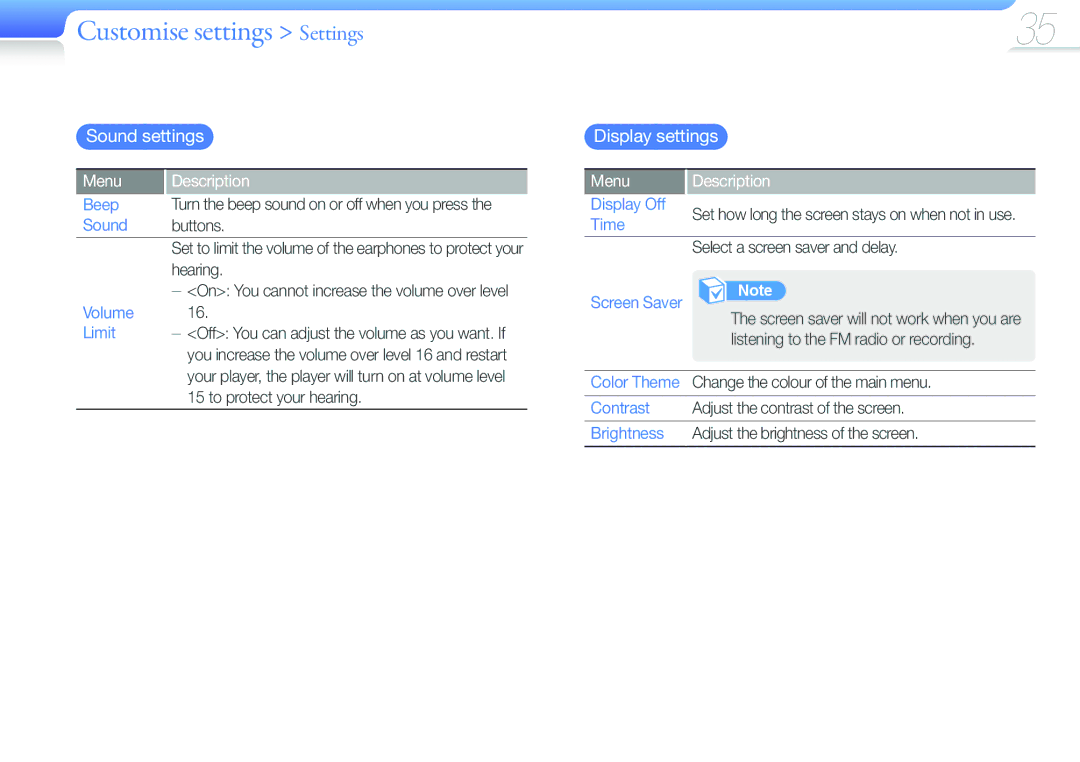Customise settings > Settings | 35 |
Sound settings
Menu | Description |
|
Beep | Turn the beep sound on or off when you press the | |
Sound | buttons. | |
|
| |
| Set to limit the volume of the earphones to protect your |
|
| hearing. | |
| ||
Volume | 16. |
|
Limit |
| |
| you increase the volume over level 16 and restart | |
| your player, the player will turn on at volume level | |
| 15 to protect your hearing. |
|
Display settings
Menu | Description |
| |||
Display Off | Set how long the screen stays on when not in use. | ||||
Time | |||||
|
|
|
| ||
| Select a screen saver and delay. |
| |||
|
|
|
| ||
Screen Saver |
| Note | |||
| The screen saver will not work when you are | ||||
|
| ||||
|
| listening to the FM radio or recording. | |||
|
|
|
|
| |
Color Theme | Change the colour of the main menu. | ||||
|
|
|
|
| |
Contrast | Adjust the contrast of the screen. | ||||
|
|
|
|
| |
Brightness | Adjust the brightness of the screen. | ||||
|
|
|
|
| |