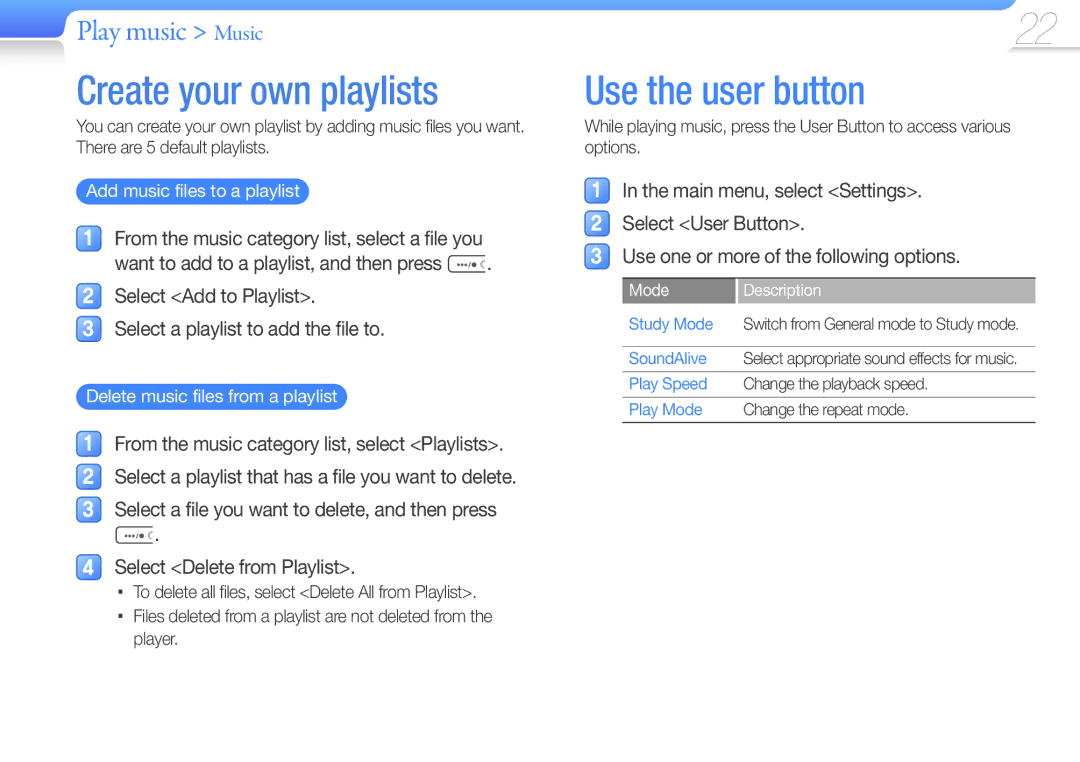Play music > Music
Create your own playlists
You can create your own playlist by adding music files you want. There are 5 default playlists.
Add music files to a playlist
From the music category list, select a file you |
|
want to add to a playlist, and then press | . |
Select <Add to Playlist>.
![]() Select a playlist to add the file to.
Select a playlist to add the file to.
Delete music files from a playlist
From the music category list, select <Playlists>. Select a playlist that has a file you want to delete.
Select a file you want to delete, and then press
![]()
![]()
![]()
![]() .
.
Select <Delete from Playlist>.
■■To delete all files, select <Delete All from Playlist>.
■■Files deleted from a playlist are not deleted from the player.
22
Use the user button
While playing music, press the User Button to access various options.
In the main menu, select <Settings>.
Select <User Button>.
Use one or more of the following options.
Mode | Description |
|
|
Study Mode Switch from General mode to Study mode.
SoundAlive Select appropriate sound effects for music.
Play Speed Change the playback speed.
Play Mode Change the repeat mode.