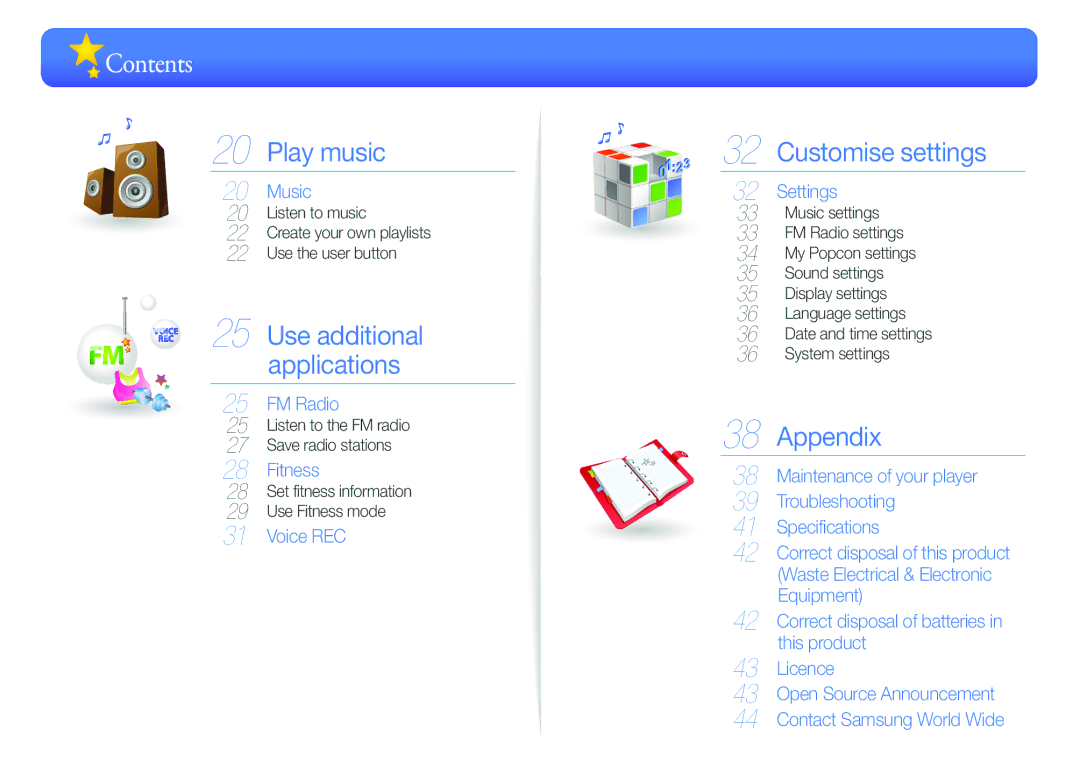Contents
Contents
20 Play music
20 Music
20Listen to music
22Create your own playlists
22Use the user button
25 Use additional applications
25 FM Radio
25Listen to the FM radio
27Save radio stations
28Fitness
28Set fitness information
29Use Fitness mode
31 Voice REC
32 Customise settings
32 Settings
33Music settings
33FM Radio settings
34My Popcon settings
35Sound settings
35Display settings
36Language settings
36Date and time settings
36System settings
38 | Appendix |
38 | Maintenance of your player |
39 | Troubleshooting |
41 | Specifications |
42 | Correct disposal of this product |
| (Waste Electrical & Electronic |
42 | Equipment) |
Correct disposal of batteries in | |
43 | this product |
Licence | |
43 | Open Source Announcement |
44 | Contact Samsung World Wide |