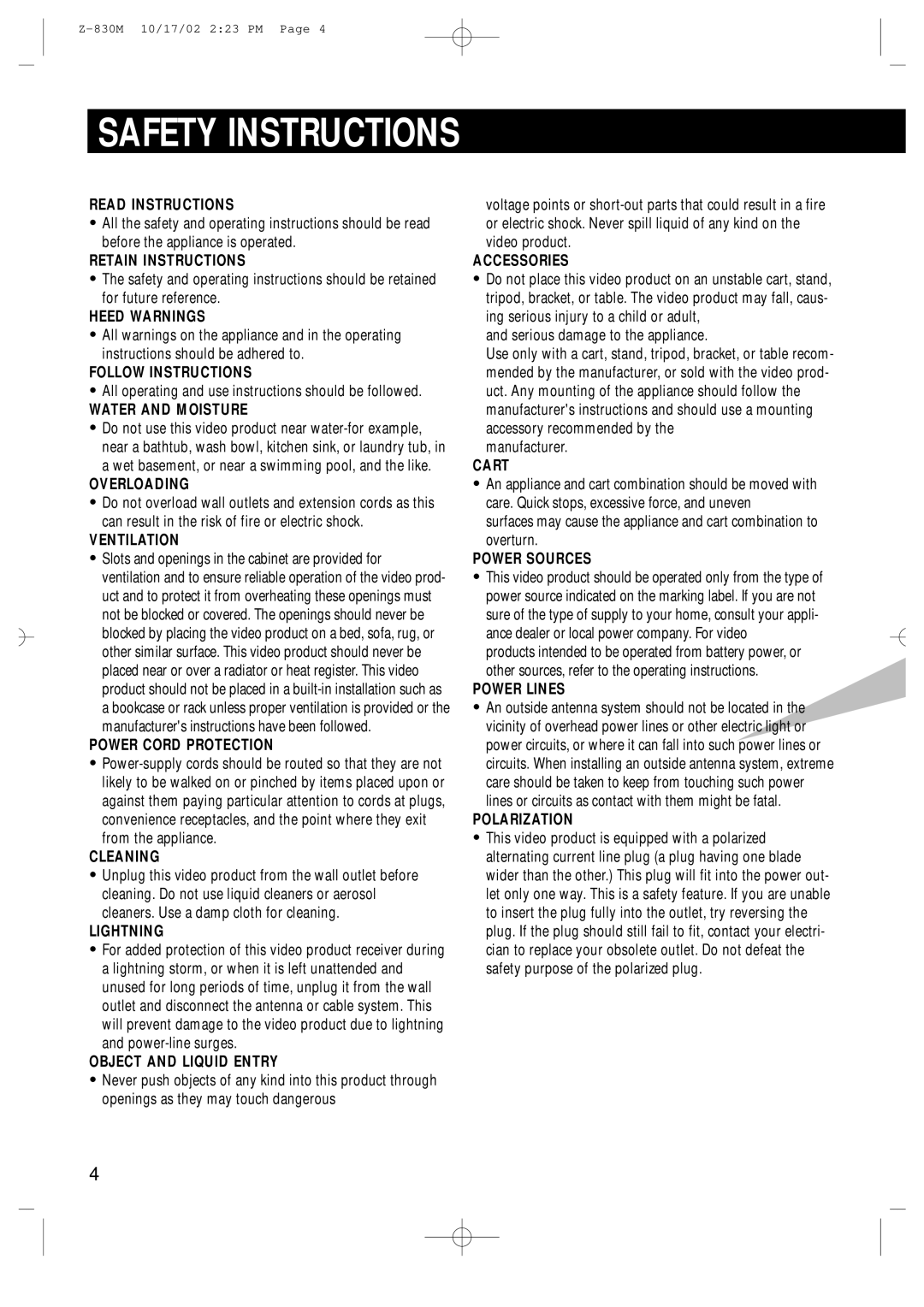Z830MH/MON, Z830MH/ESN, Z820MH/ESN specifications
The Samsung Z820MH/ESN, Z830MH/ESN, and Z830MH/MON are innovative devices that showcase Samsung's commitment to creating versatile and feature-rich technology. Each model brings unique specifications and capabilities, making them suitable for various uses in today's fast-paced tech environment.The Samsung Z820MH/ESN stands out with its powerful processor, which ensures high performance and efficient multitasking. It is equipped with dynamic RAM and a spacious internal storage capacity, catering to users' diverse needs, whether for professional applications or entertainment. The vibrant display technology offers stunning visuals, enhancing the user experience by providing sharp and vivid colors, perfect for streaming and gaming.
One of the key features of the Z820MH/ESN is its advanced connectivity options, including 4G LTE support, ensuring fast internet access for seamless streaming and downloading. Additionally, Bluetooth technology facilitates quick pairing with other devices, allowing users to enjoy wireless audio and data transfers. The device also includes an impressive camera setup, enabling users to capture high-quality images and videos, which is essential for both personal and professional use.
Moving on to the Samsung Z830MH/ESN, this model showcases enhanced battery life, designed to keep up with the demands of a busy lifestyle. The Z830MH/ESN boasts a sleek design that merges functionality with style, making it a fashionable choice for users who value aesthetics as much as performance. Its user-friendly interface simplifies navigation, enabling users to access essential features with ease.
The Z830MH/MON variant further amplifies the capabilities of the Z830 series. It comes with upgraded security features, such as biometric authentication, ensuring that users’ data remains secure against unauthorized access. The model is compatible with the latest software updates, allowing for improved performance and access to new features over time.
All three models support a range of multimedia formats, making them versatile for various media consumption. They also incorporate energy-efficient technologies, contributing to longer device lifespans while reducing environmental impact.
In conclusion, the Samsung Z820MH/ESN, Z830MH/ESN, and Z830MH/MON represent a fusion of cutting-edge technology, innovative features, and sleek design. Suitable for professional use, entertainment, or casual browsing, these devices cater to a wide audience, ensuring Samsung's footprint in the competitive tech industry continues to grow. With a focus on performance and user experience, they exemplify Samsung's dedication to quality and advancement in technology.