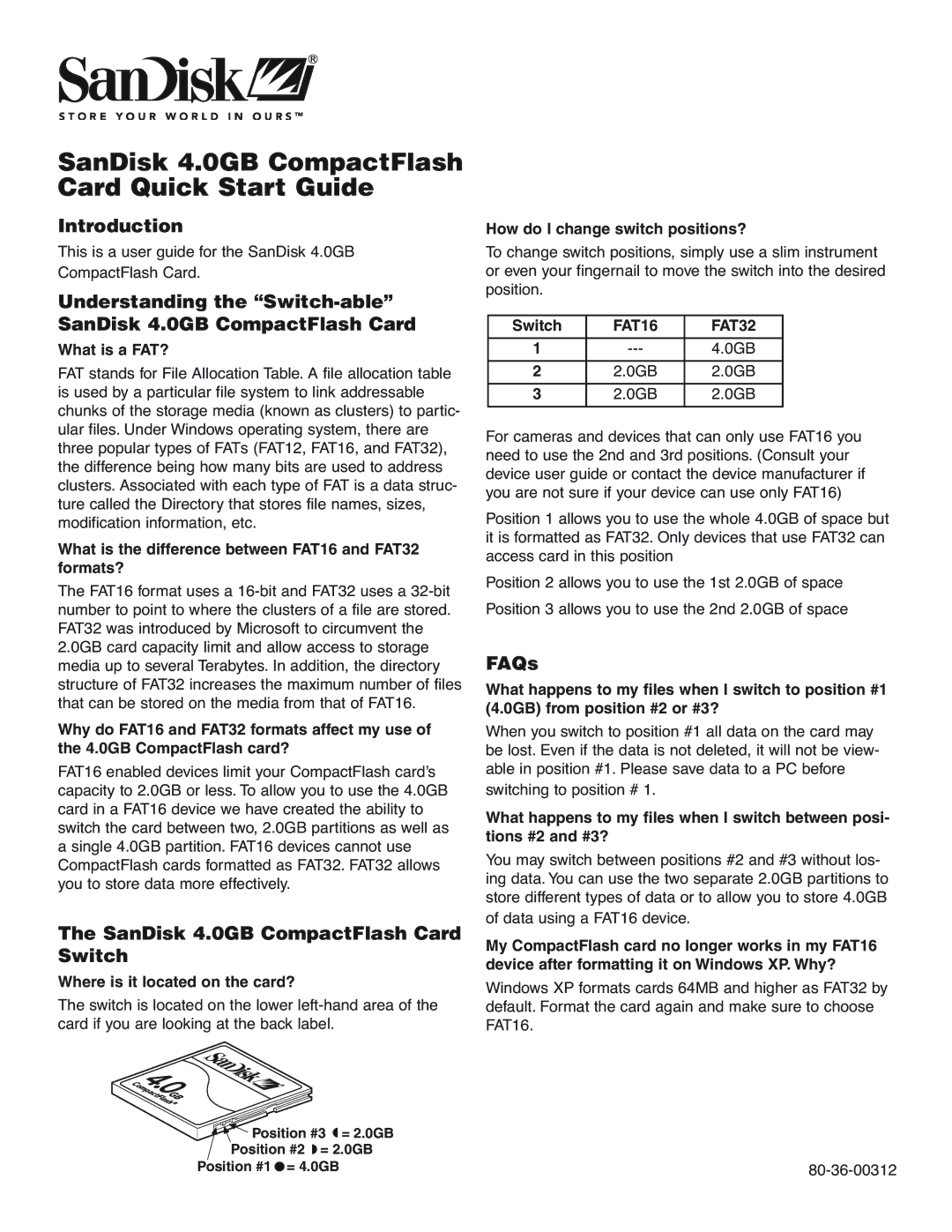41DVN, 41DVDSN specifications
SanDisk 41DVDSN and 41DVN are highly regarded storage solutions designed to meet the demands of data-intensive applications and environments. Renowned for their reliability and performance, these SanDisk models cater to both professional and personal use, providing a range of features that enhance usability and efficiency.One of the standout features of the SanDisk 41DVDSN and 41DVN is their impressive storage capacity. With options that span from moderately sized to expansive, these drives are capable of storing vast amounts of data, making them ideal for users who handle multimedia files, large databases, or extensive software applications. The generous capacity ensures that users can keep their essential files available without the need for constant management or external backups.
A key technology embedded in the SanDisk 41DVDSN and 41DVN is flash memory, which provides faster read and write speeds compared to traditional hard drives. This speed advantage translates to quicker access times for files, enhancing productivity and efficiency in data handling. Users will experience rapid file transfers, reduced loading times for applications, and an overall more responsive system performance, making these drives a perfect choice for anyone looking to optimize their workflow.
Durability and reliability are other notable characteristics of these SanDisk models. Built to withstand the rigors of everyday use, they feature rugged designs that protect against shock, vibration, and temperature variations. This resilience ensures that data remains secure, allowing users to work with peace of mind, knowing their valuable information is safeguarded even in challenging environments.
Additionally, the SanDisk 41DVDSN and 41DVN incorporate advanced security features. These include encryption functionalities which allow users to protect their sensitive information from unauthorized access. By using secure file encryption, users can confidently store important data, complying with stringent privacy regulations and keeping their information safe from potential threats.
In summary, the SanDisk 41DVDSN and 41DVN are versatile storage solutions that stand out due to their large capacities, fast performance, durability, and robust security options. Ideal for both personal users and professionals, these drives deliver a reliable experience that efficiently caters to the evolving needs of modern data storage. Whether for multimedia storage, software applications, or secure data management, these models represent an excellent choice in today's technology landscape.