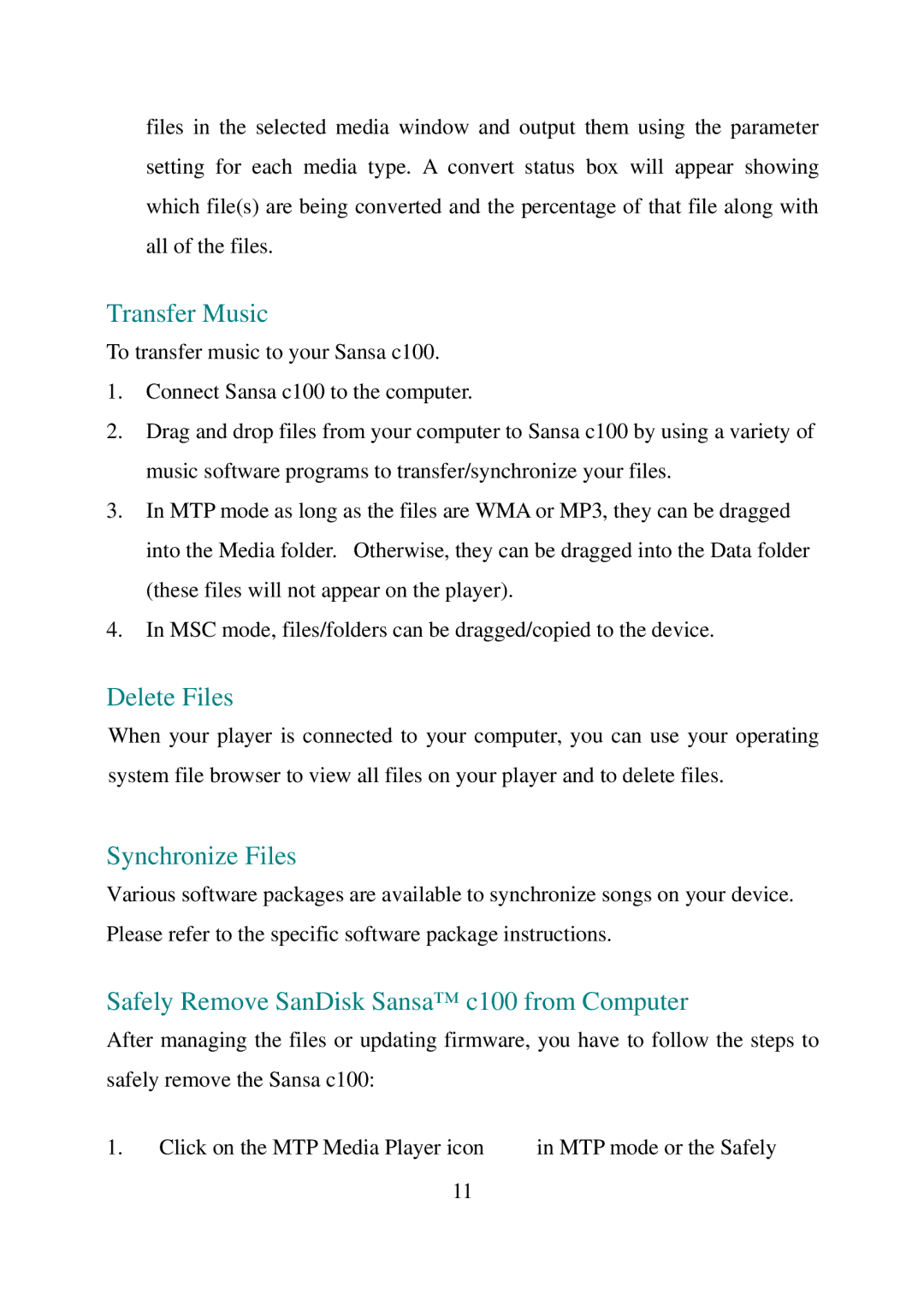files in the selected media window and output them using the parameter setting for each media type. A convert status box will appear showing which file(s) are being converted and the percentage of that file along with all of the files.
Transfer Music
To transfer music to your Sansa c100.
1.Connect Sansa c100 to the computer.
2.Drag and drop files from your computer to Sansa c100 by using a variety of music software programs to transfer/synchronize your files.
3.In MTP mode as long as the files are WMA or MP3, they can be dragged into the Media folder. Otherwise, they can be dragged into the Data folder (these files will not appear on the player).
4.In MSC mode, files/folders can be dragged/copied to the device.
Delete Files
When your player is connected to your computer, you can use your operating system file browser to view all files on your player and to delete files.
Synchronize Files
Various software packages are available to synchronize songs on your device. Please refer to the specific software package instructions.
Safely Remove SanDisk Sansa™ c100 from Computer
After managing the files or updating firmware, you have to follow the steps to safely remove the Sansa c100:
1.Click on the MTP Media Player icon ![]() in MTP mode or the Safely
in MTP mode or the Safely
11