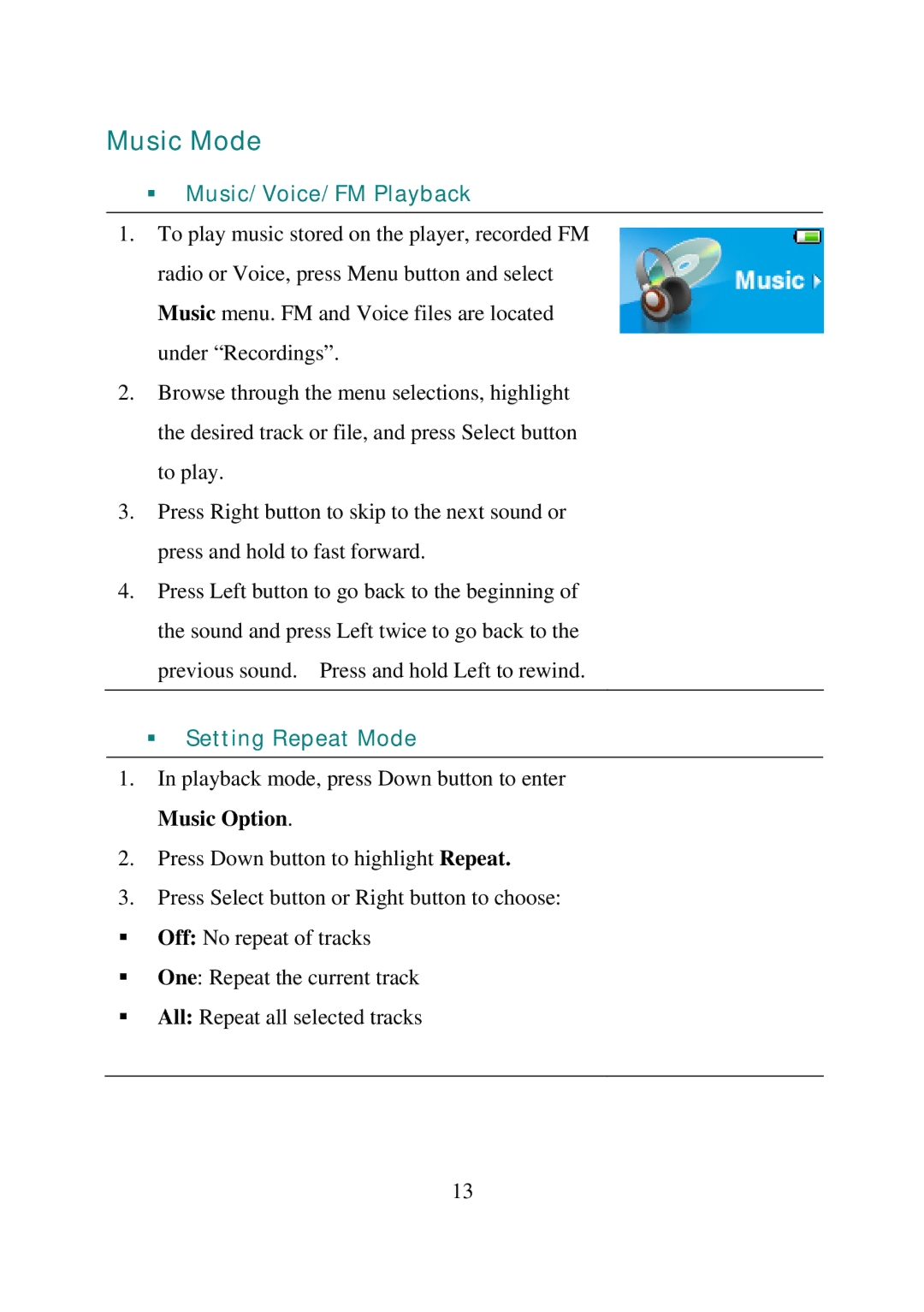Music Mode
Music/Voice/FM Playback
1.To play music stored on the player, recorded FM radio or Voice, press Menu button and select Music menu. FM and Voice files are located under “Recordings”.
2.Browse through the menu selections, highlight the desired track or file, and press Select button to play.
3.Press Right button to skip to the next sound or press and hold to fast forward.
4.Press Left button to go back to the beginning of the sound and press Left twice to go back to the previous sound. Press and hold Left to rewind.
Setting Repeat Mode
1.In playback mode, press Down button to enter Music Option.
2.Press Down button to highlight Repeat.
3.Press Select button or Right button to choose:
Off: No repeat of tracks
One: Repeat the current track
All: Repeat all selected tracks
13