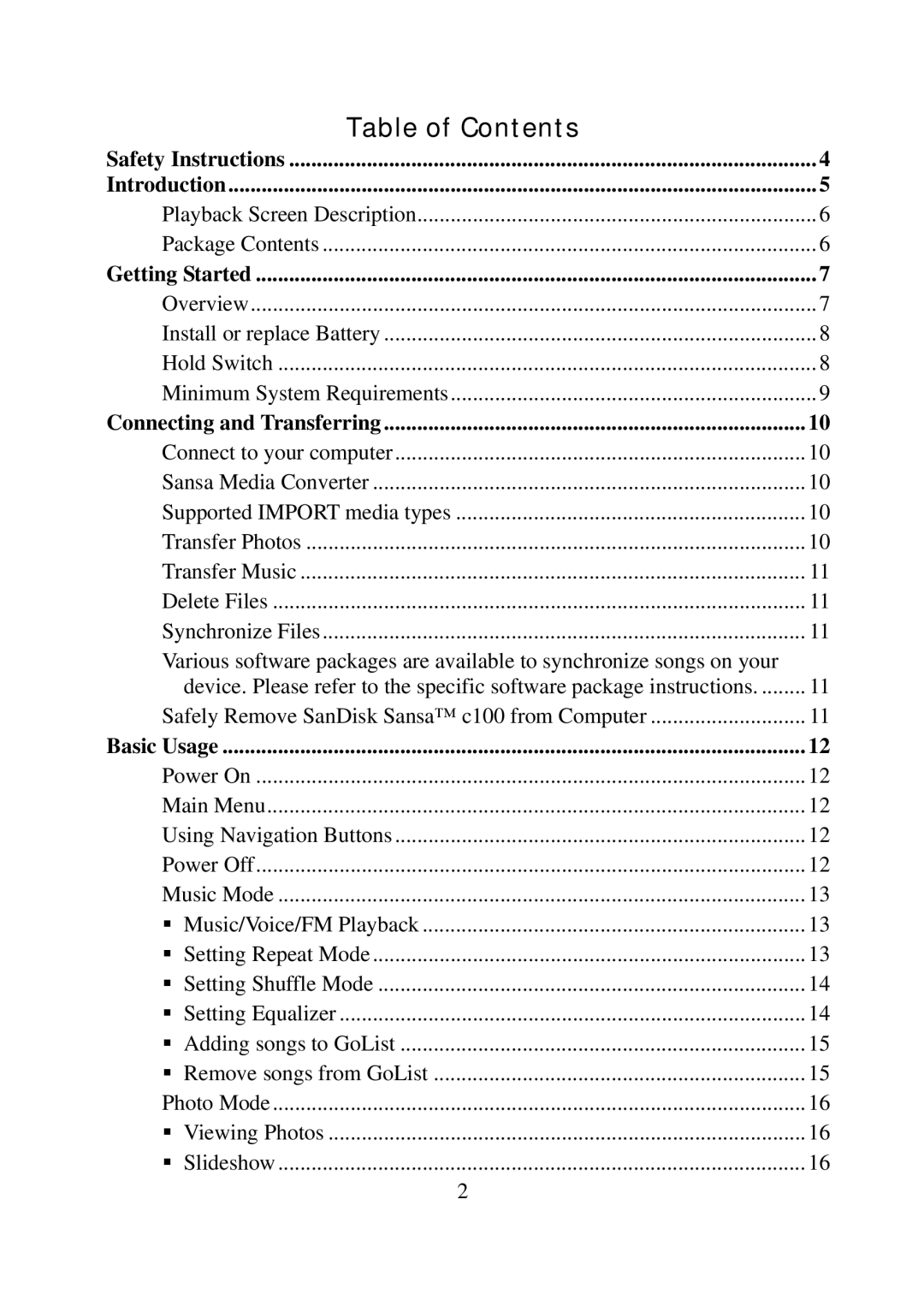Table of Contents
Safety Instructions | 4 | |
Introduction | 5 | |
Playback Screen Description | 6 | |
Package Contents | 6 | |
Getting Started | 7 | |
Overview | 7 | |
Install or replace Battery | 8 | |
Hold Switch | 8 | |
Minimum System Requirements | 9 | |
Connecting and Transferring | 10 | |
Connect to your computer | 10 | |
Sansa Media Converter | 10 | |
Supported IMPORT media types | 10 | |
Transfer Photos | 10 | |
Transfer Music | 11 | |
Delete Files | 11 | |
Synchronize Files | 11 | |
Various software packages are available to synchronize songs on your |
| |
| device. Please refer to the specific software package instructions | 11 |
Safely Remove SanDisk Sansa™ c100 from Computer | 11 | |
Basic Usage | 12 | |
Power On | 12 | |
Main Menu | 12 | |
Using Navigation Buttons | 12 | |
Power Off | 12 | |
Music Mode | 13 | |
| Music/Voice/FM Playback | 13 |
| Setting Repeat Mode | 13 |
| Setting Shuffle Mode | 14 |
| Setting Equalizer | 14 |
| Adding songs to GoList | 15 |
| Remove songs from GoList | 15 |
Photo Mode | 16 | |
| Viewing Photos | 16 |
| Slideshow | 16 |
| 2 |
|