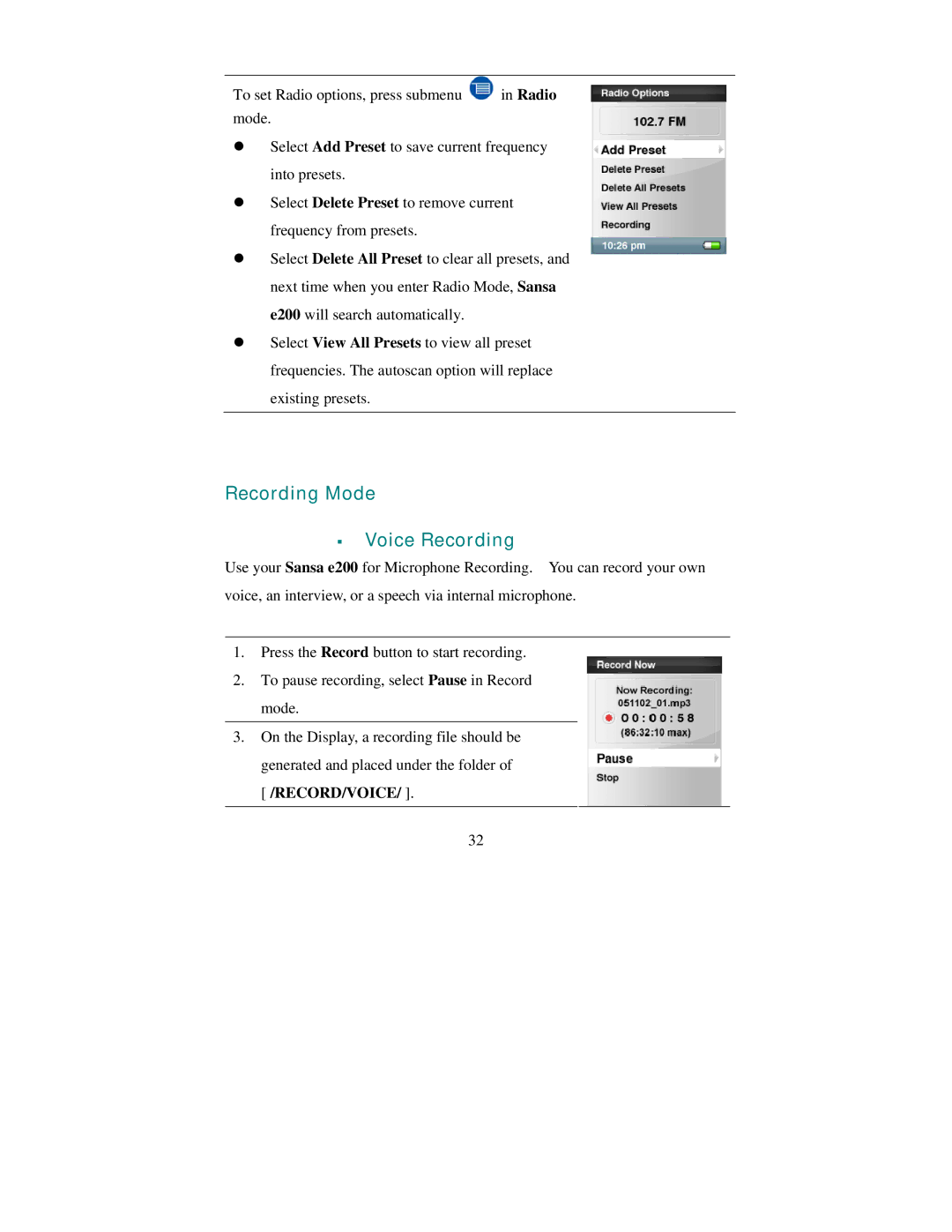To set Radio options, press submenu ![]() in Radio mode.
in Radio mode.
zSelect Add Preset to save current frequency into presets.
zSelect Delete Preset to remove current frequency from presets.
zSelect Delete All Preset to clear all presets, and next time when you enter Radio Mode, Sansa e200 will search automatically.
zSelect View All Presets to view all preset frequencies. The autoscan option will replace existing presets.
Recording Mode
Voice Recording
Use your Sansa e200 for Microphone Recording. You can record your own voice, an interview, or a speech via internal microphone.
1.Press the Record button to start recording.
2.To pause recording, select Pause in Record mode.
3.On the Display, a recording file should be generated and placed under the folder of [ /RECORD/VOICE/ ].
32