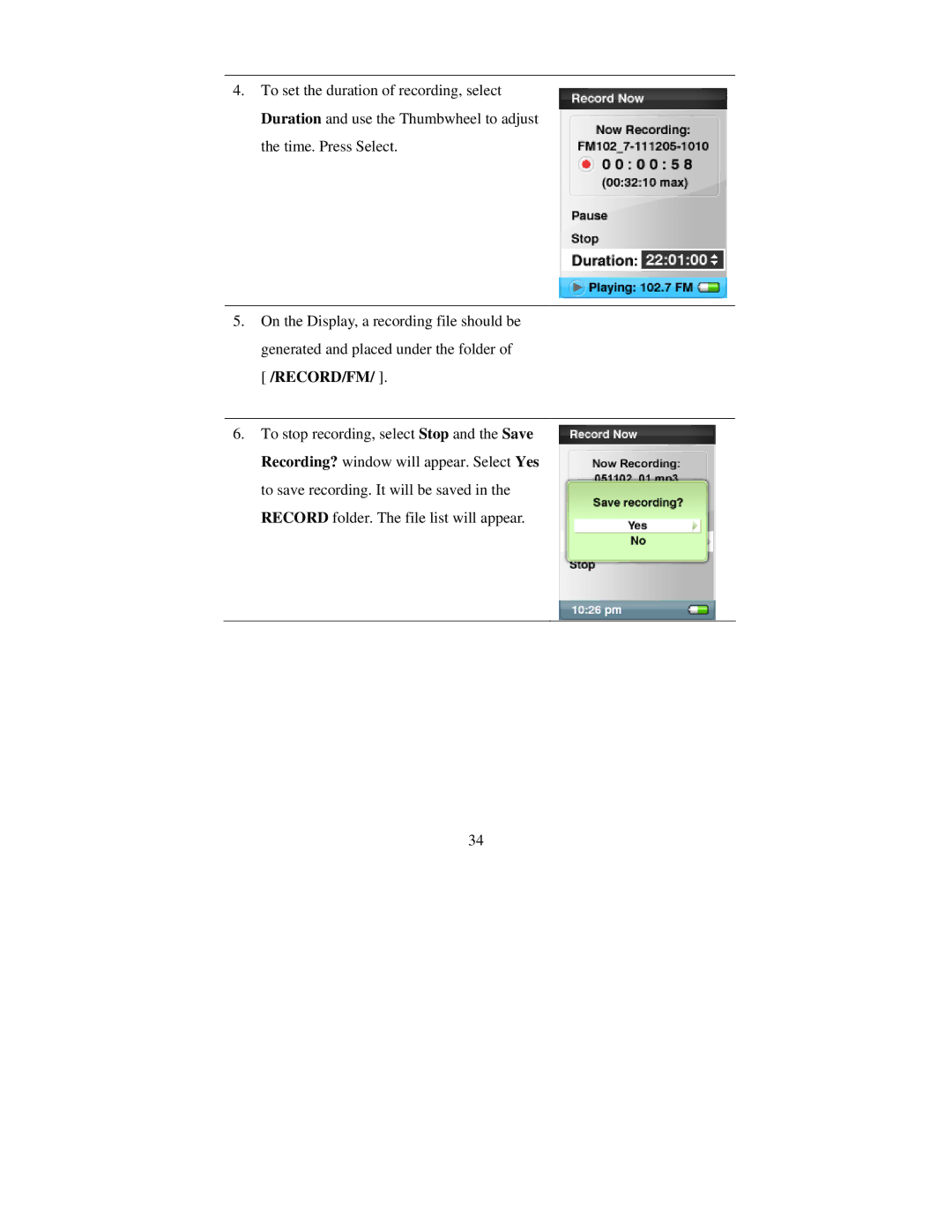4.To set the duration of recording, select Duration and use the Thumbwheel to adjust the time. Press Select.
5.On the Display, a recording file should be generated and placed under the folder of [ /RECORD/FM/ ].
6.To stop recording, select Stop and the Save Recording? window will appear. Select Yes to save recording. It will be saved in the RECORD folder. The file list will appear.
34